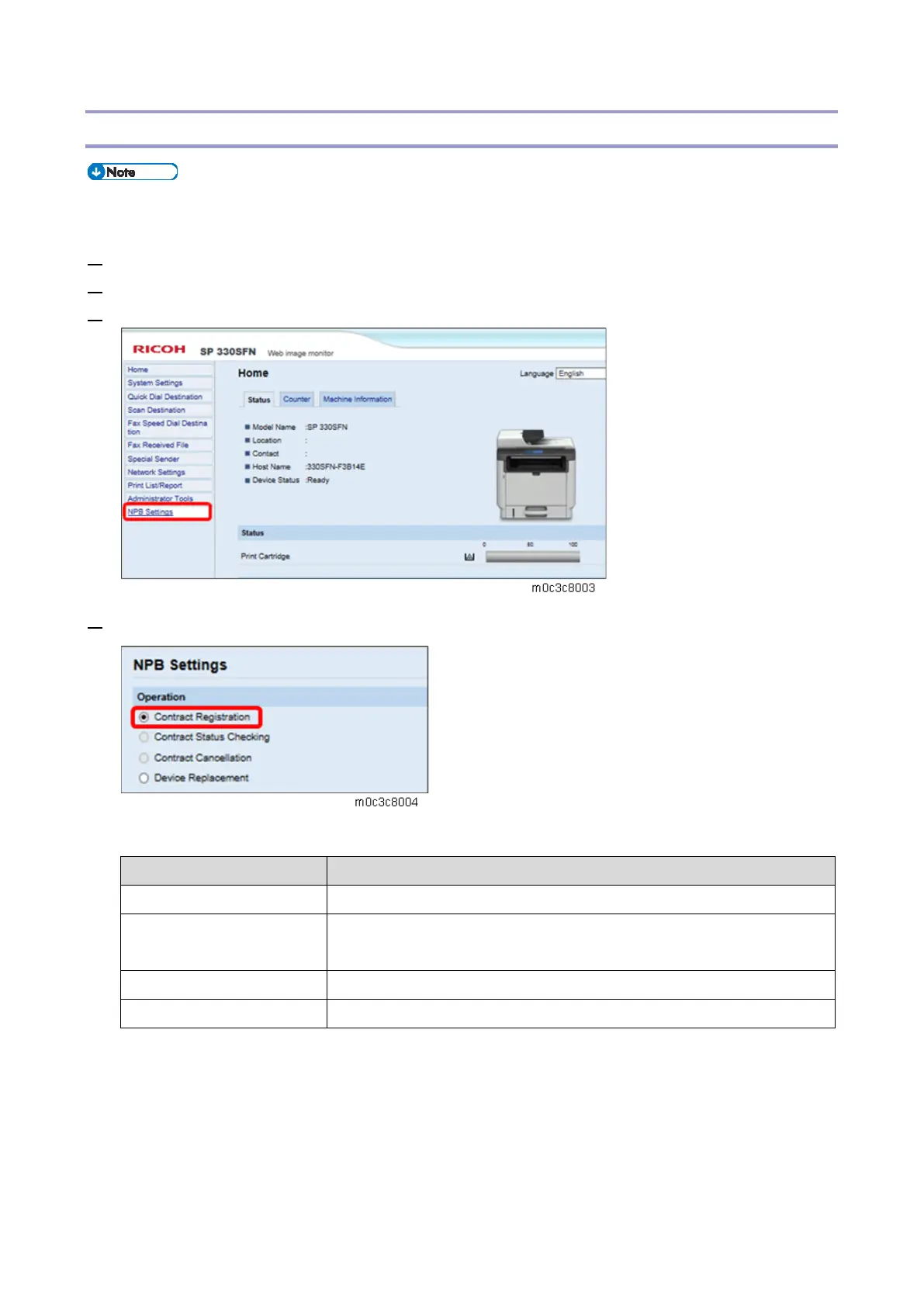3.Setting for PaaS (Only for CHN)
14
PaaS Registration
Make sure the machine’s main power is always turned on and connected to the internet during
registration.
1. Launch the web browser.
2. In the web browser’s address bar, enter http://(machine’s IP address)/ to access the machine.
3. On the Web Image Monitor menu, select NPB Settings.
4. Check that [Operation] is set to "Contract Registration".
Operation List:
Select this to enter the ID and Authentication Key after registration.
Select this if the machine stops operating.
The machine asks the server about the registration status.
Select this to cancel the registration.
Select this to replace the machine being used.
