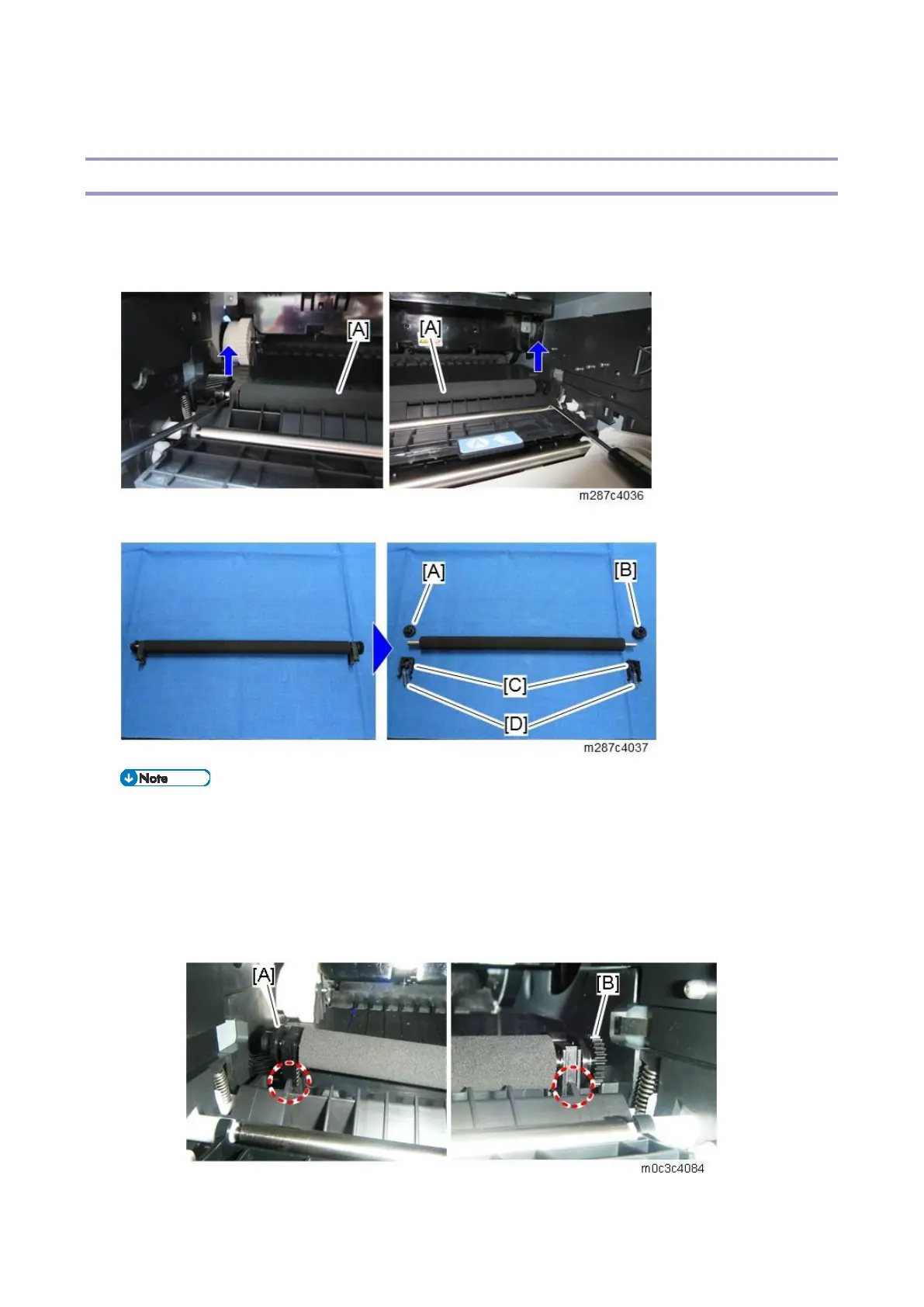4.Replacement and Adjustment
78
Image Transfer
Transfer Roller
1. Remove the front cover (Printer models: Front Cover, MF models: Front Cover).
2. Remove the AIO.
3. Remove the transfer roller [A] as shown below.
4. Remove the bushing x 2 [C], spring x 2 [D], gear x 1 [B], collar x 1 [A] from the transfer roller.
Do not touch the new transfer roller surface.
When reinstalling the transfer roller, align the bushings of the transfer roller with the guide
of the machine.
Make sure that the left and right sides of the transfer roller are installed correctly.
Left side: [A] : collar
Right side: [B] : gear