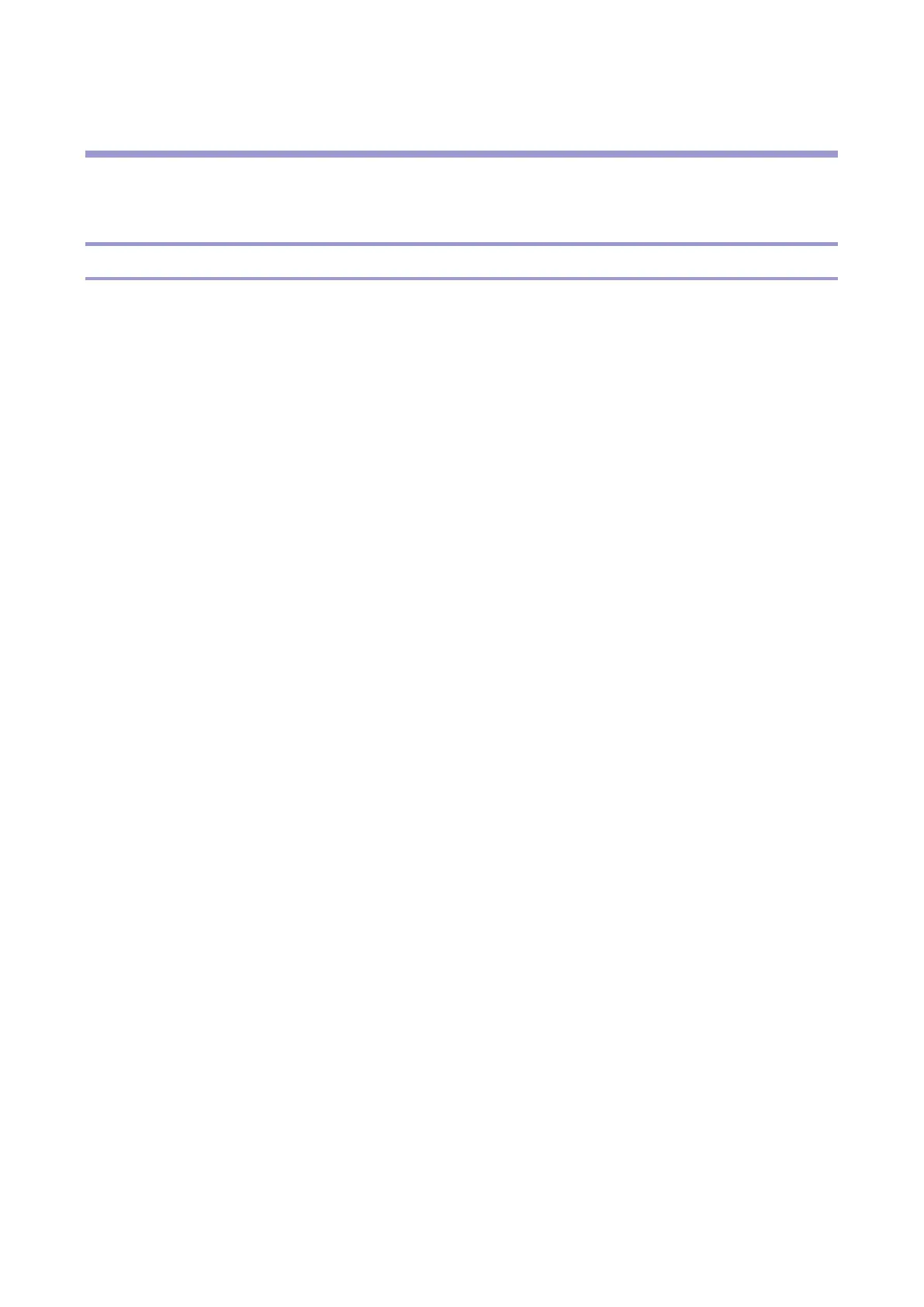6.Troubleshooting
170
6. Troubleshooting
Self-Diagnostic Mode
Self-Diagnostic Mode at Power On
As soon as the main machine is powered on, the controller waits for the initial settings of the copy
engine to take effect and then starts an independent self-diagnostic test program.
The self-diagnostic test checks the CPU, memory and so on. An SC code is displayed if the self-
diagnostic program detects any malfunction or abnormal condition. If it is an error with which the
machine can start, the machine records it in the System Error Log.