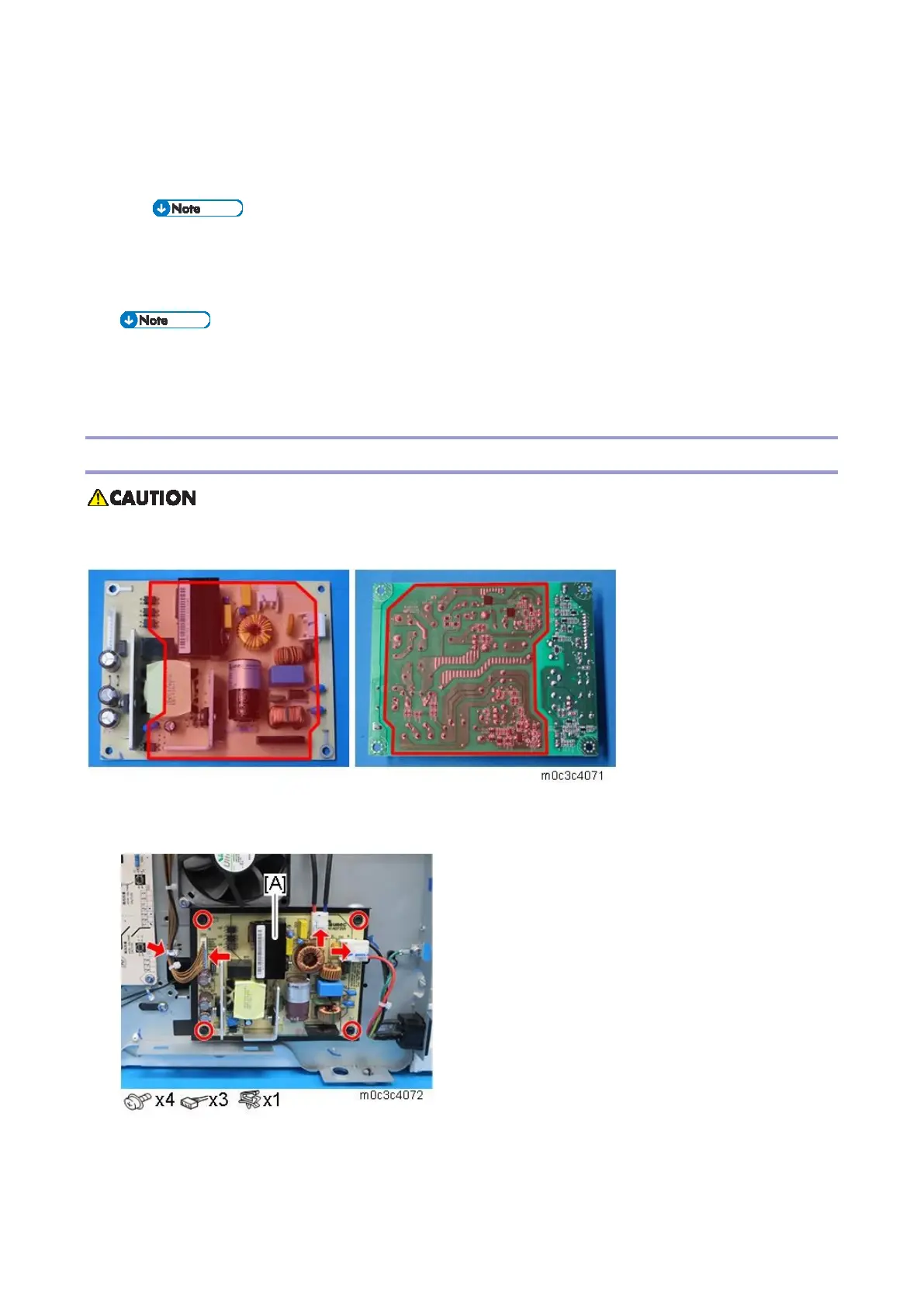4.Replacement and Adjustment
96
Serial No.
Four-line LCD models: SP menu > [Engine Maintenance] > [Serial No.]
Touch panel models: SP menu > [Engine Service Setting] > [Serial No.]
Ask your supervisor about how to enter the "Maintenance Mode".
2. Do the registration adjustment (Registration Adjustment)
3. For @Remote models, make sure that the manual call can be performed.
If the serial number is not input correctly, @Remote service cannot be connected.
PSU
Do not touch the areas outlined in red in the following diagrams when replacing the PSU. Residual
charge on the board may cause electric shock.
1. Remove the right cover (Printer models: Right Cover, MF models: Right Cover).
2. Remove the PSU [A].