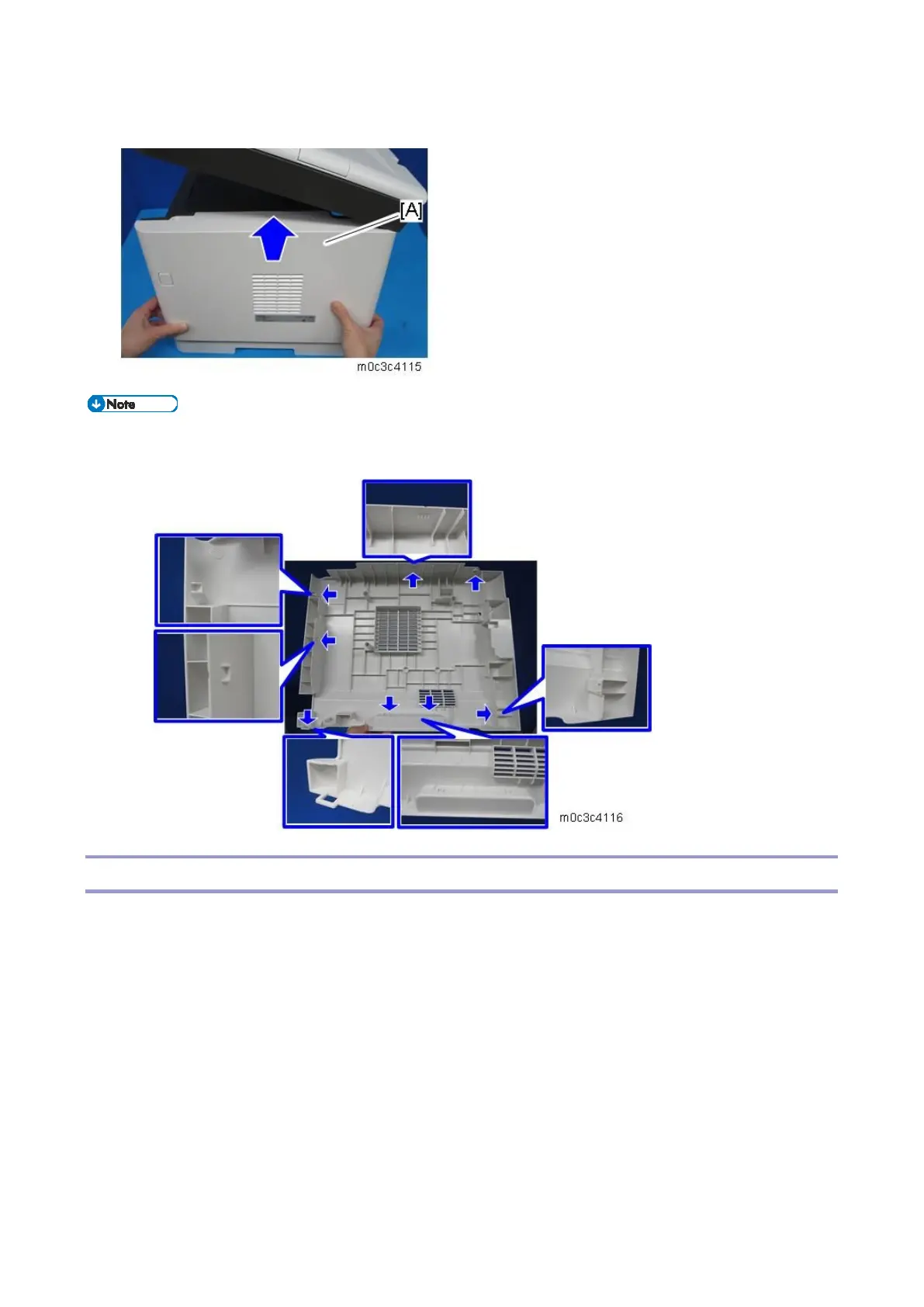4.Replacement and Adjustment
38
7. Remove the right cover [A].
There are many hooks and tabs inside the right cover. Before removing the right cover, see the
photos below.
Top Cover
1. Remove the front cover (Front Cover).
2. Remove the left cover (Left Cover).
3. Remove the rear cover (Rear Cover).
4. Remove the right cover (Right Cover).
5. Remove the scanner unit (Scanner Unit).
6. Remove the top cover [A].
Fax models: