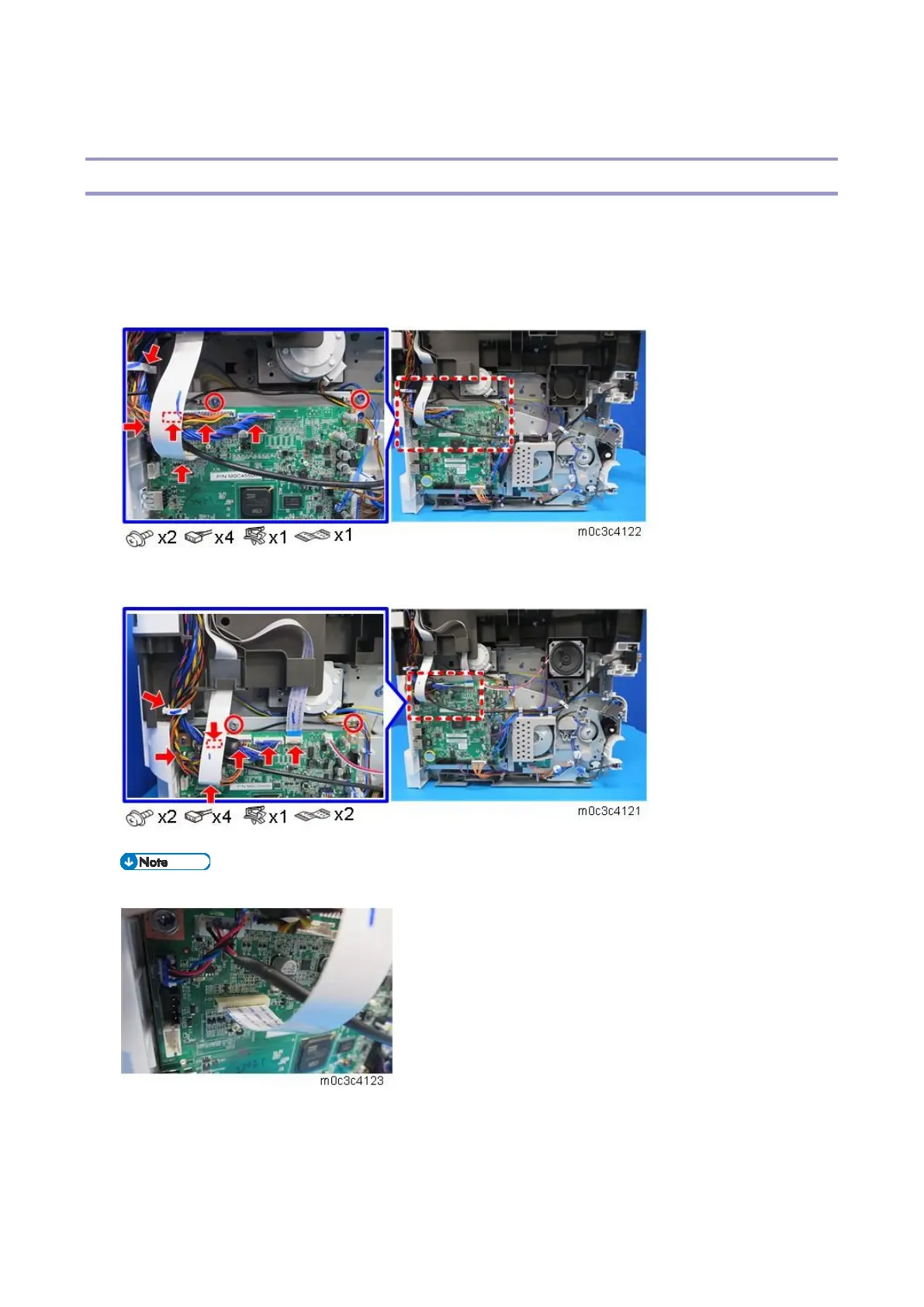4.Replacement and Adjustment
41
Scanner Unit (Only MF Models)
Scanner Unit
1. Remove the front cover (Front Cover).
2. Remove the left cover (Left Cover).
3. Disconnect the harnesses, FFCs, and ground wires.
Four-line LCD models:
Touch panel models:
Disconnect the scanner FFC by pulling it out straight, because it does not have a lock mechanism.
Disconnect the touch panel FFC while pressing the lock release button.