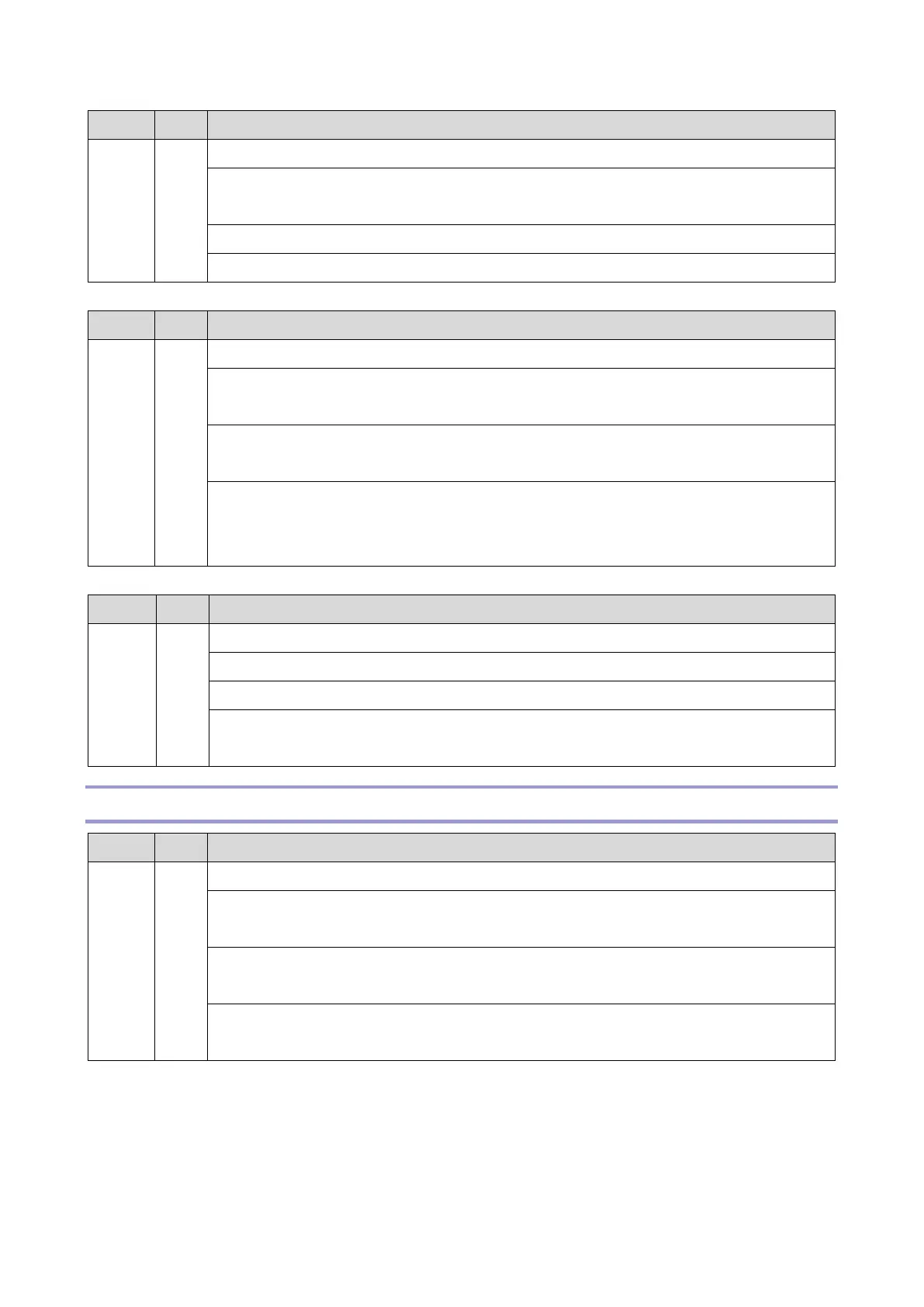6.Troubleshooting
178
Error Name/Error Condition/Major Cause/Solution
Zero-crossing frequency exceeded
The number of zero cross signal interrupts do not reach a specified value during
frequency detection.
Unstable frequency of the power supply line
Error Name/Error Condition/Major Cause/Solution
The paper jam counter for the fusing unit reaches 3. The paper jam counter is
cleared if the paper is fed correctly.
Defective fusing unit
Defective fusing control
This SC is activated only when this function is enabled with "SC559 Detection" in
"Engine Maintenance" (default "OFF").
Turn off this function after a jam removal.
Error Name/Error Condition/Major Cause/Solution
Environment thermistor error
The thermistor output is less than 0°C for 5 seconds after the fusing lamp turns ON.
Disconnected or defective environment thermistor
1. Reset the SC.
2. Replace the environment thermistor.
SC 6xx (Communication and Other Errors)
Error Name/Error Condition/Major Cause/Solution
PRREQ signal not asserted
The print request signal (PRREQ) signal is not asserted within the prescribed time
after paper reaches the registration stand-by position,
Main board error
Communication error
1. Turn the power OFF and ON.
2. Check the interface harness of the main board.
