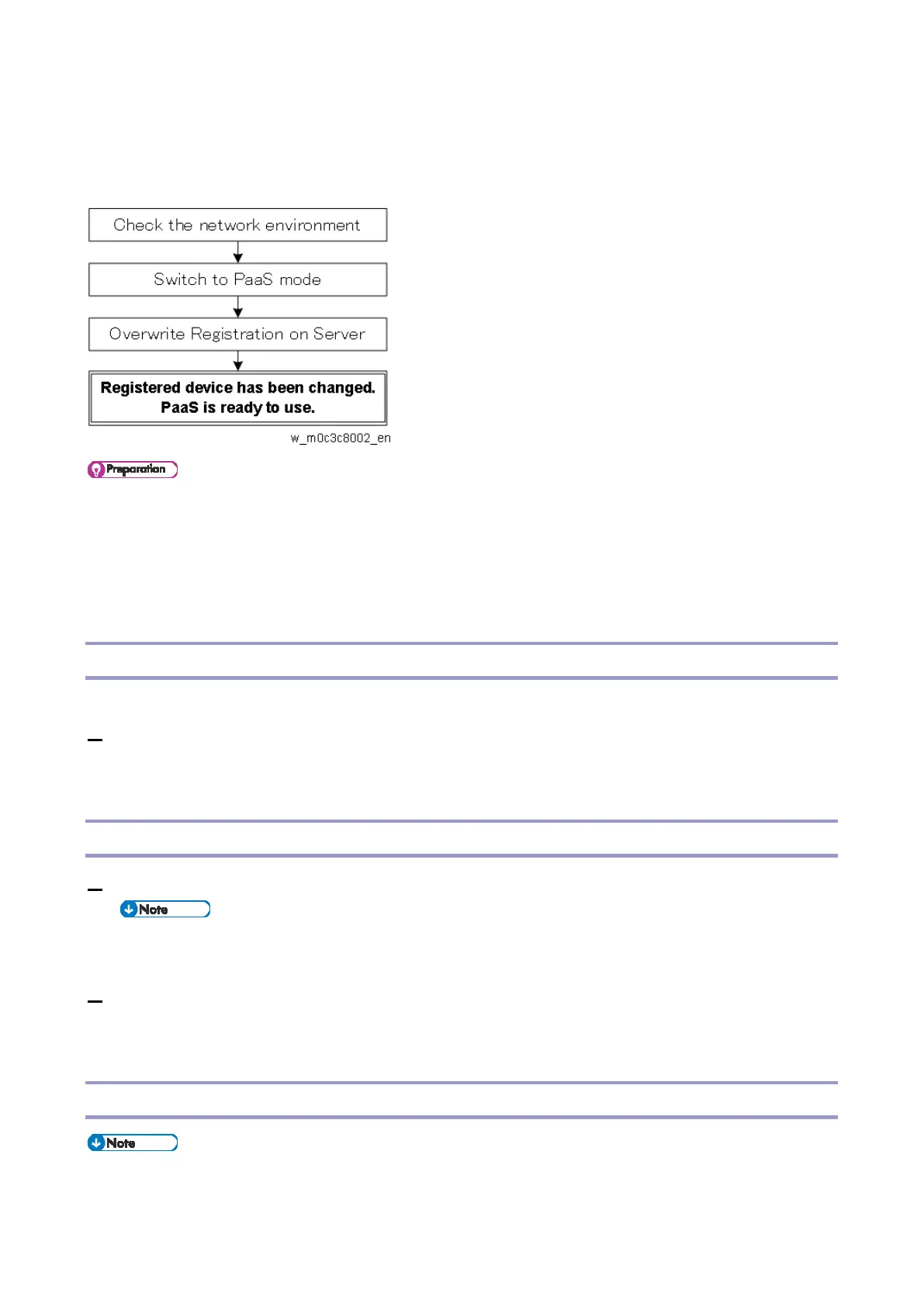3.Setting for PaaS (Only for CHN)
18
Changing Registered Device/ Main Board
To change the PaaS registered device or if the main board has been replaced, follow the procedure
below on the new device.
The existing customer Contract ID and customer authentication key are required for authentication.
Note: It is not necessary to obtain a new contract ID and authentication key to change a registered
device or main board.
Check the Network Environment
1. Specify the network settings (IP address, Subnet mask, Gateway, and DNS) in the following menu:
Open User Tools > Network Settings > IPv4 Configuration, specify the IP address, Subnet,
Gateway, DHCP, and DNS settings according to the customer’s network environment.
Switch to PaaS Mode
1. Enter the "Maintenance mode (SP menu)".
For information on how to enter the "Maintenance Mode (SP mode)", contact the supervisor in your
branch office.
2. Set the "PaaS Validity Setting" to active.
Four-line LCD panel: SP menu > [CTL Maintenance] > [PaaS Validity Setting]
Touch panel: SP menu > [CTL SP] > [PaaS Validity Setting]
Overwrite Registration on Server
Make sure the machine’s main power is always turned on and connected to the internet during
registration.
