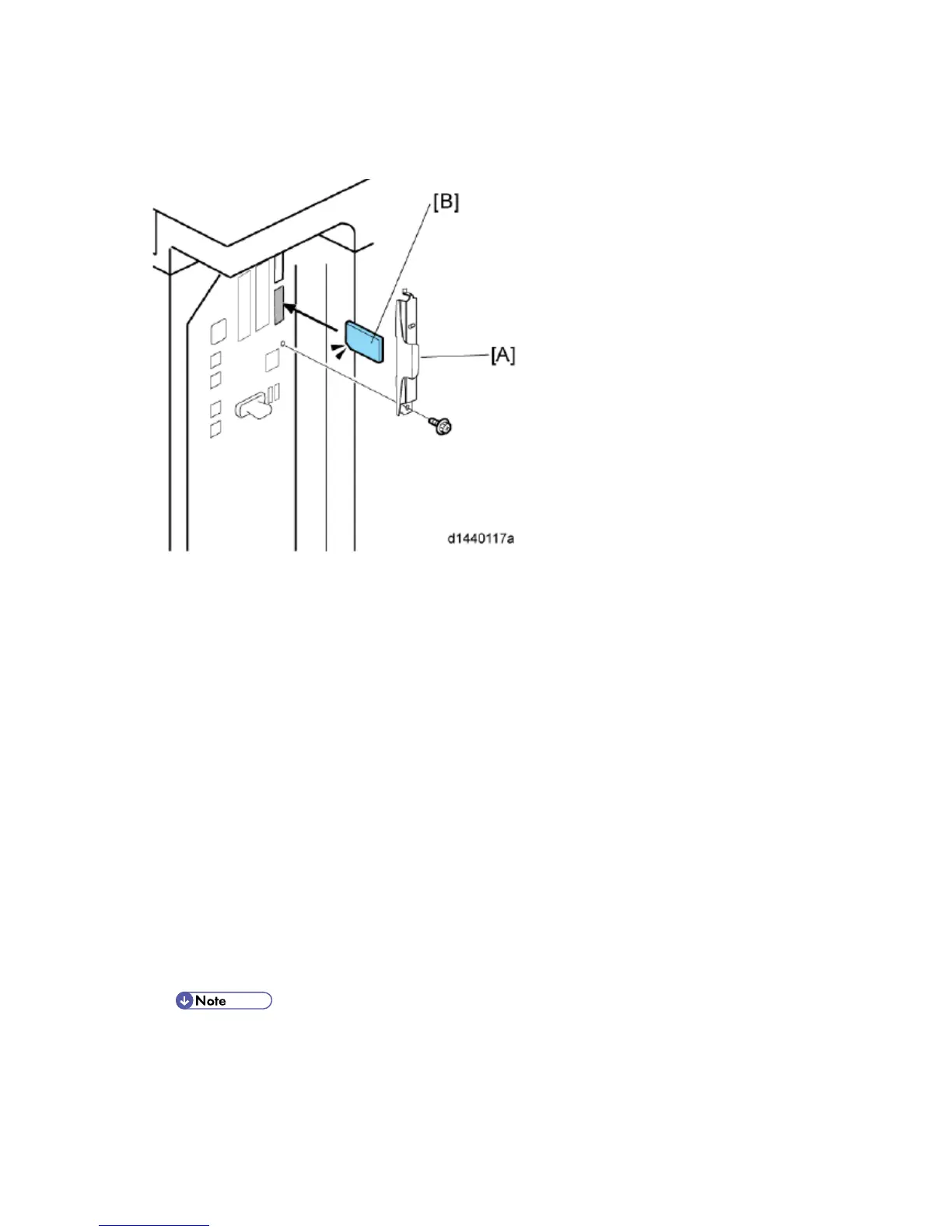Fax Connection Unit Type D (Remote Fax)
D649 14 SM
1.3.3 INSTALLING THE APPLICATION
On both the Remote Machine and the Client-side Machines:
1. Remove the SD-card slot cover [A] from the SD card slots ( x 1)
2. Insert the SD card (Fax Connection Unit Type D) in SD slot 2 (lower) with its label face [B]
towards the front of the machine. Then push it slowly into SD slot 2 (lower) until you hear a
click.
3. Plug in, and then turn on the machine.
4. Move the Fax Connection Unit Type D application from the SD card in SD slot 2 (lower) to the
SD card in SD slot 1 (upper) with SP5-873-001.
5. Turn off the machine.
6. Remove the SD card from SD slot 2 (lower), and then keep it in a safe place (see “SD Card
Appli Move” in the manual for the main frame).
7. Attach the SD-card slot cover, and then turn on the machine ( x 1)
8. Make sure that the machine can recognize the option (see ‘Check All Connections’ in the
controller option section of the manual for the main frame)
Registering the Remote Machine
Only machine can be registered as the Remote Machine.
Rev. 11/08/2012
