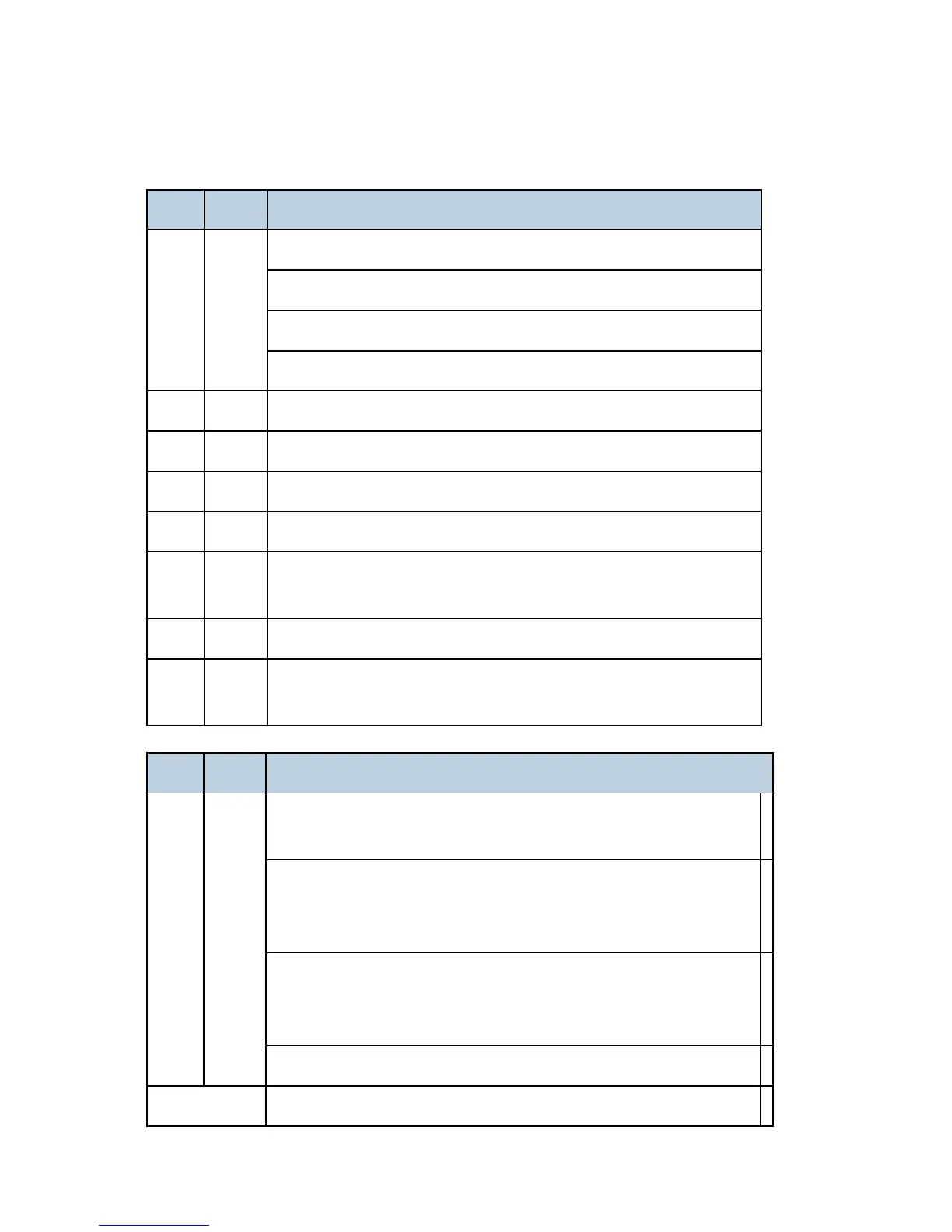SC Tables
D117/D118 6-46 SM
6.1.10 SC8XX: OVERALL SYSTEM
No. Type Details (Symptom, Possible Cause, Troubleshooting Procedures)
816
-00
CTL
Energy saving I/O sub-system error
The energy saving I/O sub-system detects an error.
Controller board defective
1. Replace the controller board.
-02 D sysarch (LPUX_GET_PORT_INFO) error
-07 D sysarch (LPUX_GET_PORT_INFO) error
-08 D sysarch (LPUX_ENGINE_TIMERCTRL) error
-09 D sysarch (LPUX_RETURN_FACTOR_STR) error
-10
to -12
D sysarch (LPUX_GET_PORT_INFO) error
-35 D read () error
-91
to -94
D Sub-system error
No. Type Details (Symptom, Possible Cause, Troubleshooting Procedures)
819
CTL
D
Fatal kernel error
[XXXX]: Detailed error code
Due to a control error, a RAM overflow occurred during system
processing. One of the following messages was displayed on the
operation panel.
System program defective
Controller board defective
Optional board defective
1. Replace controller firmware
[0x6261] HDD defective
