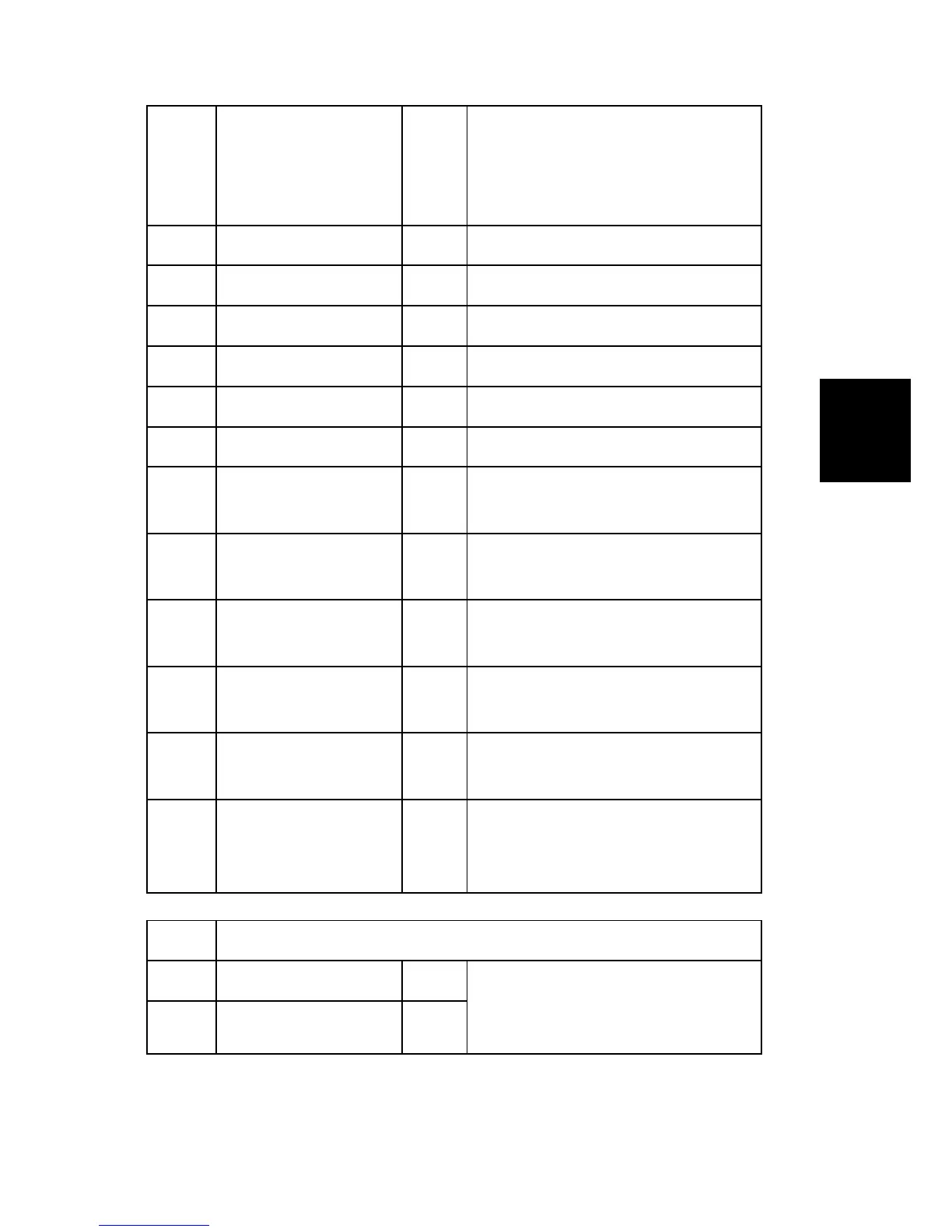SP Mode
Tables
050
ON/OFF(by Non-use
Time)
*ENG
Sets on/off for image area correction of
the developer agitating time.
[0 to 1 / 1:ON / 1/step]
0:OFF, 1:ON
051 by DotCoverage :1 *ENG [0 to 3000 / 0 / 1sec/step]
052 by DotCoverage :2 *ENG [0 to 3000 / 0 / 1sec/step]
053 by DotCoverage :3 *ENG [0 to 3000 / 5 / 1sec/step]
054 by DotCoverage :4 *ENG [0 to 3000 / 5 / 1sec/step]
055 by DotCoverage :5 *ENG [0 to 3000 / 10 / 1sec/step]
056 by DotCoverage :6 *ENG [0 to 3000 / 10 / 1sec/step]
061
byDotCoverage
Threshhold:1
*ENG [0 to 100 / 10 / 1%/step]
062
byDotCoverage
Threshhold:2
*ENG [0 to 100 / 20 / 1%/step]
063
byDotCoverage
Threshhold:3
*ENG [0 to 100 / 40 / 1%/step]
064
byDotCoverage
Threshhold:4
*ENG [0 to 100 / 60 / 1%/step]
065
byDotCoverage
Threshhold:5
*ENG [0 to 100 / 80 / 1%/step]
099 UpperLimit *ENG
Sets the upper limit of the developer
agitating time.
[0 to 3600 / 30 / 1sec/step]
3540 [PowerON Music :Set]
001 Page Cnt:BW *ENG Sets the page counter of MUSIC at the
power on.
[0 to 5000 / 0 / 1sheets/step]
002 Page Cnt:FC *ENG
