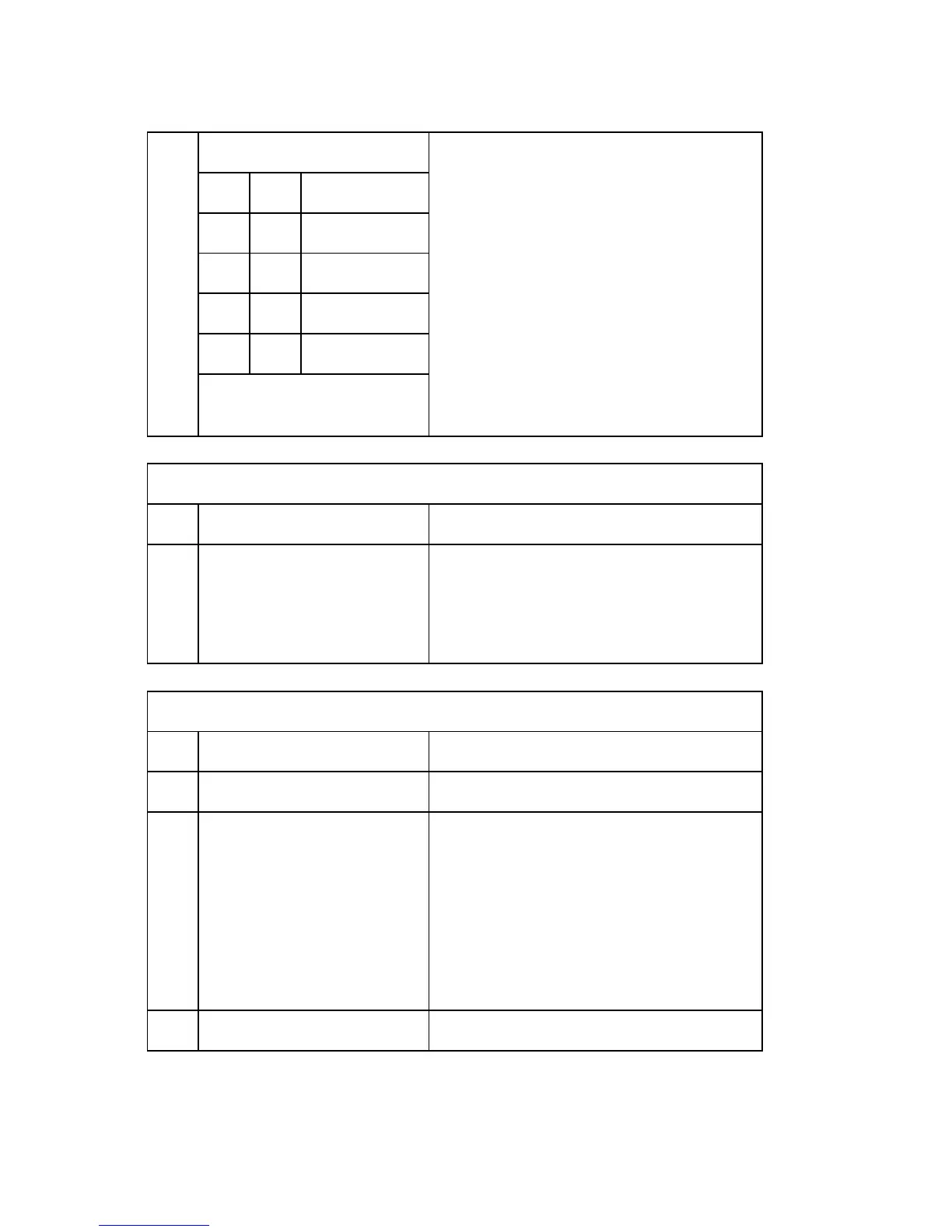Bit Switches
D649 64 SM
6-7
Memory read/write by RDS (0,0): All RDS systems are always locked out.
(0,1), (1,0): Normally, RDS systems are locked
out, but the user can temporarily switch RDS
on to allow RDS operations to take place. RDS
will automatically be locked out again after a
certain time, which is stored in System Switch
03. Note that if an RDS operation takes place,
RDS will not switch off until this time limit has
expired.
(1,1): At any time, an RDS system can access
the machine.
Bit 7 Bit 6 Setting
0 0 Always disabled
0 1 User selectable
1 0 User selectable
1 1 Always enabled
System Switch 03 (SP No. 1-101-004)
No Function Comments
0
to
7
Length of time that RDS is
temporarily switched on when
bits 6 and 7 of System Switch
02 are set to "User selectable"
00 - 99 hours (BCD).
This setting is only valid if bits 6 and 7 of
System Switch 02 are set to "User selectable".
The default setting is 24 hours.
System Switch 04 (SP No. 1-101-005)
No Function Comments
0-2 Not used Do not change these settings.
3
Printing dedicated tx
parameters on Quick/Speed
Dial Lists
0: Disabled
1: Enabled
1: Each Quick/Speed dial number on the list is
printed with the dedicated tx parameters (10
bytes each).
The first 10 bytes of data are the programmed
dedicated tx parameters; 34 bytes of data are
printed (the other 24 bytes have no use for
service technicians).
4-7 Not used Do not change these settings.
