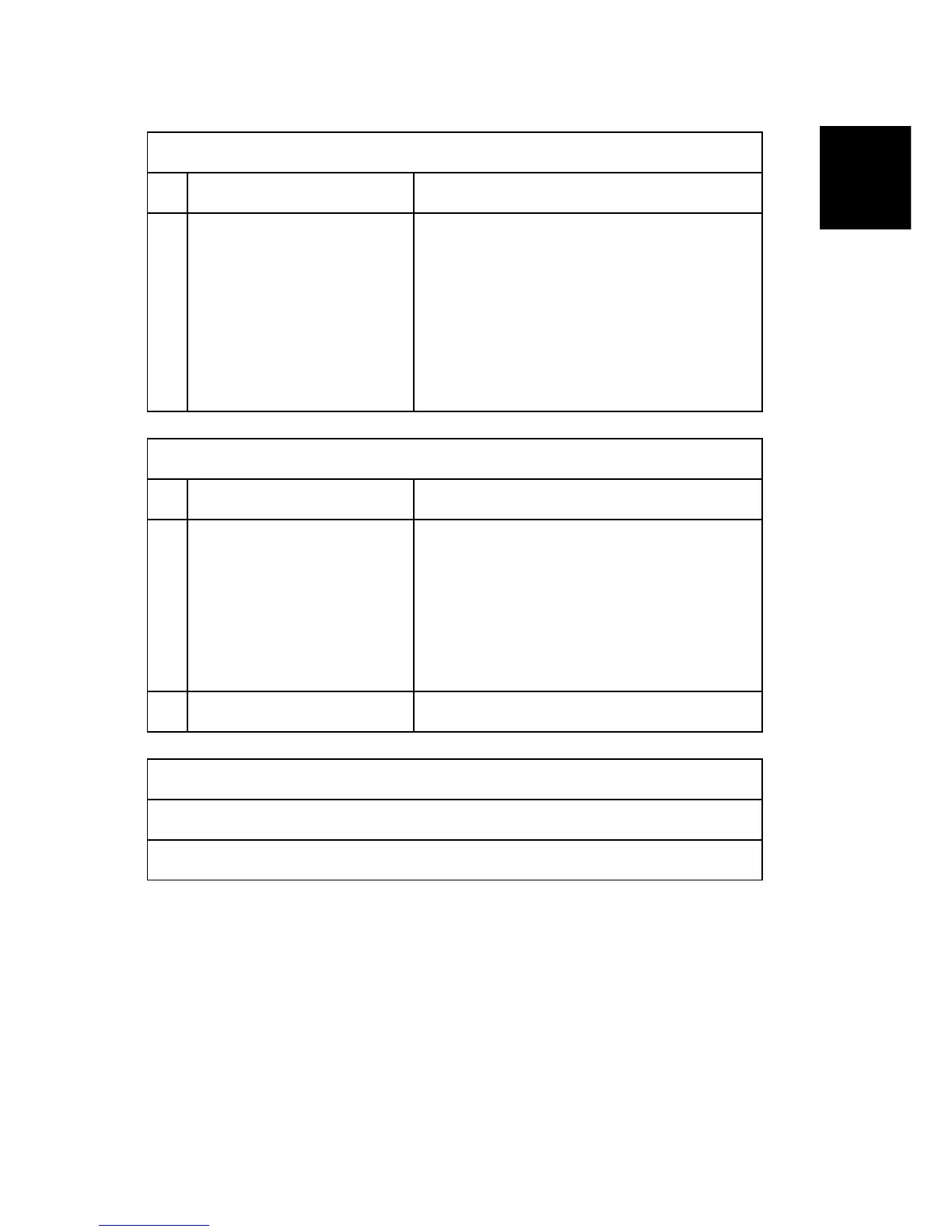Bit Switches
SM 101 D649
Fax Option
Type C305
(D649)
Communication Switch 1B (SP No. 1-104-028)
No Function Comments
0-7
Extension access code (0 to 7)
to turn V.8 protocol On/Off
0: On
1: Off
If the PABX does not support V.8/V.34 protocol
procedure, set this bit to "1" to disable V.8.
Example: If "0" is the PSTN access code, set bit 0
to 1. When the machine detects "0" as the first
dialed number, it automatically disables V.8
protocol. (Alternatively, if "3" is the PSTN access
code, set bit 3 to 1.)
Communication Switch 1C (SP No. 1-104-029)
No Function Comments
0-1
Extension access code (8 and
9) to turn V.8 protocol On/Off
0: On
1: Off
Refer to communication switch 1B.
Example: If "8" is the PSTN access code, set bit 0
to 1. When the machine detects "8" as the first
dialed number, it automatically disables V.8
protocol. (If "9" is the PSTN access code, use bit
1.)
2-7 Not used Do not change the settings.
Communication Switch 1D - Not used (do not change the settings)
Communication Switch 1E - Not used (do not change the settings)
Communication Switch 1F - Not used (do not change the settings)
