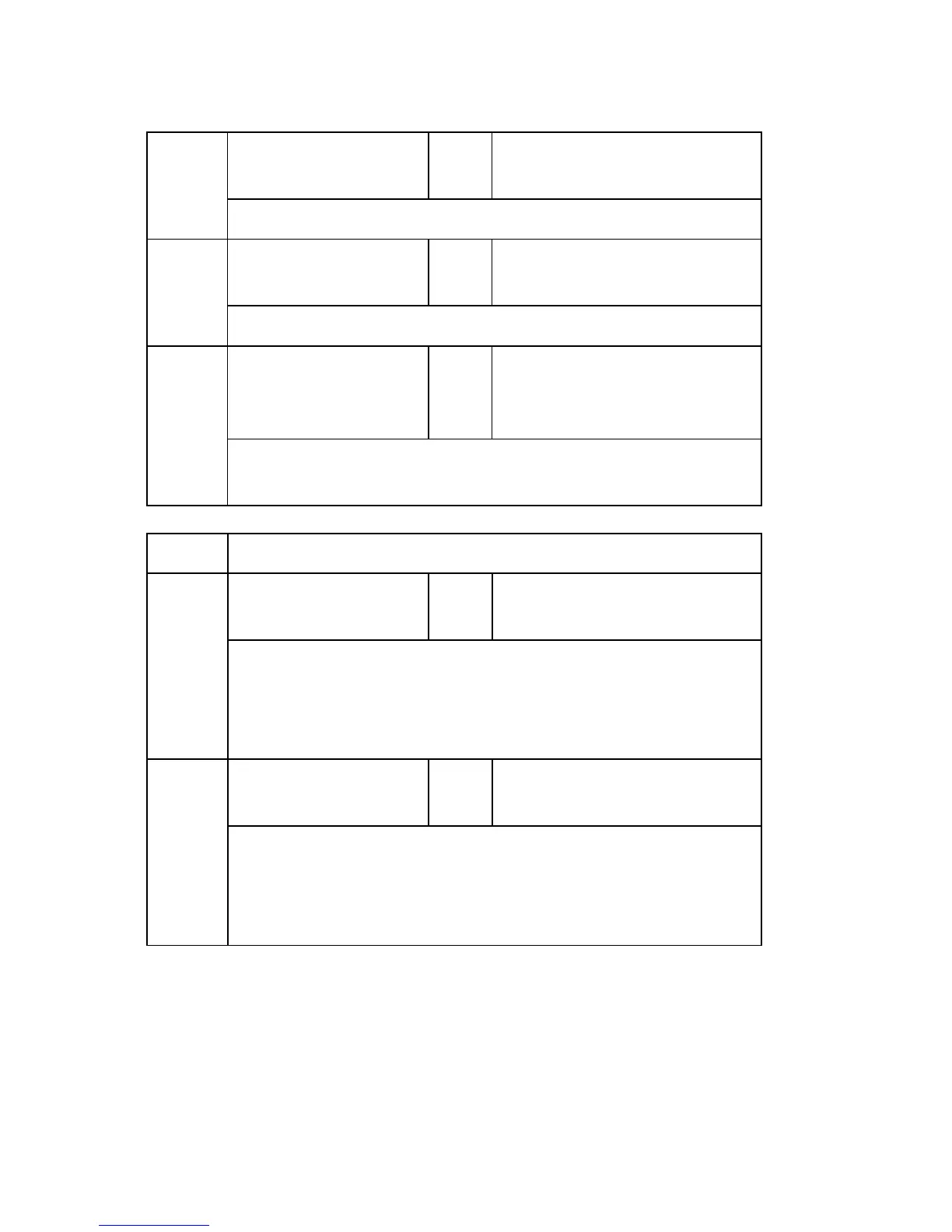Main SP Tables-5
D117/D118 3-368 SM Appendix
017
Server Port Number
(Secondary) DFU
*CTL [1 to 65535 / 80 / 1/step]
This SP is used for the scan router program.
018
Server URL Path
(Secondary) DFU
*CTL [ Up to 16 byte / - / 1byte/step]
This SP is used for the scan router program.
022
Rapid Sending Control *CTL
[0 or 1 / 1 / 1/step]
0: Control disabled
1: Control enabled
Enables or disables the prevention function for the continuous data sending
error.
5846 [UCS Settings]
001
Machine ID (for Delivery
Server)
*CTL [- / - / -]
Displays the unique device ID in use by the delivery server directory. The
value is only displayed and cannot be changed. This ID is created from the
NIC MAC or IEEE 1394 EUI. The ID is displayed as either 6-byte or 8-byte
binary.
002
Machine ID Clear(for
Delivery Server)
*CTL
[- / - / -]
[Execute]
Clears the unique ID of the device used as the name in the file transfer
directory. Execute this SP if the connection of the device to the delivery
server is unstable. After clearing the ID, the ID will be established again
automatically by cycling the machine off and on.
