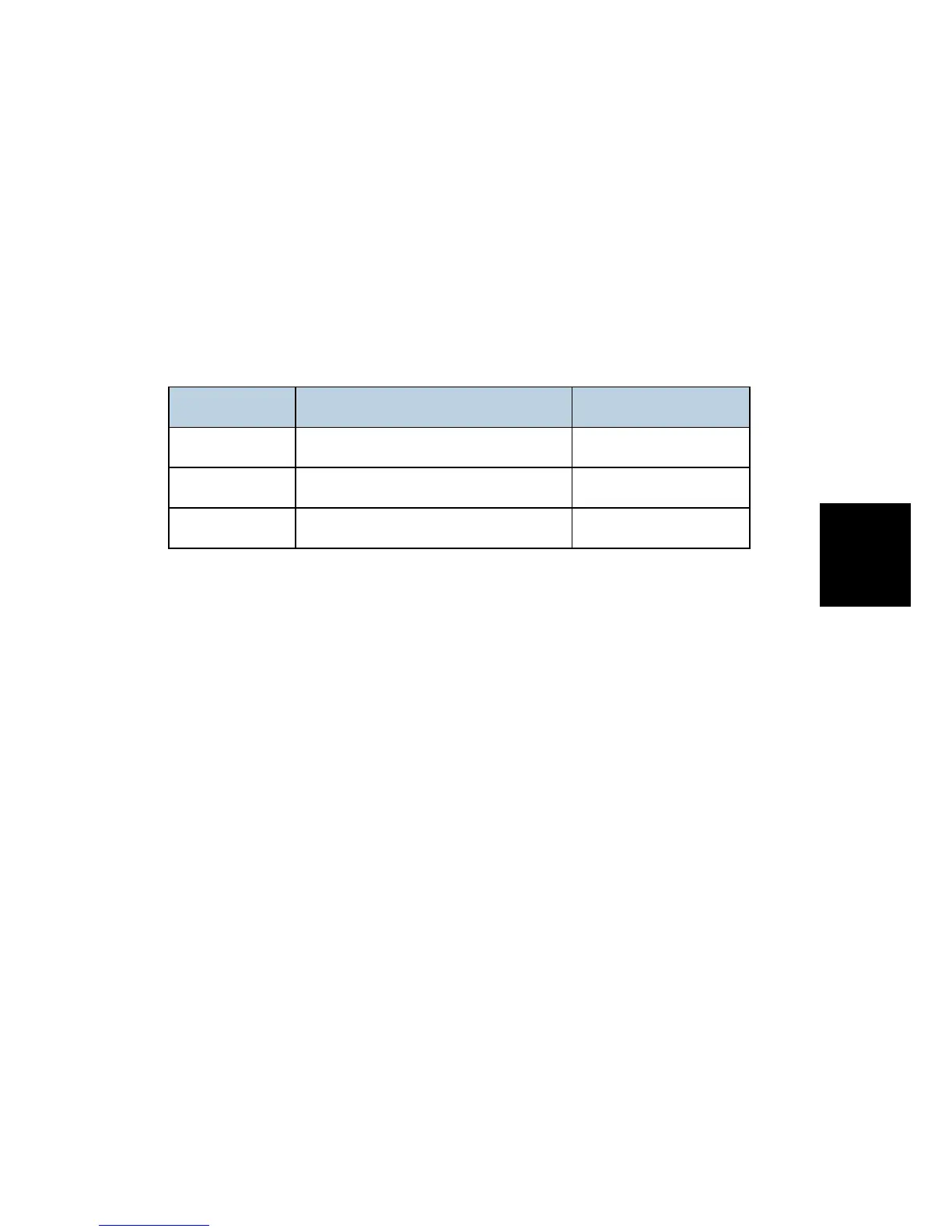and
Adjustment
4.3.2 ARDF
ARDF side-to-side, leading edge registration and trailing edge
Use A4/LT paper to make a temporary test chart as shown above.
1. Put the temporary test chart on the ARDF. Then make a copy from one of the feed stations.
2. Check the registration. Check the leading edge and side-to-side registration. Adjust the
following SP modes if necessary.
Standard: 4.2 ± 2 mm for the leading edge registration, 2 ± 1 mm for the side-to-side
registration. Use the following SP modes to adjust if necessary.
SP Code What It Does Adjustment Range
SP6-006-001 Side-to-Side Regist: 1st ± 2.0 mm
SP6-006-003 Leading Edge Registration ± 5.0 mm
SP6-006-007 Rear Edge Erase (Trailing Edge) ± 5.0 mm
ARDF sub-scan magnification
1. Put the temporary test chart on the ARDF. Then make a copy from one of the feed stations.
2. Check the magnification ratio. Adjust with SP6-017-001 if necessary.
Standard: ±5.0%
Reduction mode: ±1.0%
Enlargement mode: ±1.0%
