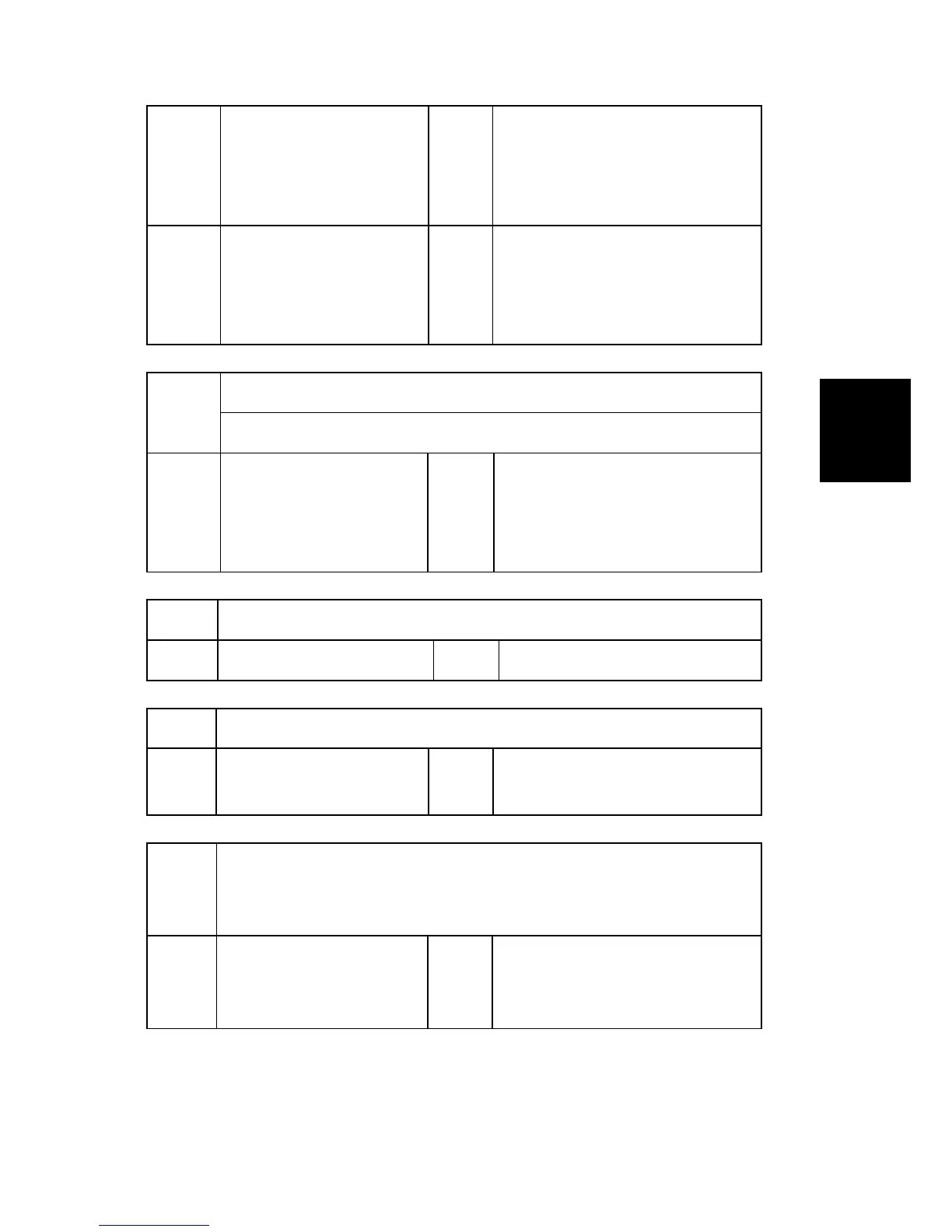SP Mode
Tables
005 R-M *ENG
Adjusts the Magenta correction value
of the blue signal in two-color mode.
[0 to 128 / 100 / 1/step]
128: Darkest density
006 R-Y *ENG
Adjusts the Yellow correction value of
the blue signal in two-color mode.
[0 to 128 / 100 / 1/step]
128: Darkest density
5618
[Color Mode Display Selection]
Selects the color selection display on the LCD.
001
Color Mode Display
Selection
*CTL
[0 or 1 / 1 / 1/step]
0: ACS, Color, Black & White, Two
Color, Single color
1: ACD, Full Color, Black & White
5730 [Extended Function Setting]
010
Expiration Prior Alarm Set - [0 to 999 / 20 / 1days/step]
5731 [Counter Effect]
001
Change MK1 Cnt
(Paper->Combine)
*CTL [0 or 1 / 0 / 1/step]
5734
[PDF Setting]
Sets the limitation of the PDF category for “Scan to”, “Fax sending” and “Web
downloading”.
010
