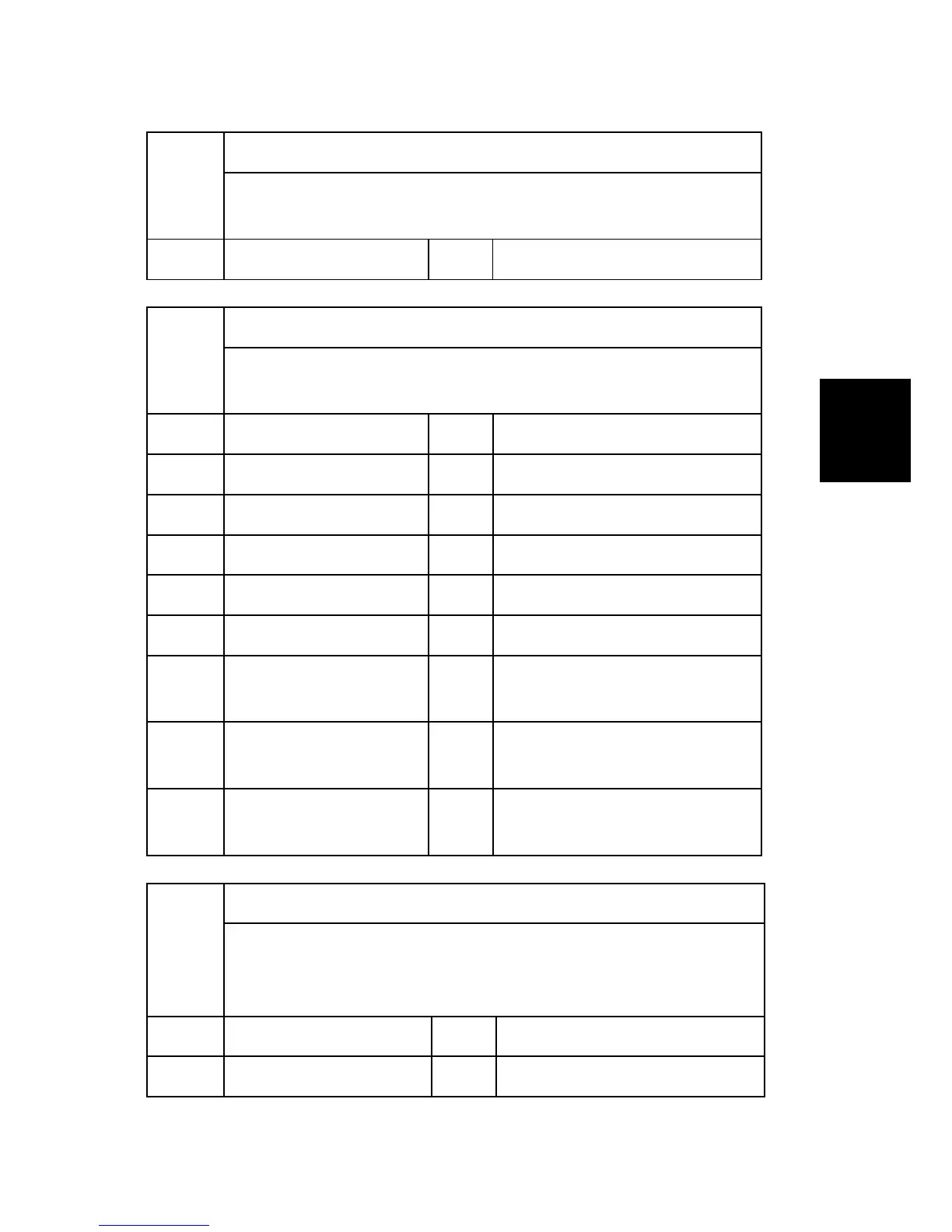SP Mode
Tables
1108
[After Reload/Job Target Temp.]
Sets the target temperature for immediately after reload temperature has
been achieved or paper has been fed.
001 Center *ENG [0 to 180 / 150 / 1deg/step]
1111
[Environment Correction:Fusing]
Sets the threshold for fusing temperature correction to compensate for
ambient conditions.
001 Temp.:Threshold: Low *ENG [0 to 100 / 17 / 1 deg/step]
002 Temp.:Threshold: High *ENG [0 to 100 / 30 / 1 deg/step]
003 Low Temp. Correction *ENG [0 to 100 / 5 / 1 deg/step]
004 High Temp. Correction *ENG [0 to 100 / 0 / 1 deg/step]
005 Job Low Temp. Correction *ENG [0 to 100 / 5 / 1 deg/step]
006 Job High Temp. Correction *ENG [0 to 100 / 0 / 1 deg/step]
007
Job Low Temp.
Correction:Sp.
*ENG [0 to 100 / 5 / 1 deg/step]
008
Job High Temp.
Correction:Sp.
*ENG [0 to 100 / 0 / 1 deg/step]
011
Standard Environment
Te m p .
*ENG [10 to 30 / 23 / 1 deg/step]
1112
[Image Process Temp. Correction]
These SPs are used for the fusing temperature control for variable job images.
This control saves the power consumption when the machine copies or prints
a job text image in black and white mode.
001 Temp.:Normal:Level1:Center *ENG [-10 to 10 / 0 / 1deg/step]
002 Temp.:Normal:Level2:Center *ENG [-30 to 20 / -15 / 1deg/step]
