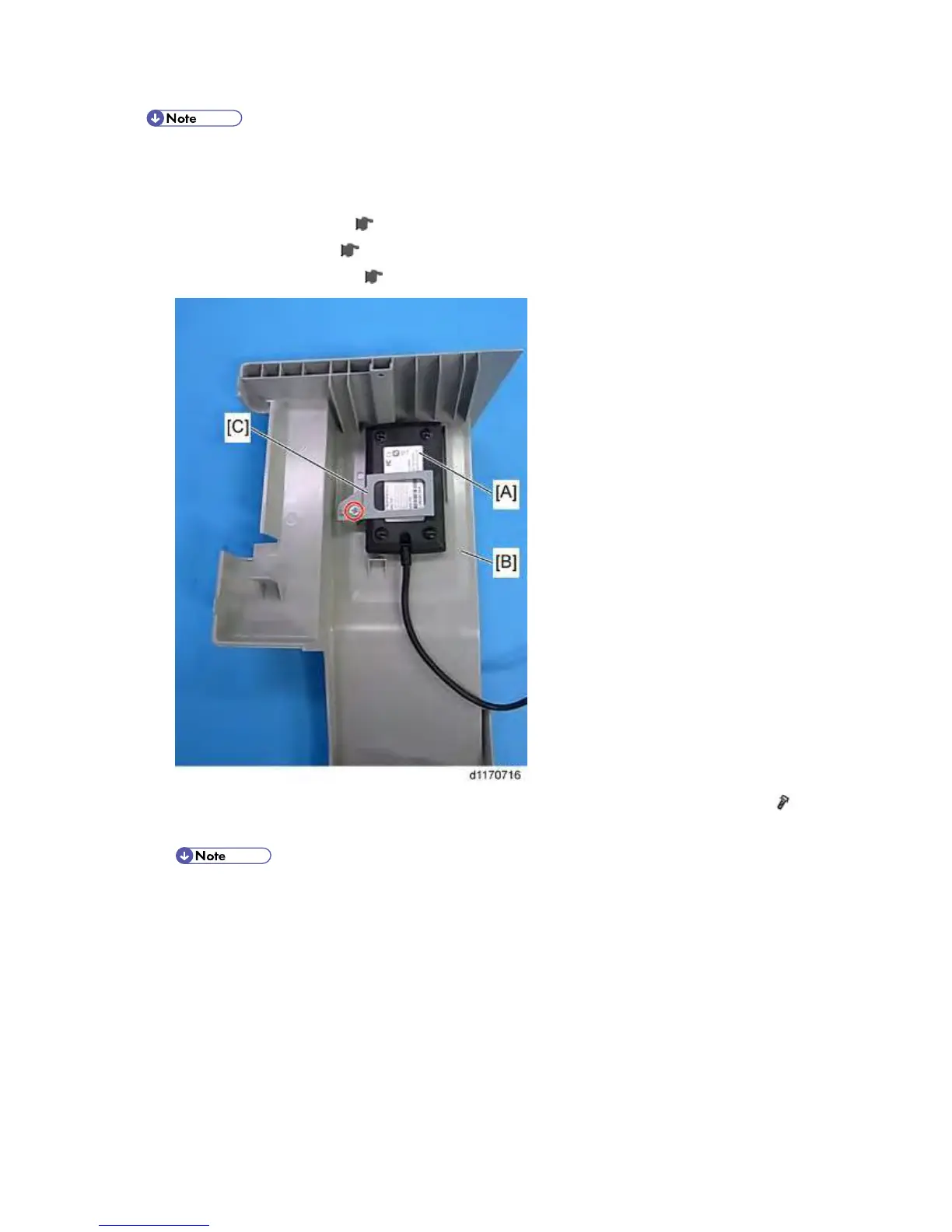IC Card Reader (External Option)
D117/D118 2-82 SM
Prepare these clamps [A] yourself because they are not included in this kit.
When installing in a machine that has a 1-bin tray unit
1. Remove the scanner unit ( p.2-28).
2. Remove the rear cover (
p.2-28).
3. Remove the 1-bin tray unit (
p.2-28)
4. Attach the IC card reader [A] to the rear of the upper right cover [B] with the bracket [C] ( x
1 included in this kit).
The bracket [C] is different from that of the base machine. The bracket for the base
machine cannot be used. Consult your supervisor to obtain it.
