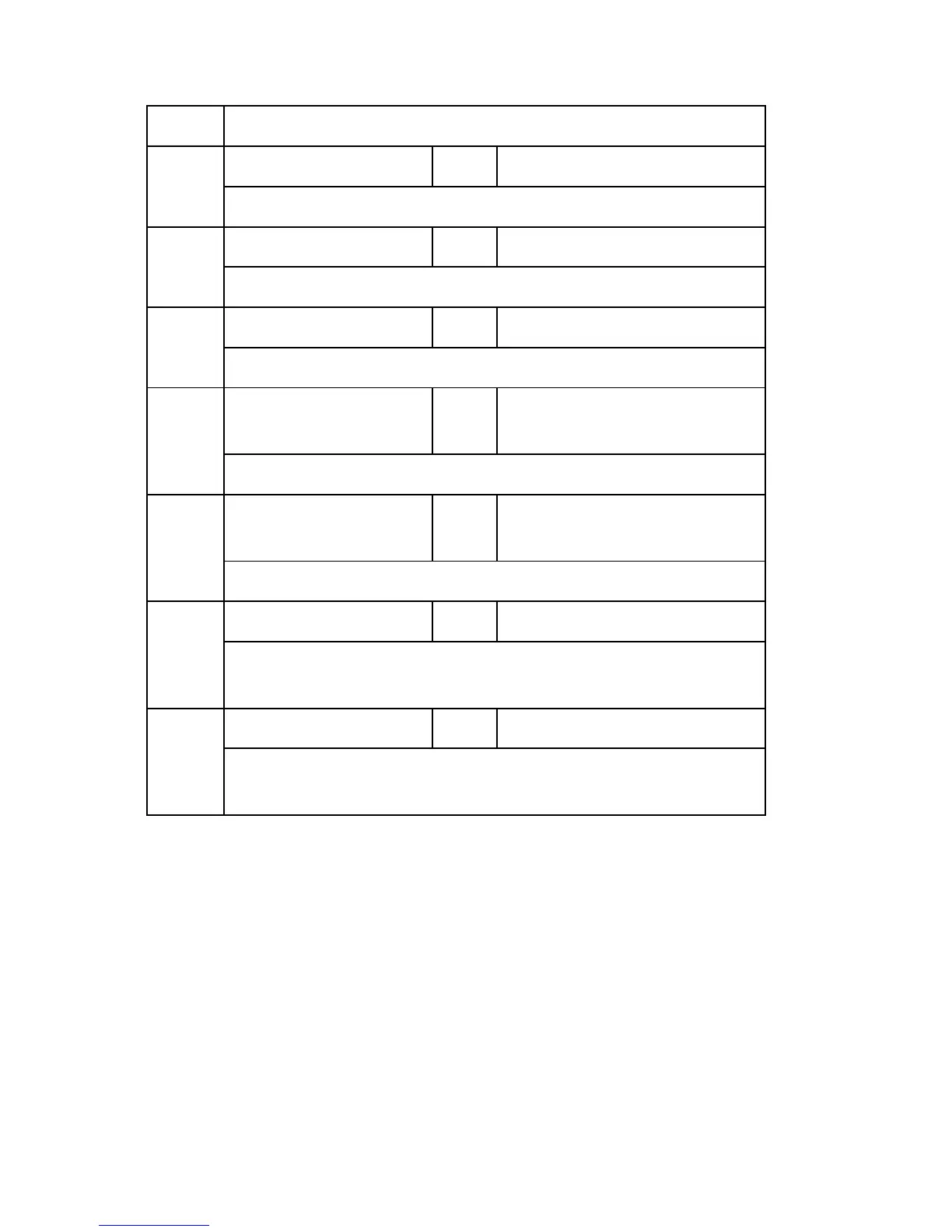Main SP Tables-1
D117/D118 3-14 SM Appendix
1113 [Curl Correction]
001
Execute Pattern *ENG [0 or 1 / 0:OFF / 1/step]
Selects the curl correction type.
002
Humidity:Threshold:M-humid *ENG [0 to 100 / 1 / 1 %/step]
Specifies the threshold between low and middle humidity.
003
Humidity:Threshold:H-humid *ENG [0 to 100 / 65 / 1 %/step]
Specifies the threshold between middle and high humidity.
004
Permit
Temp.:Delta:Press:M-humid
*ENG [0 to 200 / 60 / 1deg/step]
Specifies the threshold temperature for the curl control in middle humidity.
005
Permit
Temp.:Delta:Press:H-humid
*ENG [0 to 200 / 50 / 1deg/step]
Specifies the threshold temperature for the curl control in high humidity.
008
CPM:M-humid *ENG [0 to 100 / 50 / 1%/step]
Specifies the CPM ratio of the decurl control against to the normal operation in
middle humidity.
009
CPM:H-humid *ENG [0 to 100 / 40 / 1%/step]
Specifies the CPM ratio of the decurl control against to the normal operation in
high humidity.
