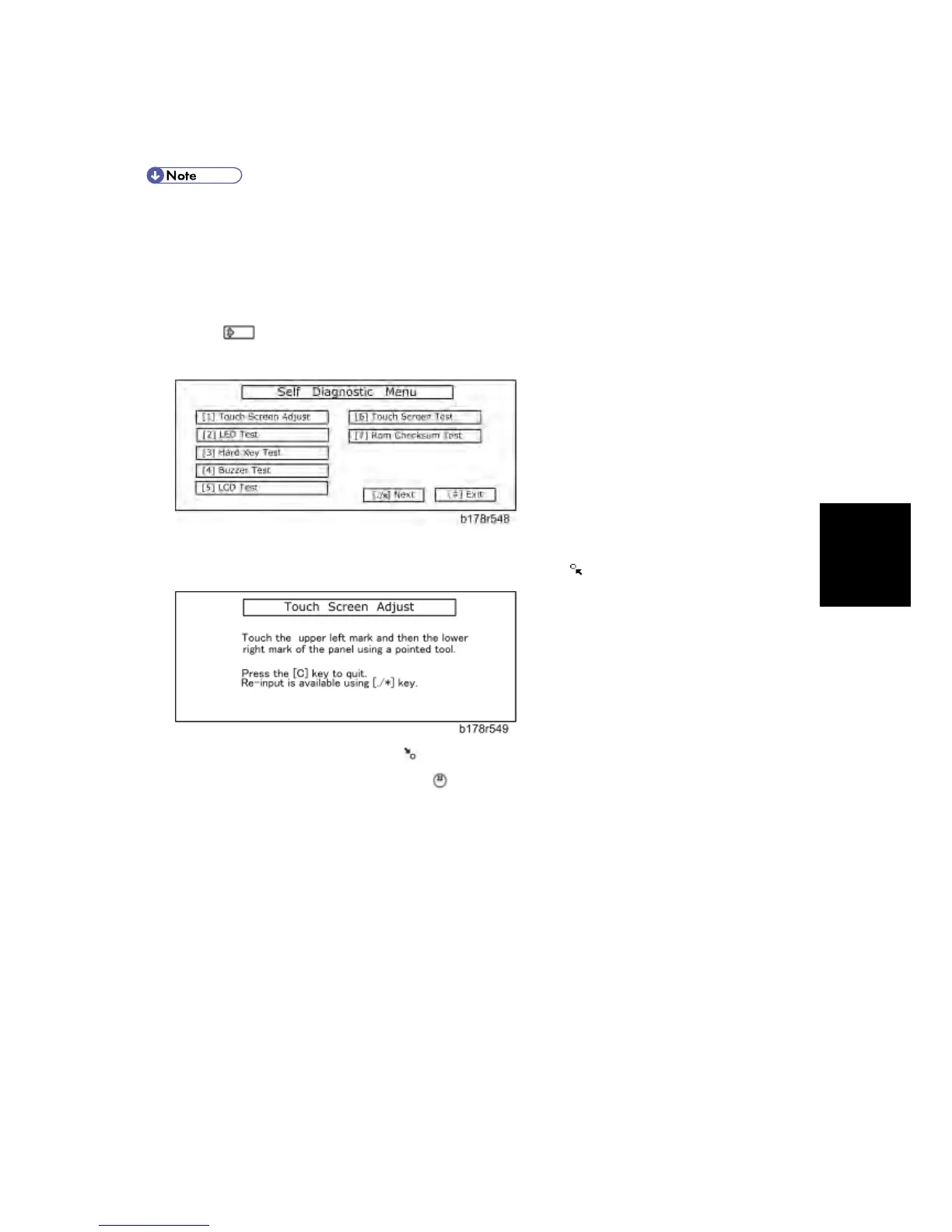and
Adjustment
4.4.9 TOUCH PANEL POSITION ADJUSTMENT
It is necessary to calibrate the touch panel at the following times:
When you replace the operation panel.
When you replace the controller board.
When the touch panel detection function does not operate correctly
Do not use items [2] to [9] on the Self-Diagnostic Menu. These items are for design use only.
1. Press
, press the "1" "9" "9" "3" keys, press the "Clear/Stop" key 5 times to open the
Self-Diagnostics menu.
2. On the touch screen press “Touch Screen Adjust” (or press the "1" key).
3. Use a pointed (not sharp) tool to press the upper left mark
.
4. Press the lower right mark when “
” shows.
5. Press [#] OK on the screen (or press
) when you are finished.
6. Touch [#] Exit on the screen to close the Self-Diagnostic menu. Save the calibration settings.
