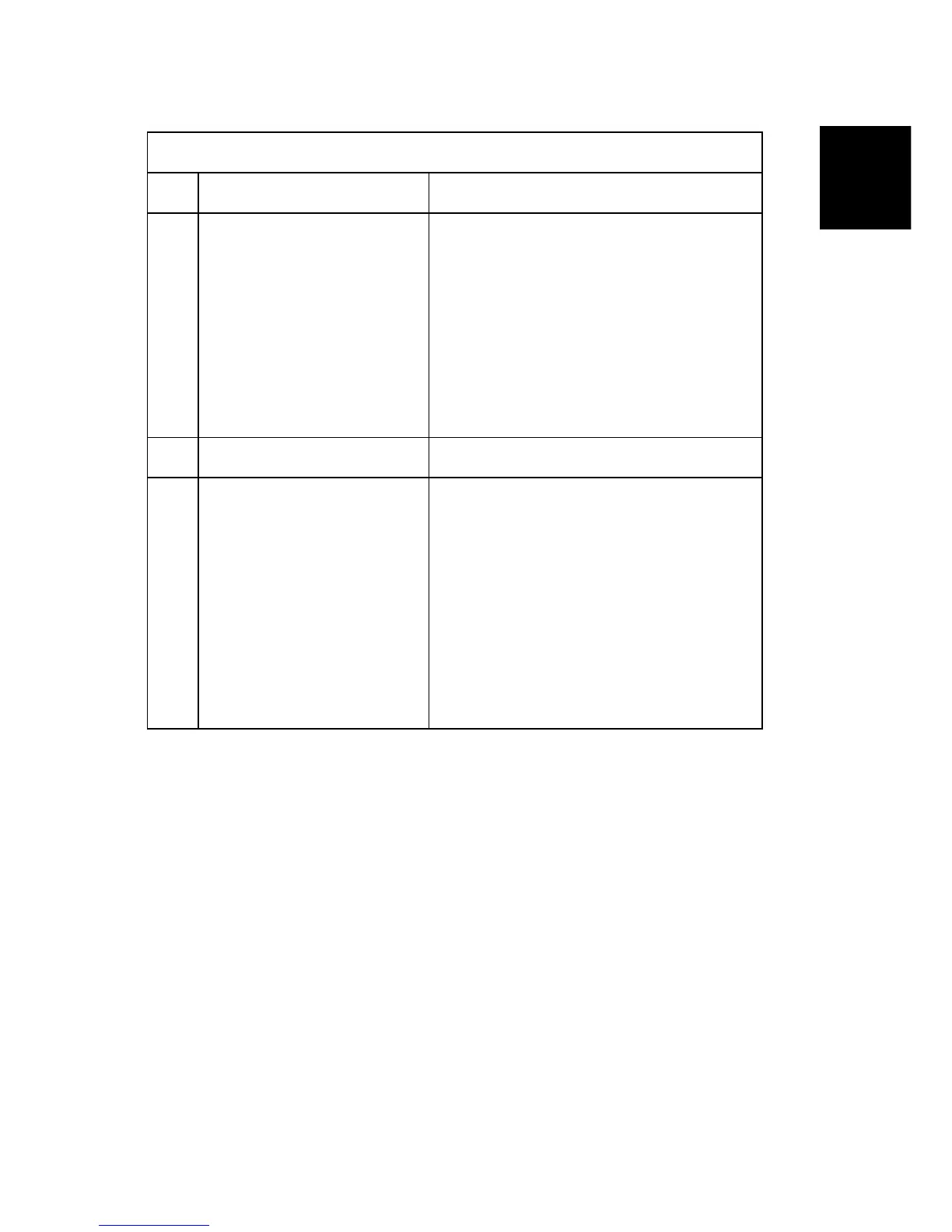Bit Switches
SM 87 D649
Fax Option
Type C305
(D649)
Printer Switch 03 (SP No. 1-103-004)
No Function Comments
0
Length reduction of received
data
0: Disabled
1: Enabled
0: Incoming pages are printed without length
reduction.
(Page separation threshold: Printer Switch 03,
bits 4 to 7)
1: Incoming page length is reduced when
printing.
(Maximum reducible length: Printer Switches
04, bits 0 to 4)
1-3 Not used Do not change the settings
4
to
7
Page separation setting when
sub scan compression is
forbidden
00-0F (0-15 mm: Hex)
Default: 6 mm
Page separation threshold (with reduction
disabled with switch 03-0 above).
For example, if this setting is set to "10", and
A4 is the selected paper size:
If the received document is 10 mm or less
longer than A4, then the 10 mm are cut and
only 1 page prints.
If the received document is 10 mm longer than
A4, then the document is split into 2 pages.
