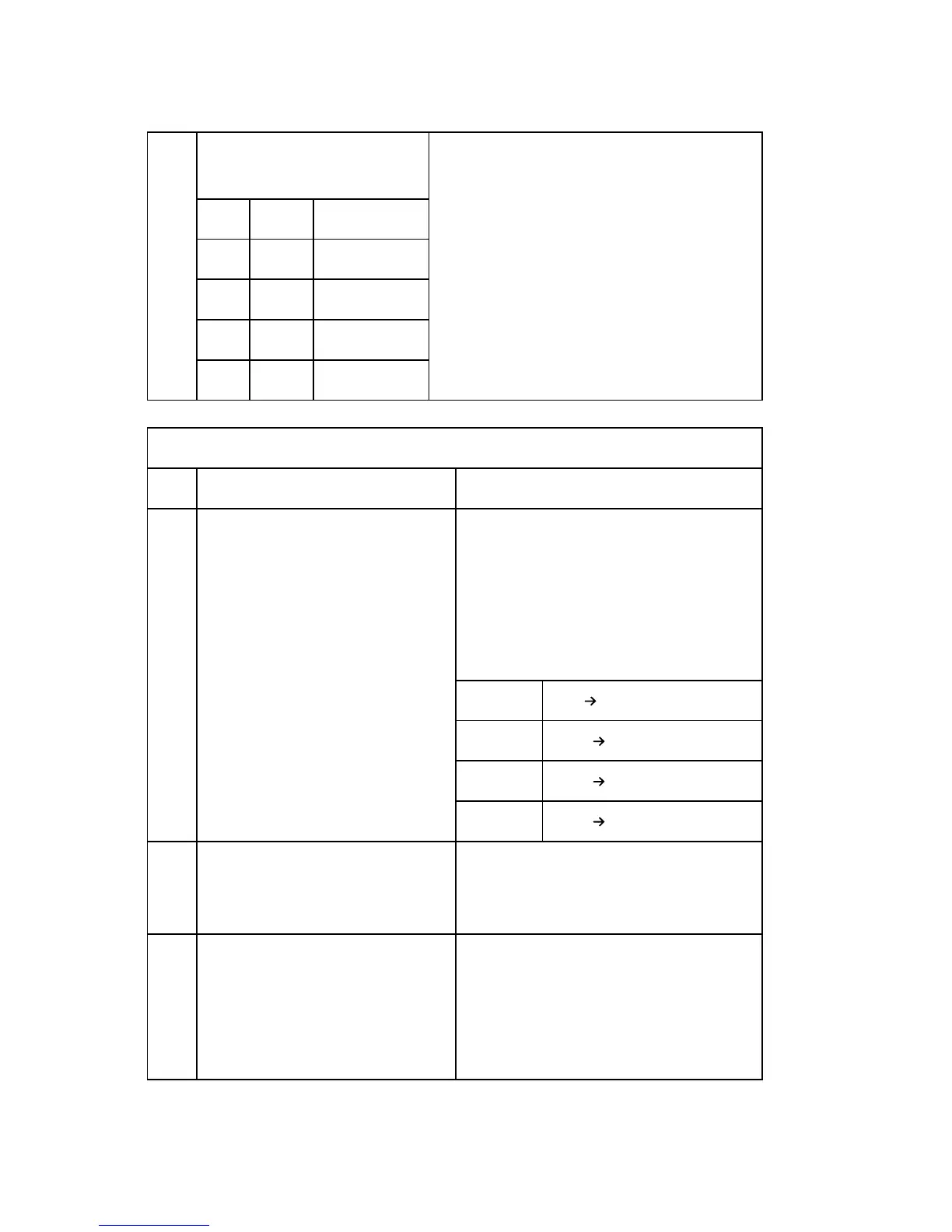Bit Switches
D649 94 SM
6-7
Maximum printable page length
available
The setting determined by these bits is
informed to the transmitting terminal in the
pre-message protocol exchange (in the
DIS/NSF frames).
Bit 7 Bit 6 Setting
0 0 No limit
0 1 B4 (364 mm)
1 0 A4 (297 mm)
1 1 Not used
Communication Switch 02 (SP No. 1-104-003)
No Function Comments
0
G3 Burst error threshold
0: Low 1: High
If there are more consecutive error lines in
the received page than the threshold, the
machine will send a negative response.
The Low and High threshold values
depend on the sub-scan resolution, and
are as follows.
100 dpi
6(L)
12(H)
200 dpi
12(L)
24(H)
300 dpi
18(L)
36(H)
400 dpi
24(L)
48(H)
1
Acceptable total error line ratio
0: 5% 1: 10%
If the error line ratio for a page exceeds the
acceptable ratio, RTN will be sent to the
other end.
2
Treatment of pages received with
errors during G3 reception
0: Deleted from memory without
printing
1: Printed
0: Pages received with errors are not
printed.
