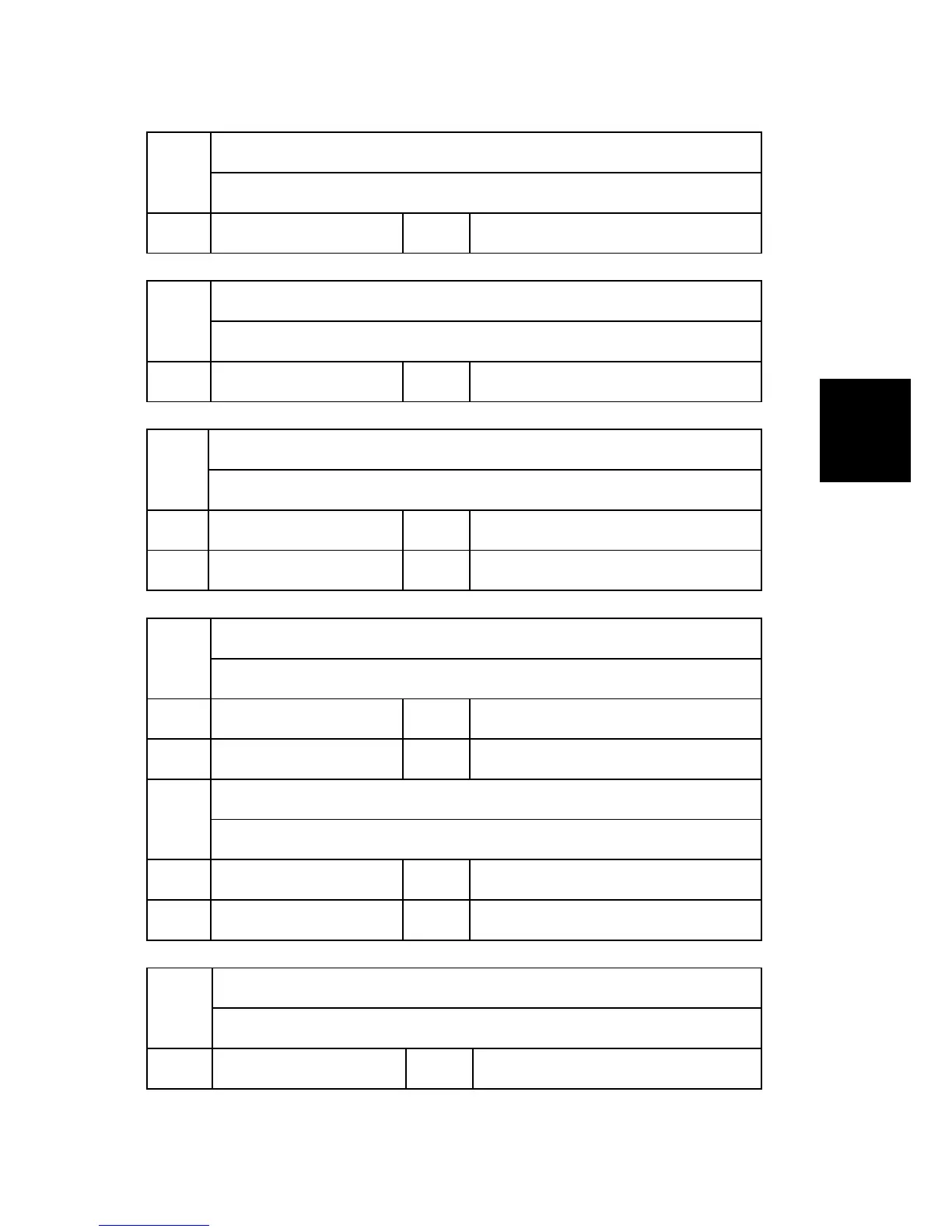SP Mode
Tables
4607
[White Level Adjust]
Adjusts the white peak level of the color 1200.
001 Color 1200 *ENG [0 to 1024 / 784 / 1digit/step]
4608
[White Level Adjust]
Adjusts the white peak level of black.
001 Bk *ENG [0 to 1024 / 784 / 1digit/step]
4609
[Gray Balance Set: R]
Displays the adjustment value of the gray balance for red.
001 Book Scan *ENG [-512 to 511 / -89 / 1digit/step]
002 DF Scan *ENG [-512 to 511 / -89 / 1digit/step]
4610
[Gray Balance Set: G]
Displays the adjustment value of the gray balance for green.
001 Book Scan *ENG [-512 to 511 / -76 / 1digit/step]
002 DF Scan *ENG [-512 to 511 / -76 / 1digit/step]
4610
[Gray Balance Set: BW]
Displays the adjustment value of the gray balance for black and white.
003 Book Scan *ENG [-512 to 511 / -92 / 1digit/step]
004 DF Scan *ENG [-512 to 511 / -92 / 1digit/step]
4611
[Gray Balance Set: B]
Displays the adjustment value of the gray balance for blue.
001 Book Scan *ENG [-512 to 511 / -85 / 1digit/step]
