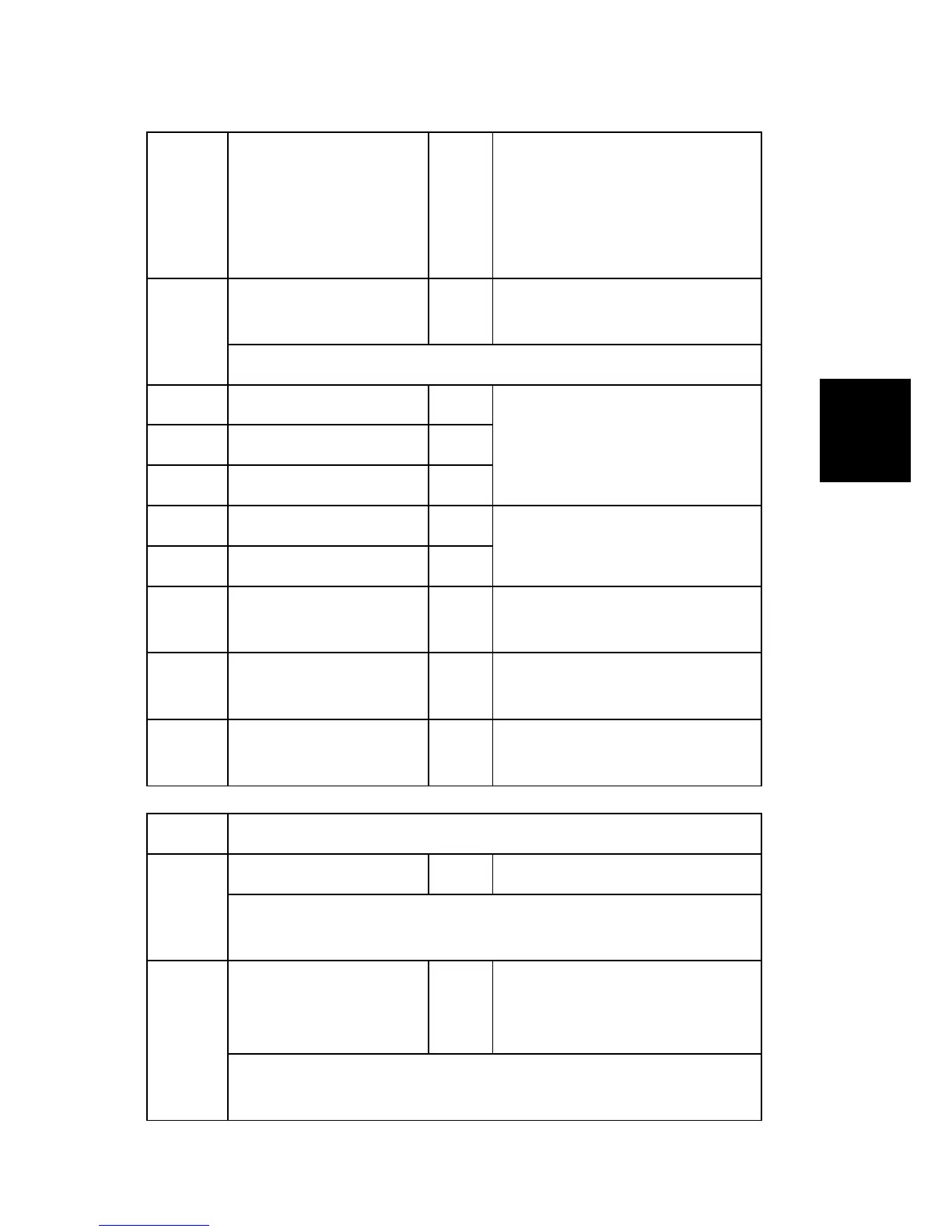SP Mode
Tables
099
Repository: Download
Image Setting DFU
*CTL
[4bit assign / 0000 / bit switch]
1bit(LSB): for Macintosh
2bit: for Windows
3bit: for others
4bit: unused
100
Repository: Download
Image Max. Size
*CTL [1 to 2048 / 2048 / 1 MB/step]
Specifies the max size of the image data that the machine can download.
210 Setting: LogType: Job1 *CTL
Read only.
[0 to 0xFFFFFFFF / 0 / 1/step]
211 Setting: LogType: Job2 *CTL
212 Setting: LogType: Access *CTL
213 Setting: Primary Srv *CTL
Read only.
[- / - / -]
214 Setting: Secondary Srv *CTL
215 Setting: Start Time *CTL
Read only.
[0 to 0xFFFFFFFF / 0 / 1/step]
216 Setting: Interval Time *CTL
Read only.
[0 to 1000 / 1 / 1hour/step]
217 Setting: Timing *CTL
Read only.
[0 to 2 / 0 / 1/step]
5849 [Installation Date]
001
Display *CTL [- / - / -]
The "Counter Clear Day" has been changed to "Installation Date" or "Inst.
Date".
002
Switch to Print *CTL
[0 or 1 / 1 / 1/step]
0: OFF (No Print)
1: ON (Print)
Determines whether the installation date is printed on the printout for the total
counter.
