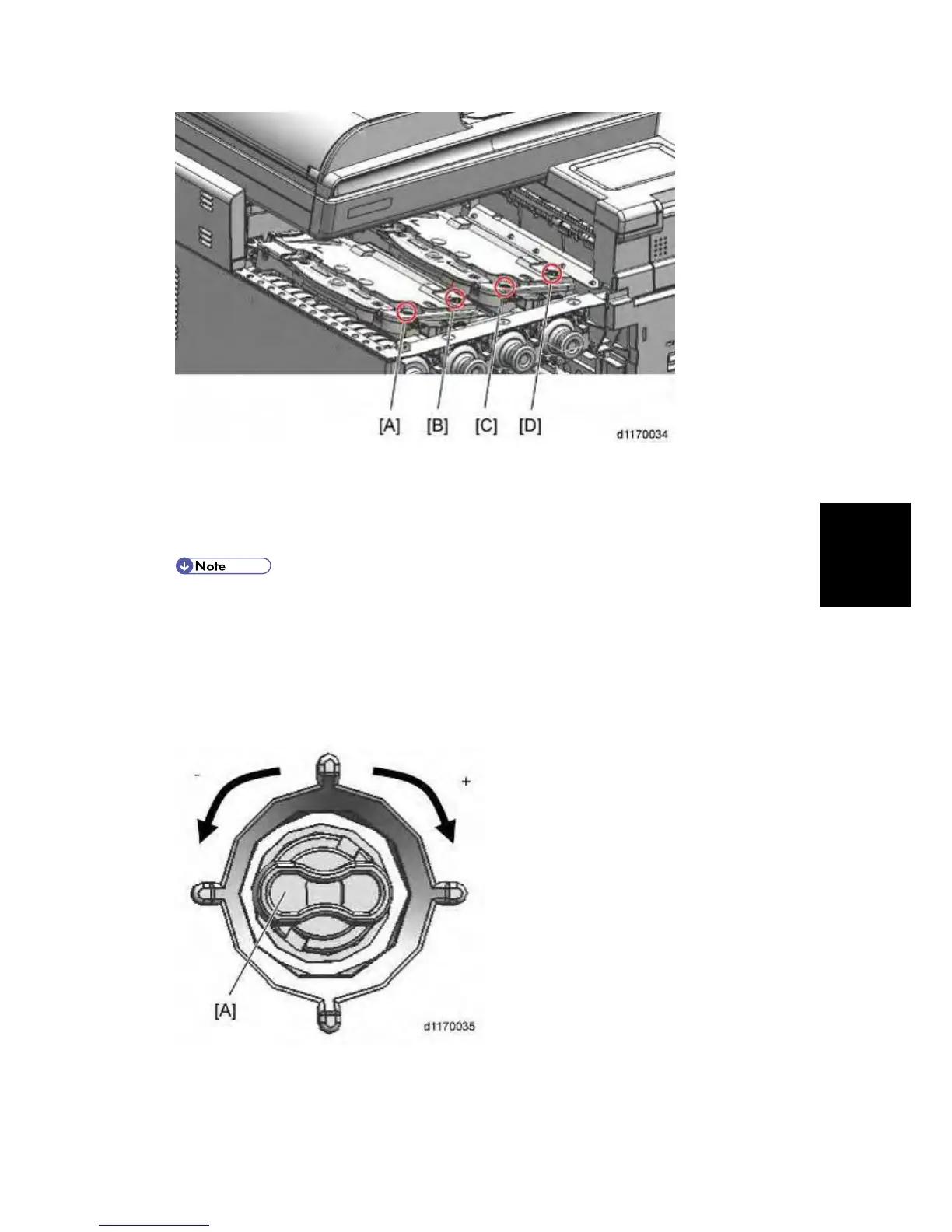and
Adjustment
[A]: Adjustment knob for Black
[B]: Adjustment knob for Cyan
[C]: Adjustment knob for Magenta
[D]: Adjustment knob for Yellow
There are two knobs on each of the two LD units.
Clockwise: 90 degrees corresponds to changing the SP value by “+1”
Counterclockwise: 90 degrees corresponds to changing the SP value by “-1“
A click is felt every 90 degree rotation of the knob.
6. Rotate each knob [A] [B] [C] [D] corresponding to the value shown in SP2-117-001 to 004.
See the note below for how to do this.
