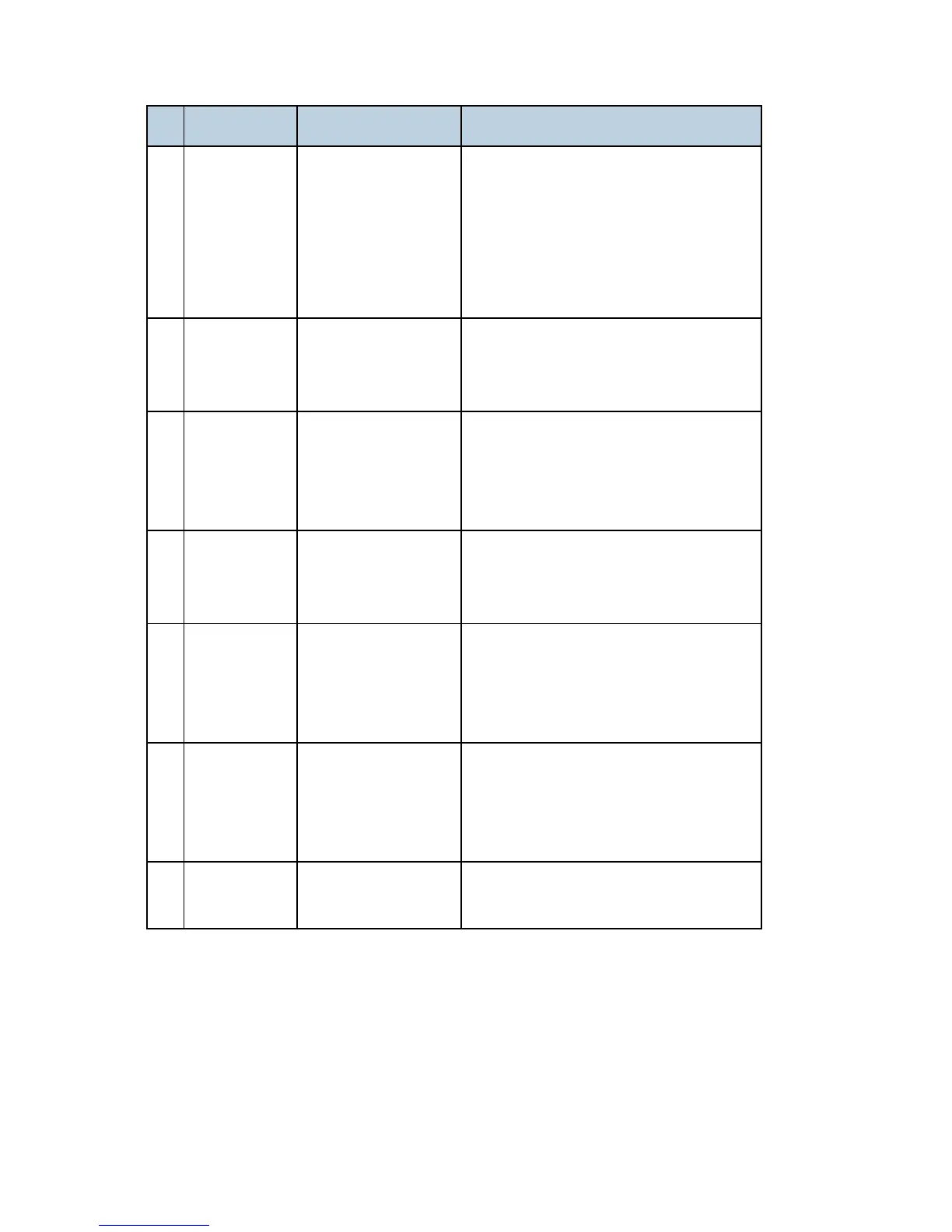Process Control Error Conditions
D117/D118 6-78 SM
No. Result Description Possible Causes/Action
54
ID sensor
coefficient
(K5)
maximum/
minimum error
When the K5 is more
than the value of
SP3-362-003 or less
than the value of
SP3-362-004, the
error 54 is displayed.
ID sensor pattern density is too high
or low.
ID sensor or shutter is defective.
Same as 53
55
Gamma error:
Maximum
Gamma is out of
range. 5.0 < Gamma
ID sensor pattern density is too high.
Hardware defective.
Same as 53
56
Gamma error:
Minimum
Gamma is out of
range.
Gamma < 0.15
ID sensor pattern density is too low.
Hardware defective.
1. Same as 53
2. Replace the toner supply pump unit.
57
Vk error:
Maximum
Vk is out of range.
150 < Vk
ID sensor pattern density is too low.
Hardware defective.
Same as 53
58
Vk error:
Minimum
Vk is out of range.
Vk < –150
ID sensor pattern density is too high.
Background dirty
Hardware defective
Same as 53
59
Sampling data
error during
gamma
correction
Not enough data can
be sampled during the
gamma correction.
ID sensor pattern density is too high
or low.
Hardware defective
Same as 53
99
Unexpected
error
Process control fails.
Power Failure
Check the power source.
