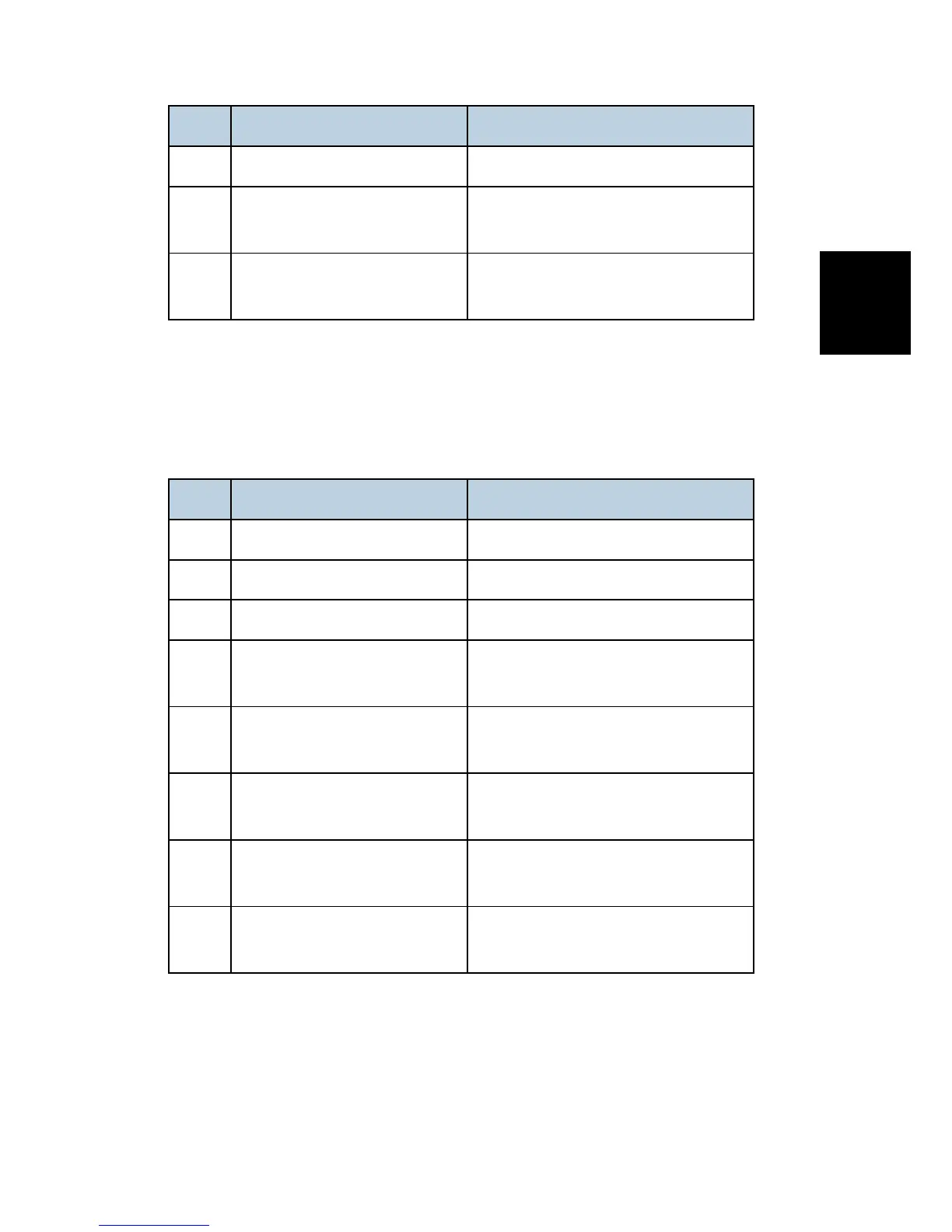Value Meaning Solution/ Workaround
6 Communication error Check the network condition.
8 Other error
See "SP5816-208 Error Codes" below
this.
9
Request number confirmation
executing
Processing… Please wait.
5. Make sure that the screen displays the Location Information with SP5816-205 only when it
has been input at the Center GUI.
6. Click [EXECUTE] to execute the registration with SP5816-206.
7. Check the registration result with SP5816-207.
Value Meaning Solution/ Workaround
0 Succeeded -
1 Request number error Check the request number again.
2 Already registered Check the registration status.
3
Communication error (proxy
enabled)
Check the network condition.
4
Communication error (proxy
disabled)
Check the network condition.
5
Proxy error (Illegal user name or
password)
Check Proxy user name and password.
8 Other error
See "SP5816-208 Error Codes" below
this.
9
Request number confirmation
executing
Processing… Please wait.
8. Exit the SP mode.
