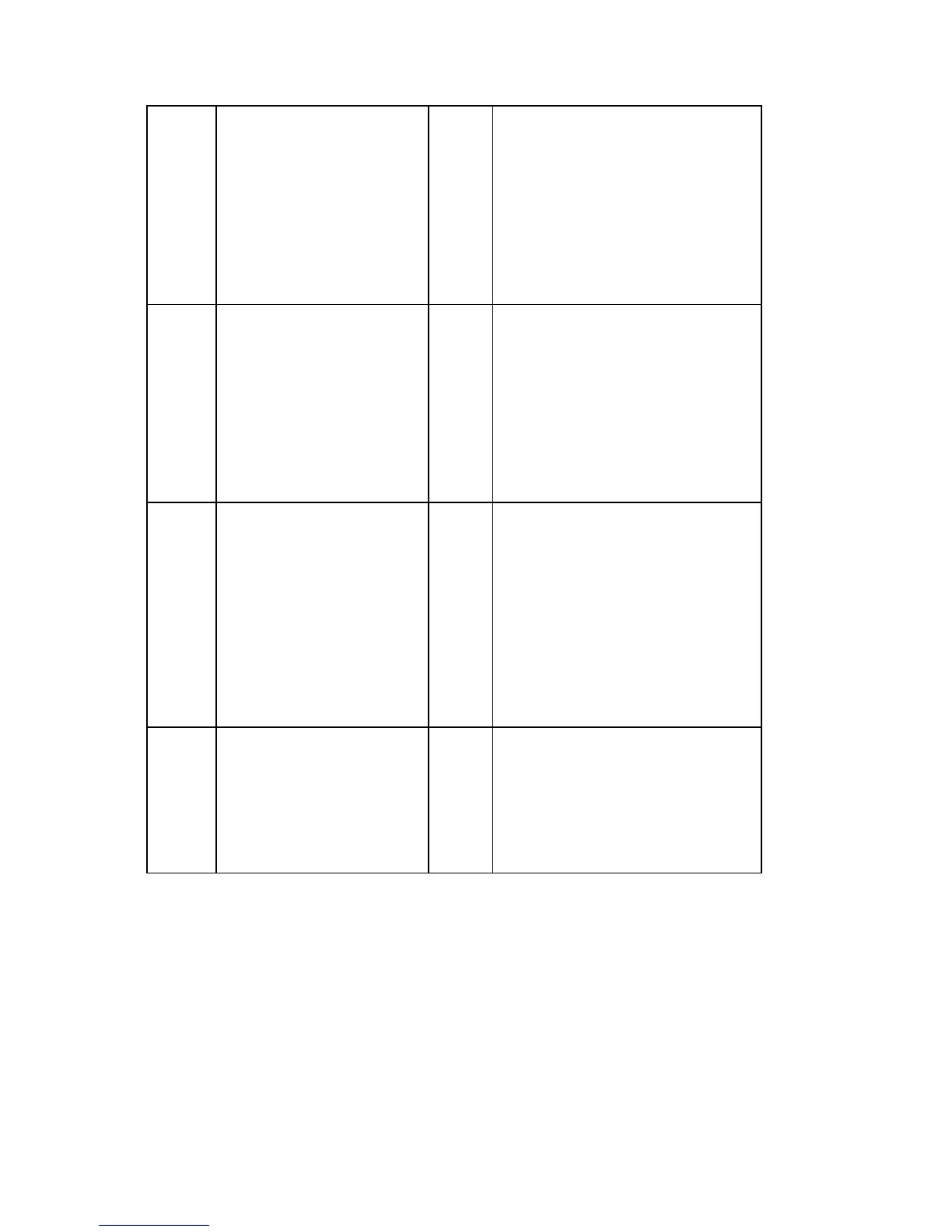Main SP Tables-2
D117/D118 3-76 SM Appendix
001 Mode a ENG
[- / - / -]
[Execute]
Executes the fine line position
adjustment twice.
If this SP is not completed (NG is
displayed), do SP2111-003 first and
then try this SP again.
002 Mode b ENG
[- / - / -]
[Execute]
Executes the fine line position
adjustment once.
If this SP is not completed, do
SP2111-003 first and then try this SP
again
003 Mode c ENG
[- / - / -]
[Execute]
Executes the rough line position
adjustment once.
After doing this SP, make sure to
execute SP2111-001 or -002.
Otherwise, the line position
adjustment is not perfectly done.
004 Mode d ENG
[- / - / -]
[Execute]
Executes the fine line position
adjustment and rough line position
adjustment.
