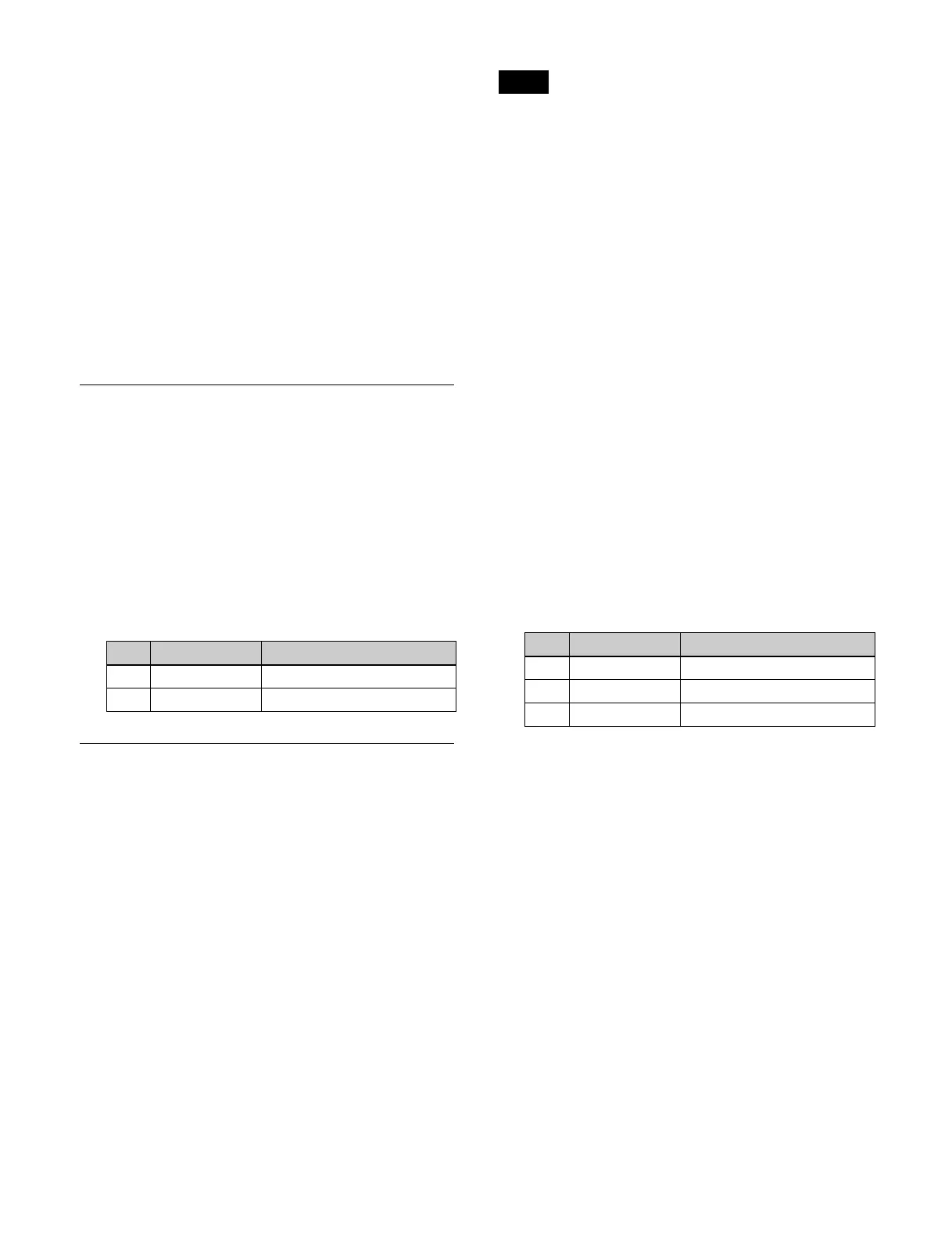100
For details, see “Setting a Preset Color Mix”
(page 100).
When a wipe is selected
Set the wipe pattern.
For details, see “Setting a Wipe” (page 149).
When a DME wipe is selected
Set the DME wipe pattern.
For details, see “Setting a DME Wipe” (page 165).
When a clip transition is selected
Set the clip transition.
For details, see “Setting a Clip Transition”
(page 173).
Setting Super Mix
Set the output levels of the current image and new image
at the mid-point of the transition. You can set a value in
the range 0% to 100%.
This section describes the M/E-1 menu as an example.
1
Open the Home > M/E-1 > Bus/Transition >
Transition > Transition Type menu (11109.21).
2
Set the [Super Mix] button in the [Transition Type]
group to the on state and set the following parameters.
Setting a Preset Color Mix
Set the color matte to insert in a preset color mix.
You can also use the utility 2 bus signal in place of a color
mat
te.
This section describes the M/E-1 menu as an example.
Preset color mix mode
You can set the following modes in a preset color mix.
For details, see “Setting the Preset Color Mix Mode”
(page 394).
Stroke mode:
In a preset color mix, the current image switches to
t
he color matte on the 1st stroke, and then switches
from the color matte to the new image on the 2nd
stroke (normal mode).
You can also set a preset color mix so that it executes
i
n one stroke (single mode).
In bus fixed mode, single mode is selected.
One-time mode:
Return to the previous transition type when the preset
c
olor mix transition is completed.
Non-drop key:
If a key is inserted in the current image, it is removed
by
the color matte during the transition, and the key
status for after the transition is applied to the new
image. You can set a mode that the selected key is not
removed by the color matte.
1
Open the Home > M/E-1 > Bus/Transition >
Transition > Transition Type menu (11109.21).
2
Set the [Preset Color Mix] button in the [Transition
Type] group to the on state.
3
Select an image to insert in the [Preset Color Mix Fill]
group.
Utility 2 Bus: Uti
lity 2 bus signal
For details about selecting a signal, see “Chapter 4
Selecting Signals” (page 81).
Flat Color: Co
lor matte
When the [Flat Color] button is selected, set the
fo
llowing parameters.
No. Parameter Adjustment
2 A Gain Background A output level
3 B Gain Background B output level
Note
No. Parameter Adjustment
2 Luminance Luminance
3 Saturation Saturation
4 Hue Hue
