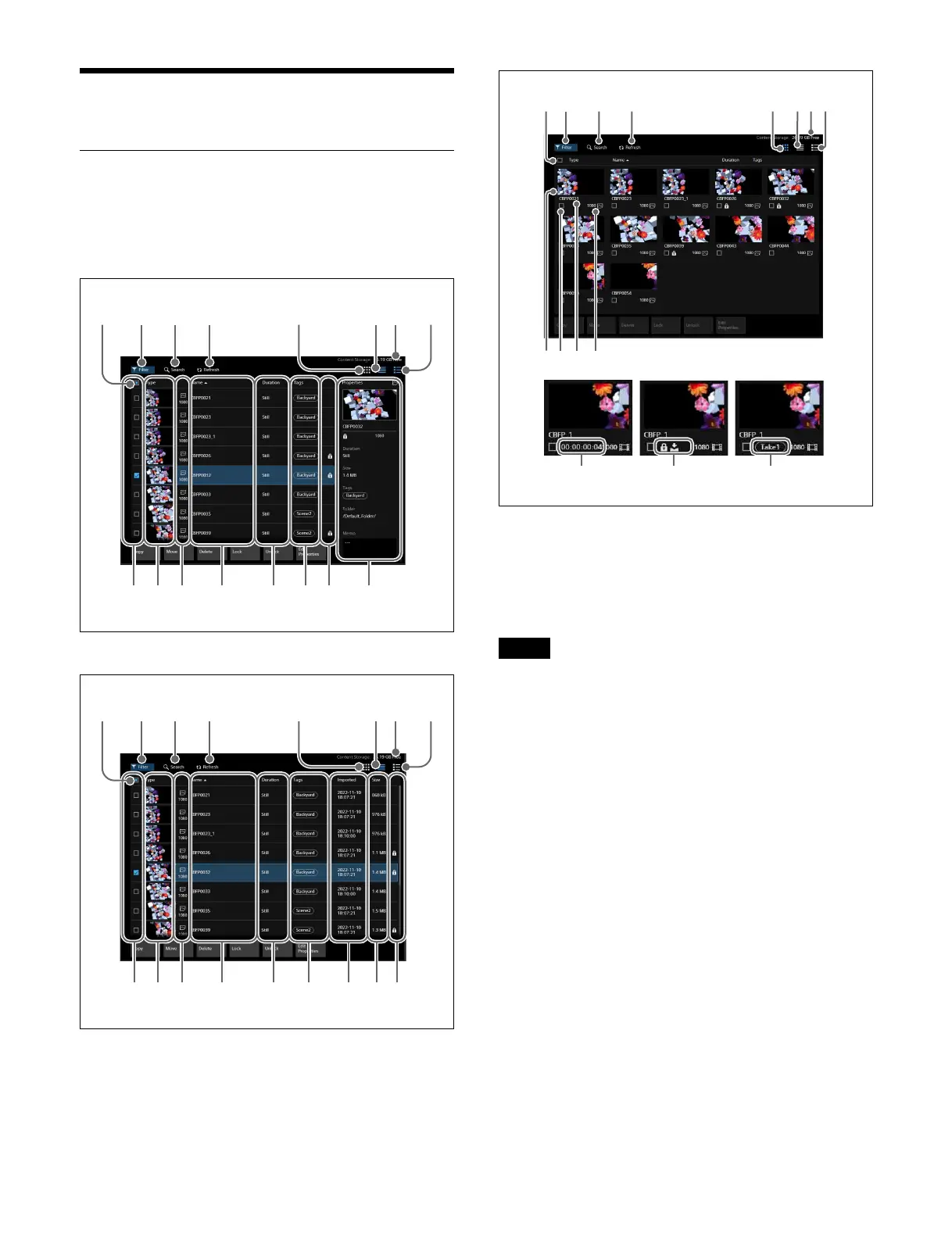348
Content Operations
Displaying Content
Open the Home > Content > Browse menu (10201.11).
A list of content is displayed.
List view (with properties)
List view (without properties)
Thumbnail view
In thumbnail view, you can toggle between showing/
hi
ding properties.
a Sh
ow properties button
Toggles between showing/hiding properties.
b Conten
t storage free space
Displays the available content storage space.
• In the SL key menus, this displays the available SL key
space
and available content storage space.
• In the frame memory menus, this displays the available
frame memory sp
ace and available content storage
space.
• In the clip player menus, this displays the available
l
ocal storage space (clip player work area) and available
content storage space.
c Li
st view button
Displays the content in list format.
d T
humbnail view button
Displays the content in thumbnail format.
e [Refresh] b
utton
Updates the list view/thumbnail view by the criteria
conf
igured using the [Filter] button or [Search] button.
When the list view/thumbnail view needs to be updated
due t
o changes to content, for example, the [Refresh]
button icon is lit blue.
f [S
earch] button
Filters the list view/thumbnail view by character string
search c
riteria.
abcdfgh
ijk l m nq r
e
abcdfgh
ijk l m n o pq
e
Notes
