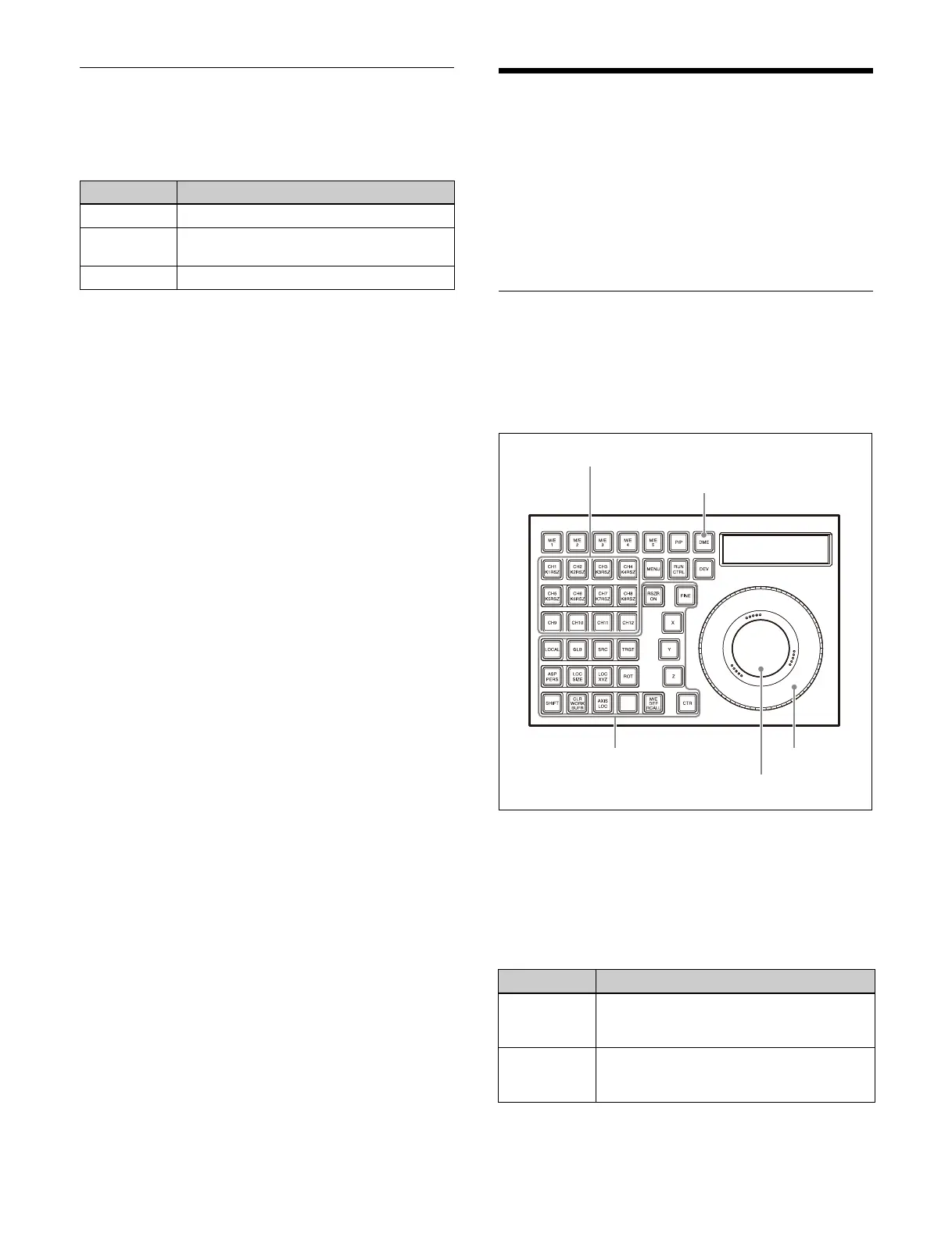199
Global Effects
Global effects are effects created by combining multiple
consecutive DME channels.
The following global effects can be configured.
Three-Dimensional
Transforms
Three-dimensional transform operations are performed
using the device control block.
You can also adjust three-dimensional parameters using
th
e menu.
Three-Dimensional Transform
Operations (Device Control Block)
The illustration shows the ICP-X7000 device control
block. The ICP-X1000 series device control block does
not have a display.
Three-dimensional transform operation
mode
Pressing the [DME] button switches the device control
block to three-dimensional transform operation mode.
The following buttons are used in three-dimensional
tr
ansform operation mode.
Effect Description
Combiner Combines overlaid images.
Brick Create a rectangular block with three
i
mages.
Shadow Add a shadow to an image.
Button Description
LOCAL Enable local space operations.
Can be selected at the same time as the
[G
LB] button.
GLB Enable global space operations.
Can be selected at the same time as the
[LO
CAL] button.
DME button
Channel selection buttons
Trackball
Z-ringOperation buttons
