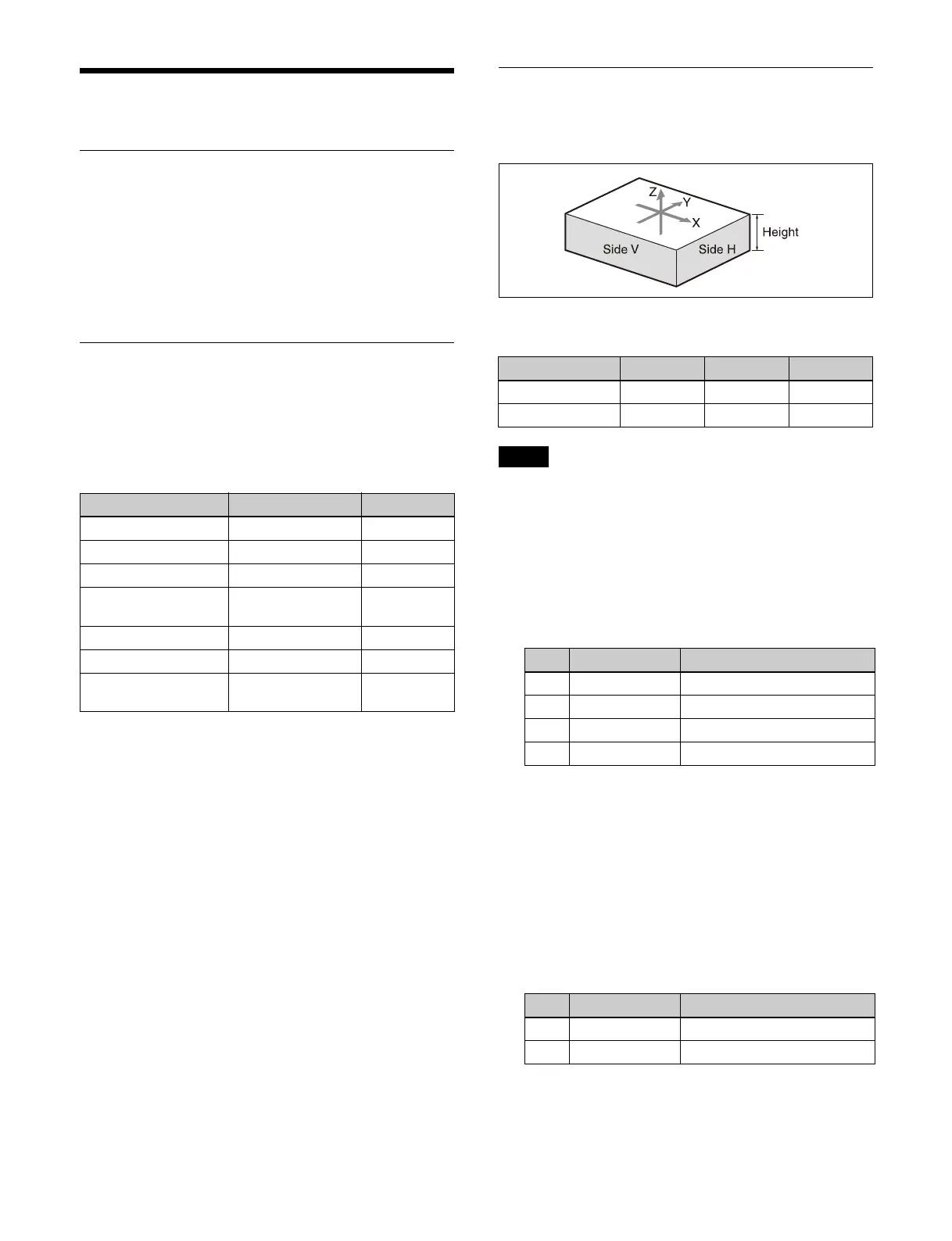213
Global Effects
Overview
Global effects are effects created by combining multiple
consecutive DME channels.
The following global effects can be configured.
• Combiner
•Brick
• Shadow
Setting a Combiner
Images selected on multiple DME channels can be
combined automatically. You can set the order of priority
(1 to 4) for combining images from up to four channels.
The selected channels (Ch1 to Ch4) are assigned to
comb
iners 1 and 2 as follows.
1
Open the Home > DME > Global Effect > Combiner
Priority menu (15109.11).
2
In the [Combiner 1 Priority] group, set the priority
order.
When combining two channels
Set the channel buttons to the on state using [Priority
1
] and [Priority 2].
When combining three channels
Set the channel buttons to the on state using [Priority
1]
to [Priority 3].
When combining four channels
Set the channel buttons to the on state using [Priority
1]
to [Priority 4].
When combining Ch1 + Ch2 and Ch3 + Ch4
In the [Combiner 1 Priority] group, set the priority order
f
or channels 1 and 2. In the [Combiner 2 Priority] group,
set the priority order for channels 3 and 4.
Setting a Brick
Images selected on three DME channels can be combined
into a brick shape.
The selected channels (Ch1 to Ch4) are assigned to the
surfaces of t
he brick as follows.
When the system signal format is 2160P, Brick cannot be
set
.
1
Open the Home > DME > Global Effect > Brick
menu (15109.21).
2
Set the [Brick] button to the on state and set the
following parameters.
3
In the [Side H] group, select how to fit the image on
side H.
Crop:
Crop the parts that do not fit into the side
without shrinking the picture.
Compress: R
educe the image to fit.
When the [Crop] button is selected, set the following
p
arameters.
The position of the image set by the parameters is the
t
op left of side H. The bottom right is set
automatically.
When the [Compress] button is selected, set the
fo
llowing parameters.
The image with ranges set by the parameters is
enl
arged/reduced to match the size of side H.
Channel Combiner 1 Combiner 2
Ch1 + Ch2 Ch1, Ch2 –
Ch2 + Ch3 Ch2, Ch3 –
Ch3 + Ch4 Ch3, Ch4 –
Ch1 + Ch2, Ch3 +
Ch
4
Ch1, Ch2 Ch3, Ch4
Ch1 + Ch2 + Ch3 Ch1, Ch2, Ch3 –
Ch2 + Ch3 + Ch4 Ch2, Ch3, Ch4 –
Ch1 + Ch2 + Ch3 +
Ch
4
Ch1, Ch2, Ch3,
Ch4
–
Channel Top side Side V Side H
Ch1 + Ch2 + Ch3 Ch1 Ch2 Ch3
Ch2 + Ch3 + Ch4 Ch2 Ch3 Ch4
Note
No. Parameter Adjustment
1 Height Height of brick
2 Front Overlap Front overlap
3 Side H Overlap Side H overlap
4 Side V Overlap Side V overlap
No. Parameter Adjustment
1 H Position of left edge
2 V Position of top edge
