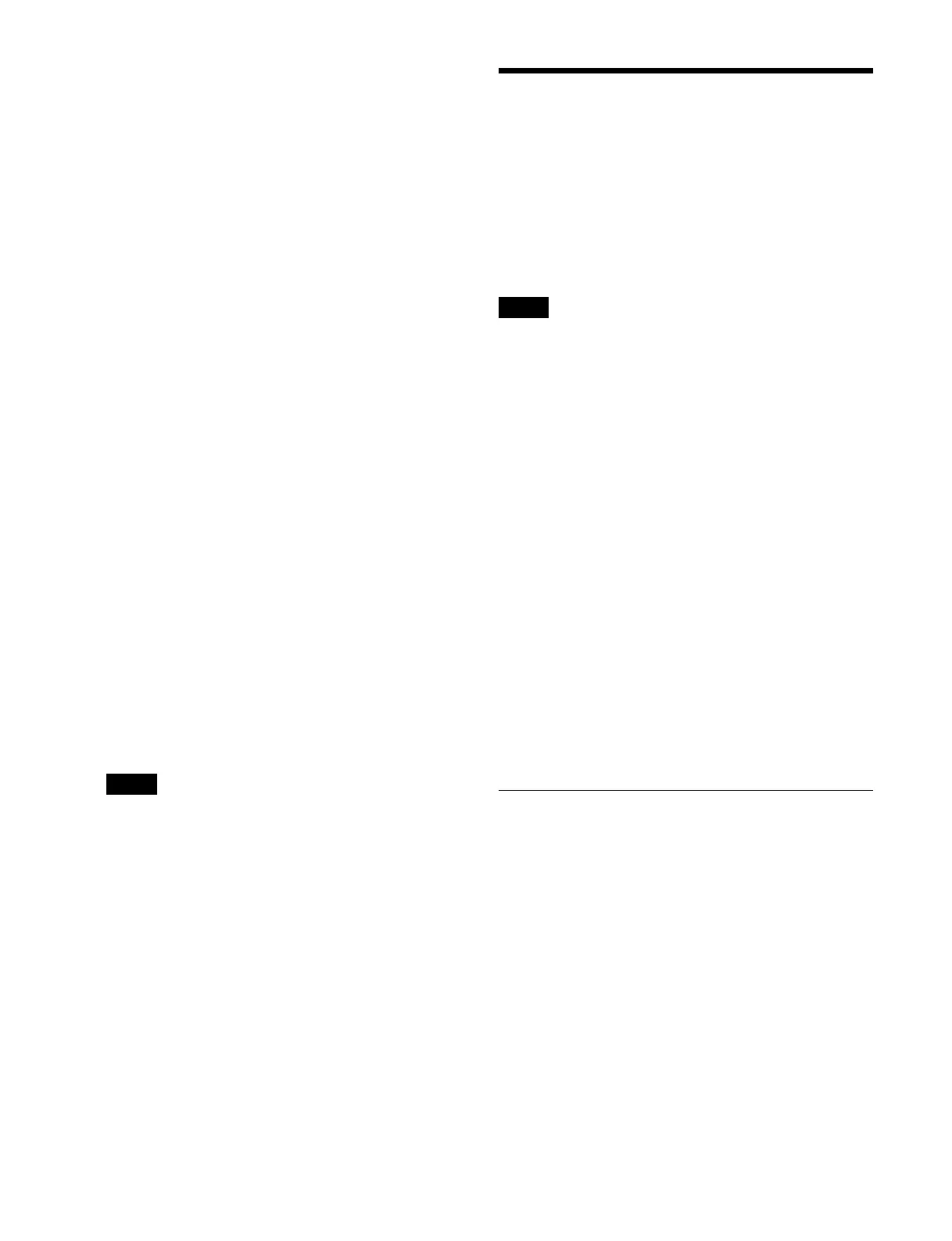282
2
Select the target region to set using the region
selection buttons.
You can select multiple regions.
For details about selecting a region, see “Selecting a
region” (page 255).
To select all regions configured beforehand
Press the [ALL] button.
For details about setting the regions selected
si
multaneously, see “Setting Regions Selected
Simultaneously” (page 402).
3
Press the [STORE] button, turning it on amber.
4
Enter a register number in the numeric keypad area.
The currently recalled register number is displayed
o
n the display on the right side. To select another
register, enter a register number.
For details about selecting a register, see “Selecting
a register” (page 256).
To add the auto transition attribute
Press the [AUTO TRANS] button, turning it on
gr
een.
To add the effect dissolve attribute
Press the [EFF DISS] button, turning it on green.
For details about setting an attribute, see “Setting an
attribute” (page 286).
5
Press the [ENTER] button.
The snapshot is saved in the specified register.
The [RCALL] button and [STORE STATS] button
tu
rn on amber.
If you press a register button in which a snapshot is
al
ready saved, the register data will be overwritten.
To undo saving a snapshot
While the [STORE STATS] button is lit amber, press and
ho
ld the [STORE STATS] button and press the [UNDO]
button.
Snapshot Operations
(Menu)
A snapshot for a switcher bank region target can be
recalled and saved using the Common > Snapshot menu
of the switcher bank.
A snapshot for a region other than a switcher bank can be
recal
led and saved using the [Snapshot] taskbar.
• Multiple simultaneous MLS-X1 menu session
conn
ections are supported, but only one of the
following pop-up windows can be displayed at any
given time.
Whenever any pop-up window is displayed, the
win
dow previously opened using another menu session
is closed.
– [Recall/Store Register] window:
Displayed using the [Recall/Store] button on the
[E
ffect Timeline Recall/Store] taskbar, [Effect
Timeline Edit] taskbar, or [Snapshot] taskbar
– [Edit Timeline] window:
Displayed using the [All Edit Options] button on the
[E
ffect Timeline Edit] taskbar
– [Edit Macro Event] window:
Displayed using the [All Edit Options] button in the
[
Edit] group in the Home > Register > Macro > Edit
Macro menu (18307.11)
• When the [Recall/Store Register] window for a
snapsh
ot is displayed, switching to an operation mode
other than snapshot operation mode using the mode
selection buttons in the numeric keypad control block
closes the [Recall/Store Register] window.
Recalling a Snapshot
Switcher bank region snapshot
The same memory recall buttons as in the memory recall
section of the Flexi Pad control block are displayed in the
Common > Snapshot menu of the switcher bank. The
settings and display of the memory recall buttons in the
Flexi Pad control block and in the menu are linked.
This section describes the M/E-1 menu as an example.
1
Open the Home > M/E-1 > Common > Snapshot
menu (11110.21).
2
Press the [Recall] button in the [Mode] group.
3
Press the [Bank] button and enter a bank number in
the numeric keypad window.
Note
Notes
