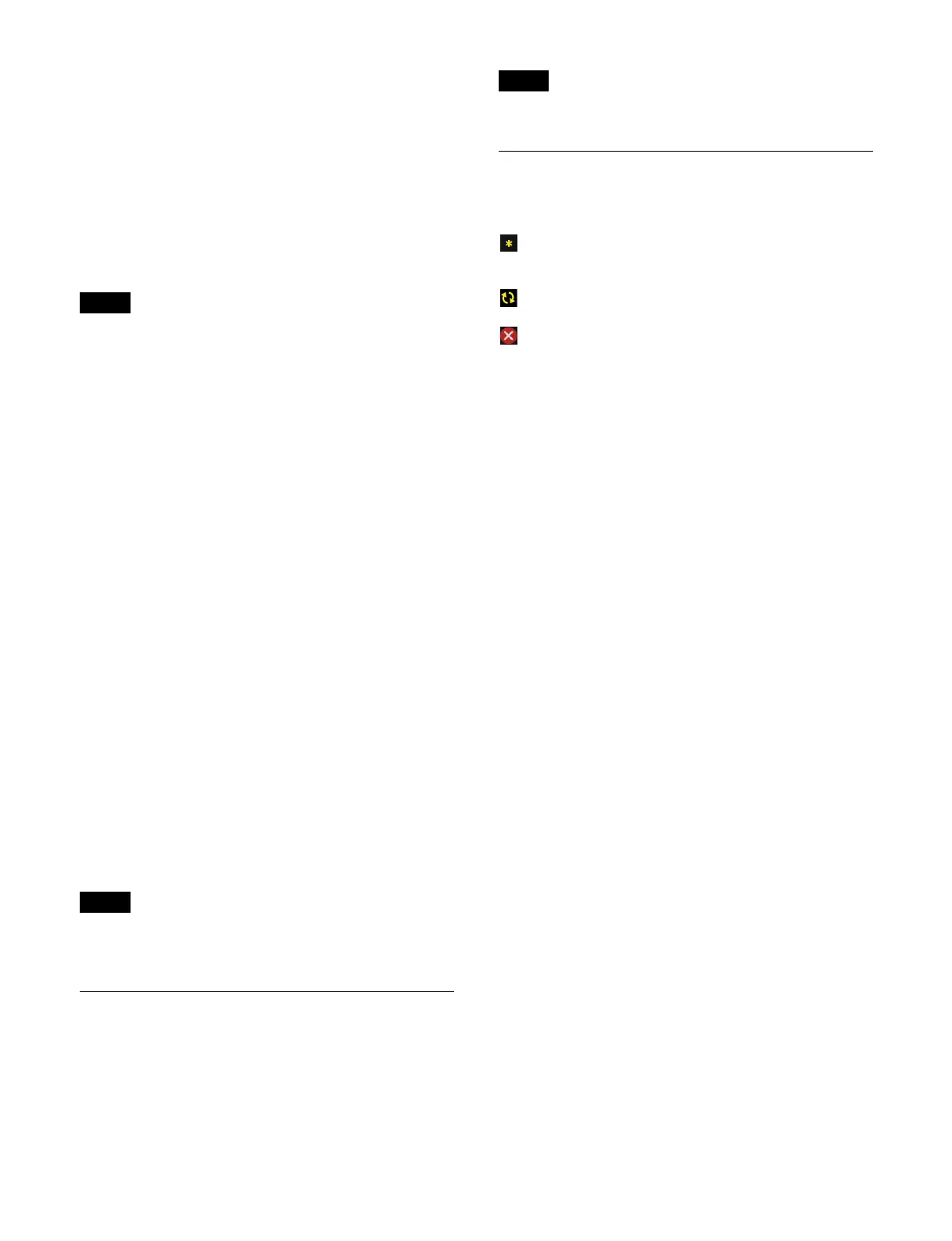464
Level 2 / level 3:
Level 2 and level 3 menus are displayed in tree format
o
n the left side of the menu selection area.
If level 3 menus are available, select a level 2 menu
to
display the level 3 menus immediately below. If
level 3 menus are not available, the corresponding
level 4 menu buttons are displayed.
Select a level 3 menu to display the corresponding
le
vel 4 menu buttons.
Level 4:
Select level 4 menu buttons.
For the MLS Manager Home menu, you can press the
ho
me button to display the MLS Manager Home >
Shortcut > Top Menu List menu (60101.01) and select a
menu.
For details, see “Selecting a menu from the Top Menu
List menu (MLS Manager Home menu)” (page 464).
Displaying a menu by entering the menu number
Press the menu number button in the header area.
The numeric keypad window appears. Enter a menu
nu
mber and press [Enter] to display the selected menu.
Selecting a menu from the history
Press the [T]
button or [t] button in the header area.
Press the [T]
button to display the previous recalled
menu, or press the [t] button to display the next recalled
menu.
Press and hold the [T]
button or [t] button to display a
pull-down list to select and display a menu from the
history.
Selecting a menu from the Top Menu List menu
(M
LS Manager Home menu)
Press the home button to display the MLS Manager Home
>
Shortcut > Top Menu List menu (60101.01) in the menu
display area.
The Top Menu List menu displays level 2 menu buttons.
Press a menu button to display the last recalled menu
wit
hin the selected level 2 menu.
You can also display the Top Menu List menu by
se
lecting [Shortcut] in level 2 of the menu selection area.
Setting Menu Items
Menu items are set in the same way as the MLS-X1 menu.
For details, see “Basic Menu Operation” (page 71).
There is no taskbar on the MLS Manager menu screen.
Displaying Status Within a List
The following icons are displayed in menus for
displaying the status within a list.
(unapplied settings icon): Indicates items with
settings that have not been applied. Apply the
se
ttings.
(device detection icon): Indicates device detection is
pending. Press the [Detect/Refresh] button.
(Error icon): Indicates an error occurred. Check the
description of the error to resolve the error.
Note
Note
Note
