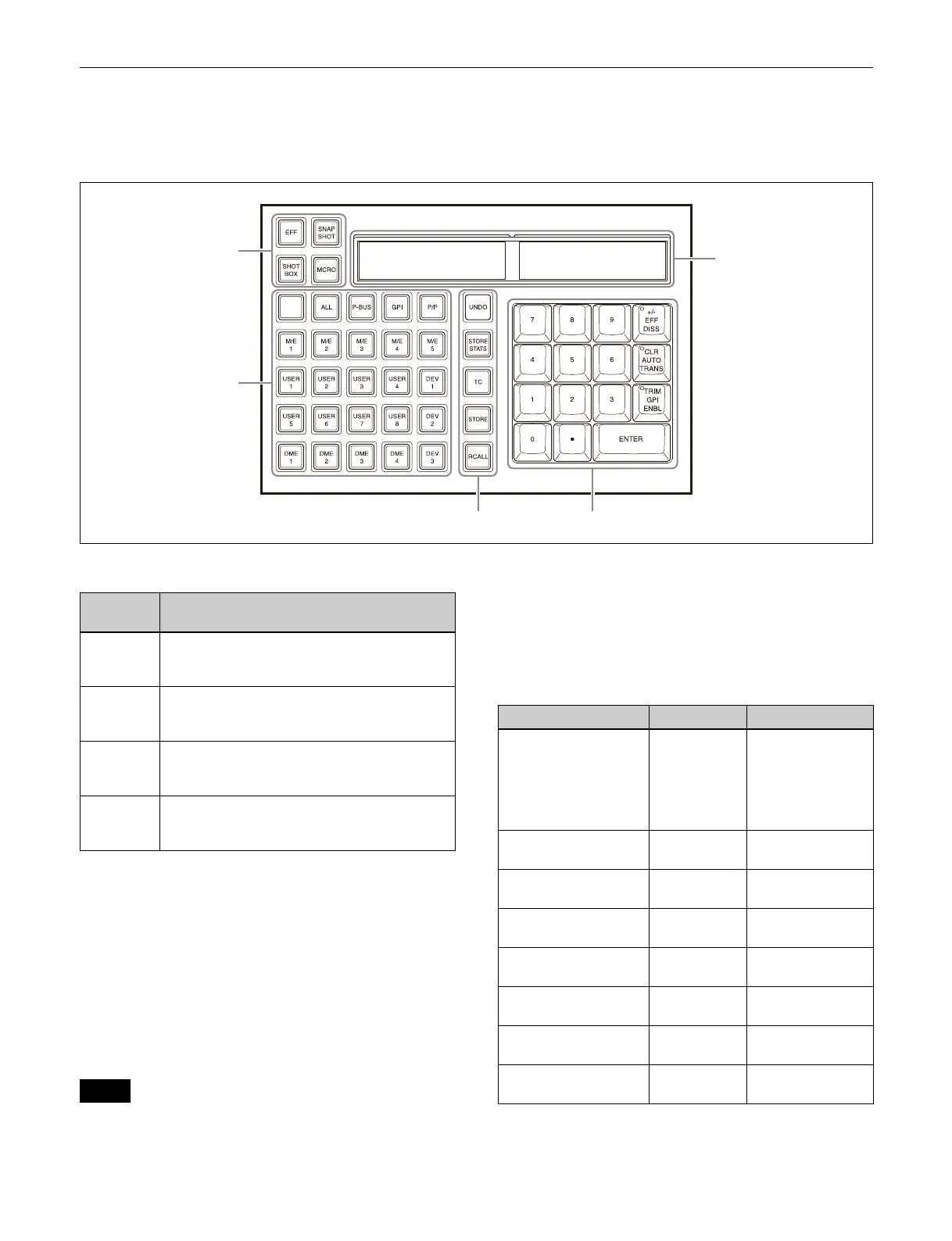39
Numeric Keypad Control Block
The numeric keypad control block is used for selecting
regions, recalling and saving effect timelines/snapshots/
shotboxes, for recalling and creating macros, for entering
the transition rate, and for other tasks.
a M
ode selection buttons
b Reg
ion selection buttons (assignable buttons)
Use when selecting a region.
You can assign arbitrary regions to buttons, excluding the
bl
ank button at the top left and the [ALL] button, in the
Home > Setup > Panel > Module > Button Assign menu
(19104.21). Up to four regions can be assigned to each
button.
For details about assigning buttons, see “Assigning
Control Panel Buttons” (page 402).
• The blank button at the top left is reserved for future use
an
d cannot be used.
• When multiple regions are selected, the first selected
but
ton becomes the reference, and is lit green.
Subsequent selected buttons are lit amber.
• When multiple regions are assigned to a single button,
t
he region name set for the lowest number is displayed
on the button. The reference region is set according to
the order of priority.
c
b
a
d
e
Button
name
Description
EFF Switches to effect timeline operation mode.
In effect timeline operation mode, you can
r
ecall and save effect timelines.
SNAPSHOT
Switches to snapshot operation mode.
In snapshot operation mode, you can recall
an
d save snapshots.
SHOTBOX Switches to shotbox operation mode.
In shotbox operation mode, you can recall and
sa
ve shotboxes.
MCRO Switches to macro operation mode.
In macro operation mode, you can recall,
sa
ve, and edit macros.
Notes
Function name Button name Description
ME/DME:
M/E-1 to M/E-5
M/E-1 Sub to M/E-5
Sub
P/P
P/P Sub
M/E1 to M/E5
M/E1 SUB to
M
/E5 SUB
P/P
P/P SUB
Switcher bank
reg
ions
ME/DME:
DME 1 to DME 4
DME1 to
DME4
DME regions
Dev/Macro:
Device 1 to Device 12
DEV1 to
DEV1
2
Device regions
Dev/Macro:
P-Bus
P-BUS P-Bus region
Dev/Macro:
GPI
GPI GPI region
Dev/Macro:
Router
RTR Router region
Dev/Macro:
Macro
MCRO Macro region
User:
User 1 to User 8
USER1 to
USER8
User regions
