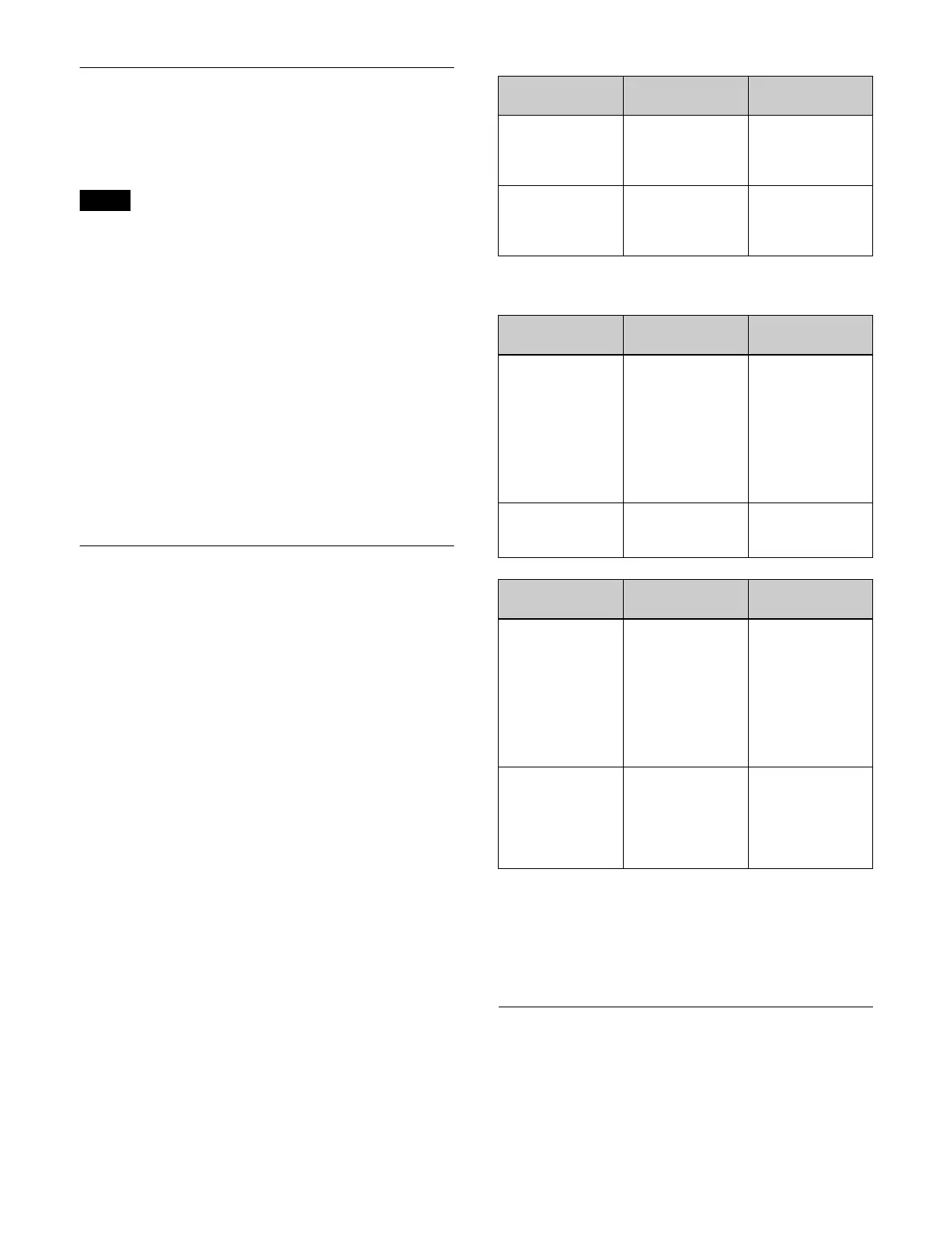252
Attributes
You can add specific attributes for running an effect
timeline when it is recalled.
The attributes are set for an effect timeline register.
Attributes cannot be added for an effect timeline of an
ext
ernal device region.
Attribute types
You can add the following attributes.
Effect dissolve: The image changes smoothly from the
st
ate before the effect timeline is recalled to the state
at the start of the effect timeline.
Temporary attributes
Apart from attributes set in an effect timeline register, you
can add temporary attributes when an effect timeline is
recalled. Temporary attributes are set when recalling an
effect timeline.
Duration and Delay
Duration
The effect timeline execution time is determined by the
key
frame duration and effect duration.
Keyframe duration:
Execution time from a keyframe to the next
k
eyframe.
In constant duration mode, it is not possible to change
th
e keyframe duration.
Effect duration:
Execution time from the first keyframe to the last
k
eyframe of the effect timeline.
When you change the effect duration, the keyframe
d
uration for each keyframe in the effect timeline is
automatically recalculated.
The following two types of duration mode are available
for an
effect timeline.
Variable duration mode:
Inserting or deleting a keyframe changes the effect
d
uration accordingly.
Constant duration mode:
Inserting or deleting a keyframe does not change the
ef
fect duration. This is useful for keyframe editing
with a fixed effect duration.
In variable duration mode and constant duration mode,
th
e target keyframes for editing are different.
The operation and effect duration when a keyframe is
in
serted/deleted depends on the duration mode as follows.
Delay
You can set the delay time (effect timeline start point)
bet
ween when an effect timeline execution is initiated and
when the effect timeline actually begins.
Changing the delay does not alter the effect duration.
Keyframe Path
The keyframe path sets how an image changes from one
keyframe to the next keyframe.
Setting the keyframe path sets how interpolation is
p
erformed between keyframes.
Note
Edit point Variable duration
mode
Constant
duration mode
Edit target when
an
edit point is at
a keyframe
Currently selected
ke
yframe
becomes the edit
target.
Currently selected
ke
yframe
becomes the edit
target.
Edit target when
an
edit point is
between
keyframes
Keyframe
prec
eding the edit
point becomes the
edit target.
Editing a keyframe
is
not possible.
Inserting a
keyframe
Variable duration
mode
Constant
duration mode
When an edit
poi
nt is at a
keyframe
Effect duration
increases by the
size of the
inserted keyframe.
Effect duration
d
oes not change.
A new keyframe is
ins
erted with the
current keyframe
duration, and the
current keyframe
duration is reset to
0.
When an edit
poi
nt is between
keyframes
Effect duration
d
oes not change.
Effect duration
does not change.
Deleting a
keyframe
Variable duration
mode
Constant
duration mode
When an edit
poi
nt is at a
keyframe
Effect duration
decreases by the
size of the deleted
keyframe.
Effect duration
d
oes not change.
The keyframe
dura
tion before
the deleted
keyframe is
increased by the
size of the deleted
keyframe.
When an edit
poi
nt is between
keyframes
Previous keyframe
is deleted and the
effect duration
decreases by the
size of the deleted
keyframe.
Deleting a
ke
yframe is not
possible.
