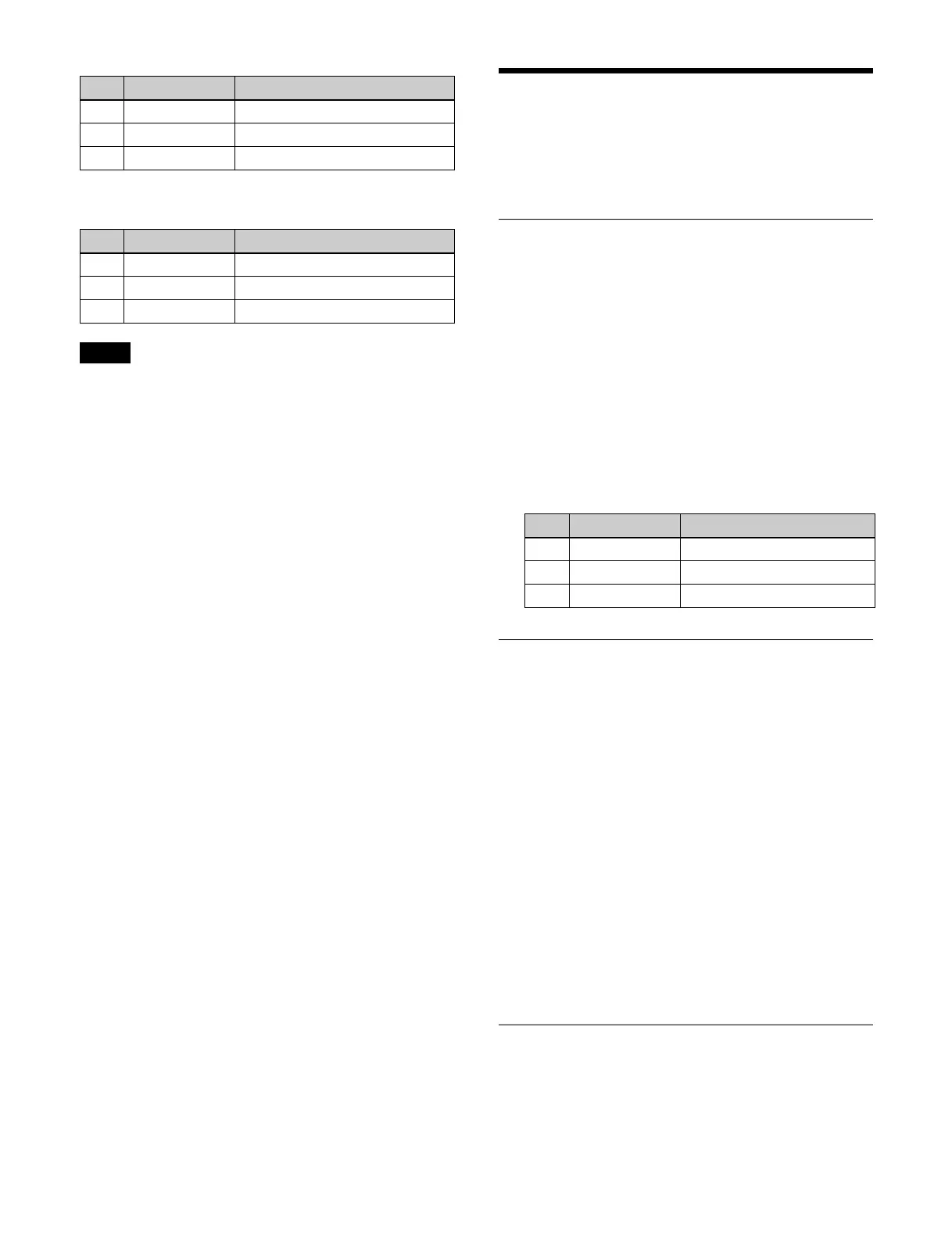211
When the [Hue Rotation] button is selected, set the
following parameters.
To set a 2nd channel signal, a DME channel for the
seco
nd channel must be selected beforehand.
For details about selecting a DME channel, see “DME
Effects for Keys” (page 134).
Other Settings
This section describes the menu for DME channel 1 as an
example.
Setting a Background
You can select a signal to insert into the background of an
image.
1
Open the Home > DME > Channel1 > Input/Output >
Bkgd menu (15101.01).
2
In the [Border Fill] group, select a signal to insert in
the border.
Flat Color: Si
ngle color
Ext Video: E
xternal input (Ext In) signal
When the [Flat Color] button is selected, set the
fo
llowing parameters.
Setting Inversion (Invert)
You can invert the video signal/key signal of an image
horizontally and vertically.
1
Open the Home > DME > Channel1 > Input/Output >
Video/Key menu (15101.02).
2
In the [Front] group, select the direction of inversion
for the image on the front side.
H Invert: I
nvert horizontally.
V Invert: I
nvert vertically.
3
In the [Back] group, select the direction of inversion
for the image on the back side.
H Invert: I
nvert horizontally.
V Invert: I
nvert vertically.
Setting Separate Sides
You can insert a different video signal/key signal into the
front and back sides of the image by enabling separate
sides.
No. Parameter Adjustment
1 Luminance Luminance
2 Saturation Saturation
3 Hue Hue
No. Parameter Adjustment
1 Luminance Luminance
2 Saturation Saturation
3 Speed Speed at which the hue changes
Note
No. Parameter Adjustment
1 Luminance Luminance
2 Saturation Saturation
3 Hue Hue
