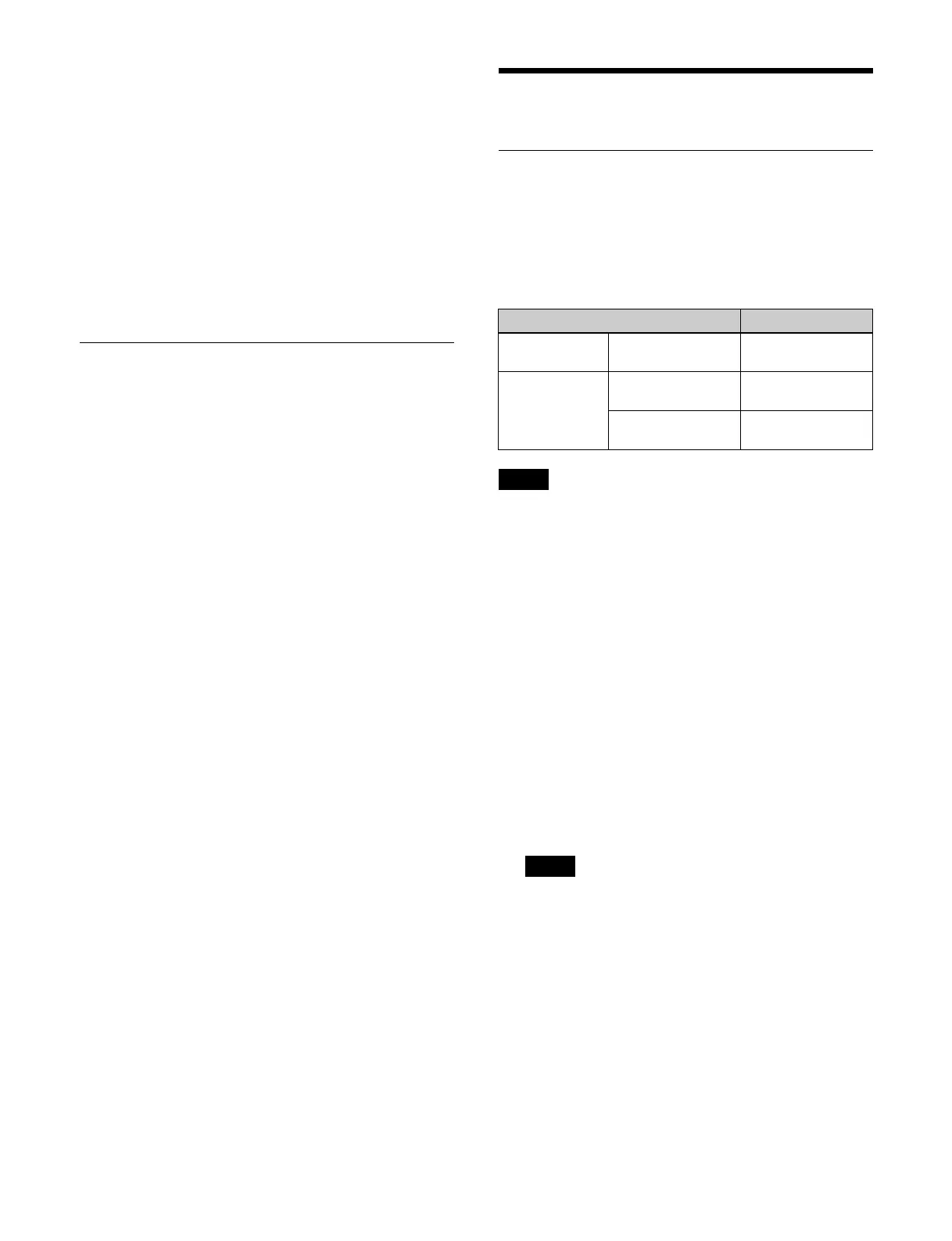364
2
In the [GPU Config] group of each box, select a
function to enable.
DME: En
able DME.
SL Key: E
nable SL key.
3
Press the [Apply] button.
To return to the previous setting
Press the [Clear] button.
4
Check the message, then press [OK].
The switcher system reboots.
Setting DME Channel Enhanced
Function Mode
1
Open the Home > Setup > System > Format/Config >
GPU Config menu (19101.25).
2
Set enhanced function mode.
To set DME channel 1
In the [DME Channel 1] group, enable/disable
en
hanced function mode.
Enhanced: En
able enhanced function mode.
Normal:
Disable enhanced function mode.
To set DME channel 2
In the [DME Channel 2] group, enable/disable
en
hanced function mode.
Enhanced: En
able enhanced function mode.
Normal:
Disable enhanced function mode.
To set DME channel 3
In the [DME Channel 3] group, enable/disable
en
hanced function mode.
Enhanced: En
able enhanced function mode.
Normal:
Disable enhanced function mode.
3
Press the [Apply] button.
To return to the previous setting
Press the [Clear] button.
4
Check the message, then press [OK].
The switcher system reboots.
Setting the Signal Format
Setting the Signal Format and
Frequency
You can select the system signal format and the field
frequency/frame frequency.
The combinations of signal format and frequency that can
be set
are as follows.
• To use 4K formats, the MZS-X1500 4K Upgrade
L
icense (option) is required for each target box.
• In a multiple-box switcher configuration, the frequency
cann
ot be configured. The frequency is configured
using MLS Manager.
• If the signal formats of a switcher and cross-point box
do n
ot match, the cross-point box cannot be operated.
The cross-point box signal format is configured using
MLS Manager.
For details, see “About Inaccessible Boxes” (page 16).
1
Open the Home > Setup > System > Format/Config >
Format menu (19101.22).
2
Select the [Settings] tab.
3
In the [Signal Format] group, select a signal format.
If a 4K Upgrade License is installed on all boxes in a
swit
cher configuration, [2160P 2SI] can be selected.
4
In the [Frequency] group, select a frequency.
5
Apply the settings.
In a 1M/E box switcher configuration:
Press the [Apply] button in the [Signal Format/
Fr
equency/Ref] group.
In a multiple-box switcher configuration:
Press the [Apply] button in the [Signal Format]
gr
oup.
Signal format Frequency
4K 2160P 2SI 59.94
50
HD 1080P 59.94
50
1080i 59.94
50
Notes
Note
