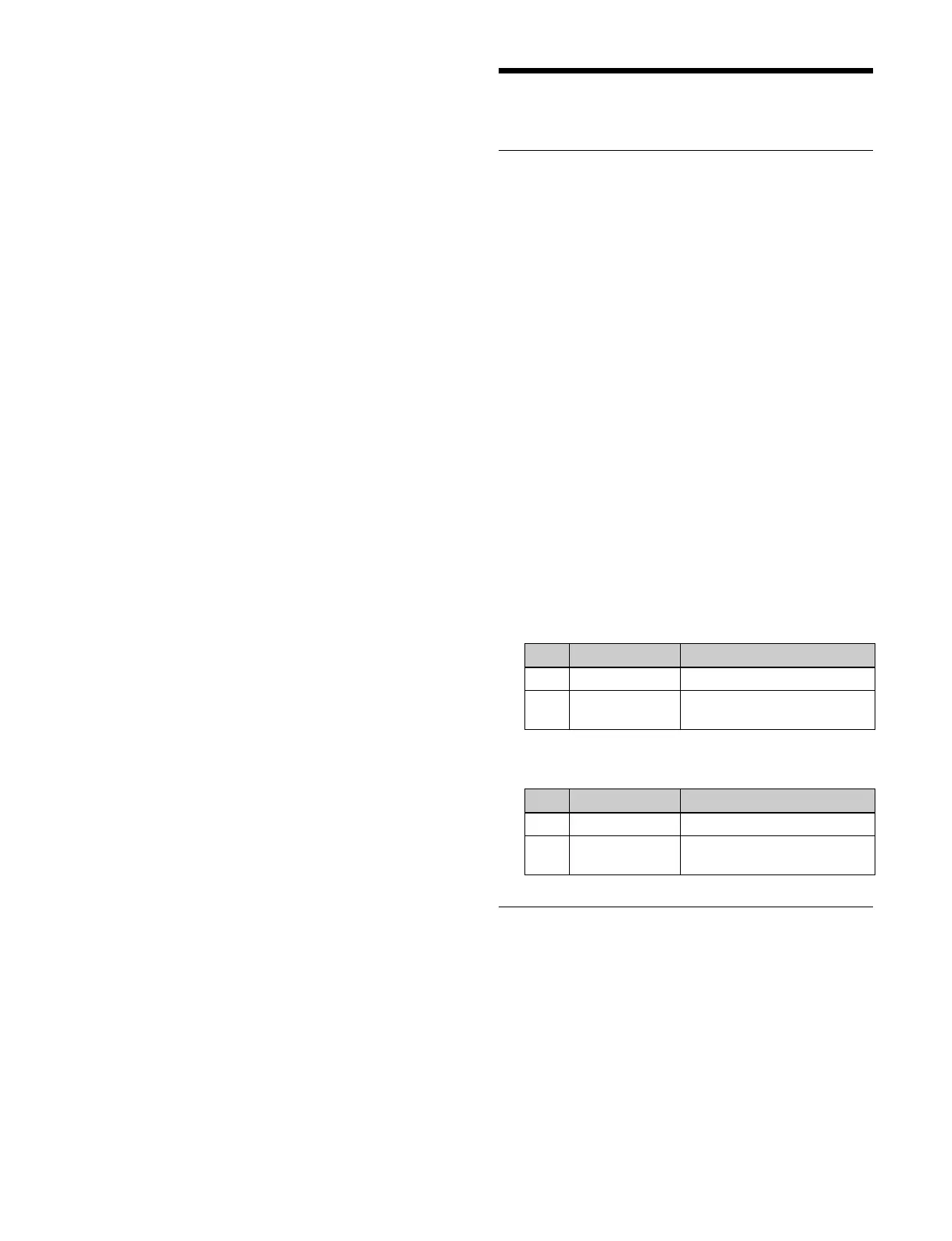136
1
Press the [M/E-1] button, turning it on.
2
Press the [KEY1] button, turning it on.
3
Select a DME channel to assign using the DME
channel selection buttons (DME1 to DME4).
When using two DME channels
Press the [DME1] button and [DME2] button, the
[
DME2] button and [DME3] button, or the [DME3]
button and [DME4] button, turning them on.
When using three DME channels
Press the [DME1] button, [DME2] button, and
[
DME3] button, or the [DME2] button, [DME3]
button, and [DME4] button, turning them on.
When using four DME channels
Press the [DME1] button, [DME2] button, [DME3]
b
utton, and [DME4] button, turning them on.
Selecting a DME channel signal
Select the following signals on the 1st channel to 4th
cha
nnel.
For details about selecting a signal, see “Chapter 4
Selecting Signals” (page 81).
1st channel signal: Key bus signal
2nd channel signal: DME external video bus signal
3rd channel signal: DME utility 1 bus signal
4th channel signal: DME utility 2 bus signal
Assigning to DME monitor outputs
1
Press the [M/E-1] button, turning it on.
2
Press the [KEY1] button, turning it on.
3
Press and hold the [MON] button and press the button
for a DME channel (DME1 to DME4) to assign.
Only DME channels assigned to the selected key can
b
e selected.
The output of the selected DME channel is assigned
to
the monitor output (DME MON V and DME MON
K).
To check the status of the DME monitor output
You can check the status of the monitor output by the lit
col
or of the [DME1] button to [DME4] button while the
[MON] button is pressed.
Lit green: DME
channel which is currently assigned to
the monitor output.
Lit amber: DME
channel which can be assigned to the
monitor output.
Other Settings
Blink
There are two types of blinks.
Key blink: The key is turned on and off at fixed intervals.
You c
an set the blinking cycle time, and the
proportion of each cycle for which the key is on and
off.
Edge blink: The key fill and key edge fill are interchanged
at
regular intervals. You can set the blinking cycle
time, and the proportion of each cycle that the
original state is interchanged.
This section describes the M/E-1 key 1 menu as an
exampl
e.
Setting blinking
1
Open the Home > M/E-1 > Key1 > Type > Type
Select menu (11101.11).
2
In the [Blink] group, select a blink type.
Key Blink: Key b
link
Edge Blink: E
dge blink
When the [Key Blink] button is selected, set the
fo
llowing parameters.
When the [Edge Blink] button is selected, set the
fo
llowing parameters.
Video Process
The video process function adjusts the luminance and hue
of the key fill signal.
This section describes the M/E-1 key 1 menu as an
exampl
e.
Setting the video process function
1
Open the Home > M/E-1 > Key1 > Type > Type
Select menu (11101.11).
No. Parameter Adjustment
1 Blink Rate Length of blink cycle
2 Duty On/off proportion of each
cy
cle
No. Parameter Adjustment
1 Blink Rate Length of blink cycle
2 Duty Interchange proportion of
ea
ch cycle
