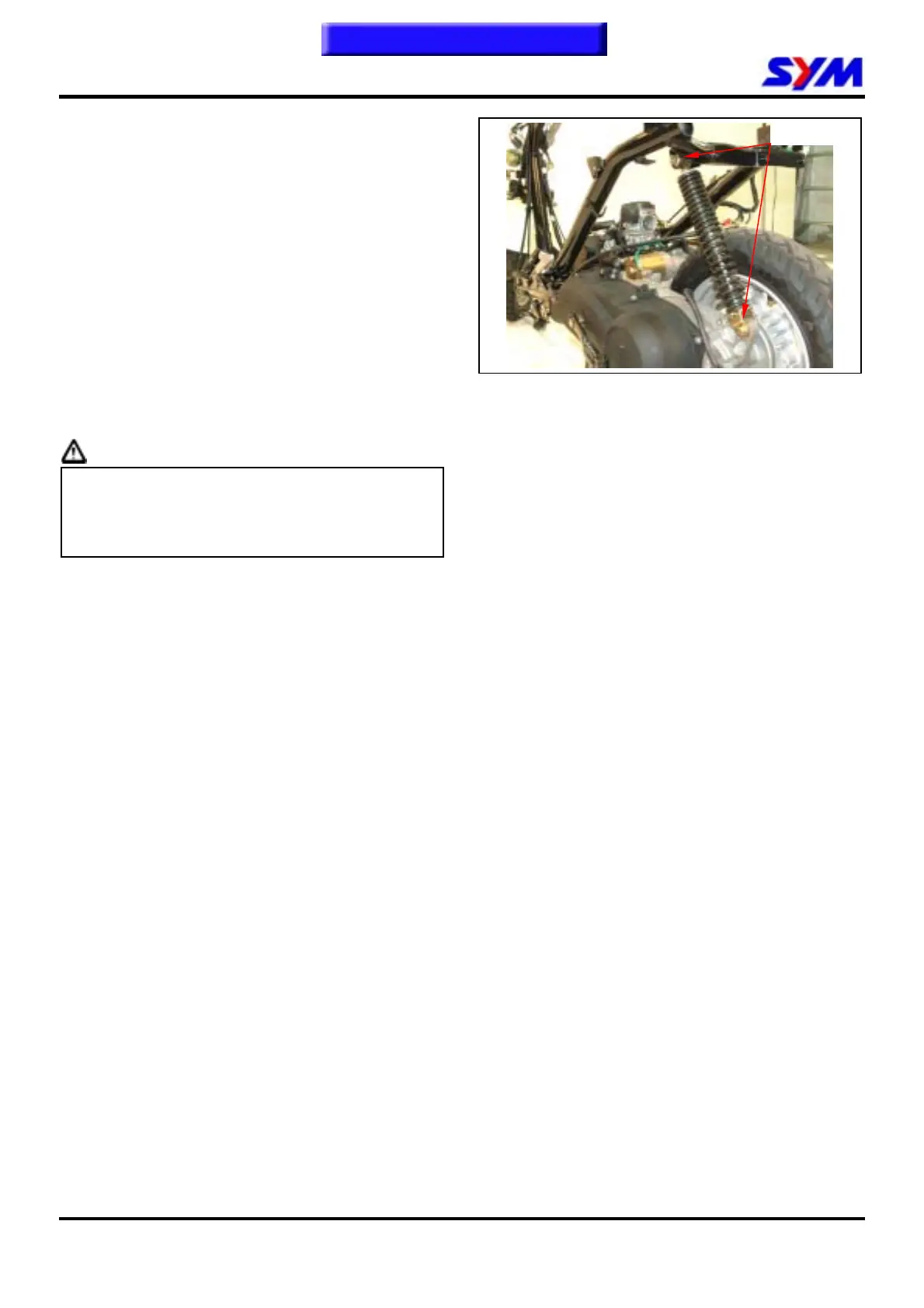15. Rear Wheel / Rear Cushion
15-4
Rear Cushion
Removal
Remove the left & right side covers. (2 screws)
Remove the luggage box. (4 bolts)
Remove the rear carrier. (2 bolts, 2 nuts)
Remove the body cover (4 screws)
Remove the air cleaner bolts (2 bolts)
Remove the lower nut of the rear cushion (1 bolt)
Remove the upper nut of the rear cushion (1 bolt)
Remove the rear cushion.
Installation
Install the rear cushion according to the reverse
procedure of removal.
Caution
● The rear cushion has to be replaced with one
set and can not be replaced by unauthorized
persons. Otherwise, it might damage the
rubber bushing and construction.
Torque values
Rear cushion lower mount bolt 2.4~3.0kgf-m
Rear cushion upper mount bolt 3.5~4.5kgf-m
2 Bolts
To this chapter contents
