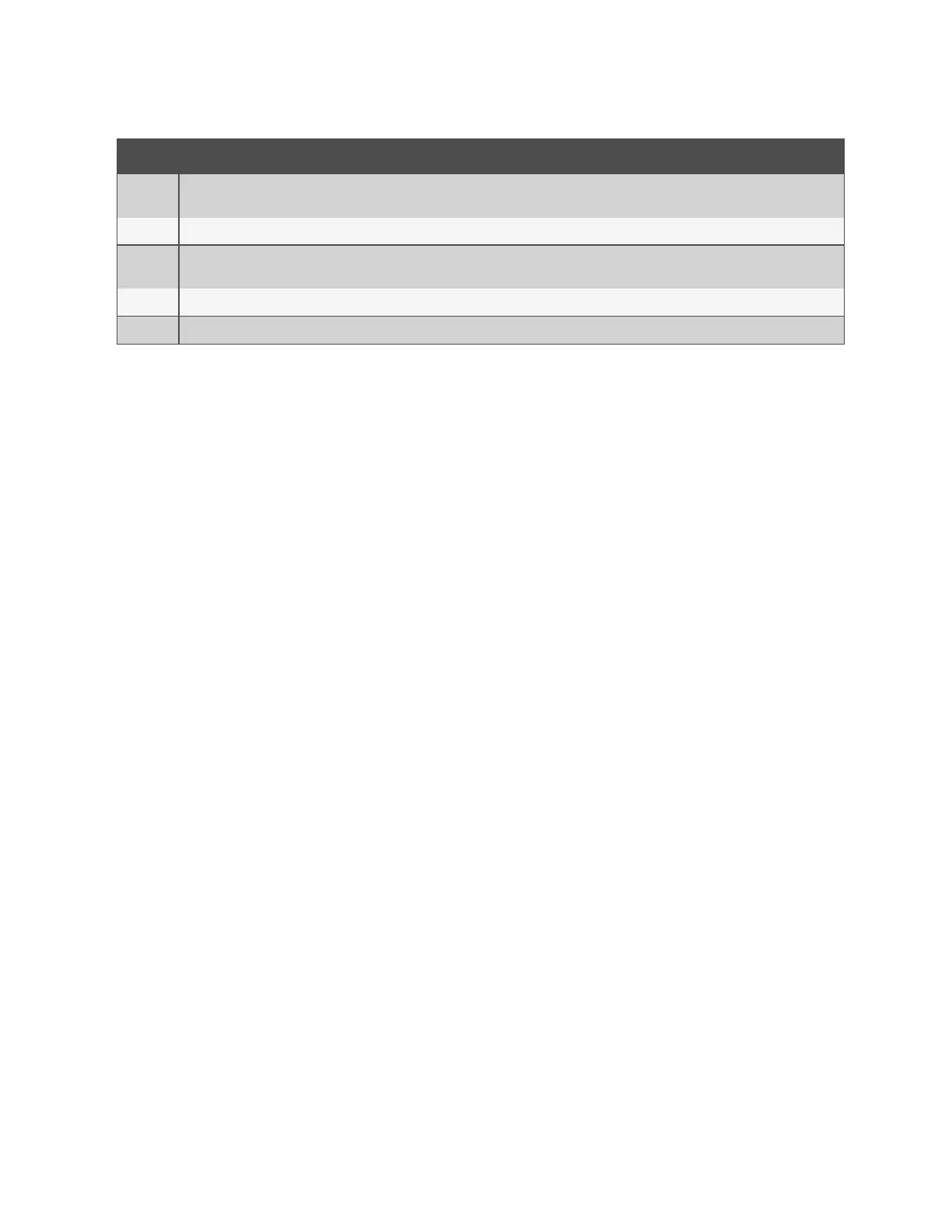Item Description
12
Summary of current unit function. You can customize to show fan speed, cooling, percentages from any installed device, and any physical
(sensor) values.
13 Status Dial. Circular display of setpoints and environmental conditions of the unit. See Touchscreen Status Dial below .
14
Teamwork mode icon. In a panel with Status content, the Teamwork Mode icon indicates the mode selected. For details and descriptions of
the teamwork controls, see Teamwork Modes on page101
15 Control header. Controls to access the user and service menus. See Control Header on page6 .
16 Status Header. Displays the alarm status, unit identification, and the current date and time.
Table 1.1 Main Display Controls and Options (continued)
1.2 Touchscreen Status Dial
The dial in the primary control panel displays read-only control sensors, setpoints, and environmental conditions for unit
status at a glance. See Figure 1.2 on the next page .
The center of the dial displays sensor readings and changes color according to alarm thresholds as the readings rise and fall,
see Dial Background Color Status Indication on page5 .
Touching the center of the dial cycles through a set of sensor settings, and you can select the readings displayed, see Adding
and Adjusting Content on page177 .
1 Getting Started with Vertiv™ Liebert® iCOM™Installer/User Guide
3
Vertiv™ Liebert® iCOM™Installer/User Guide
