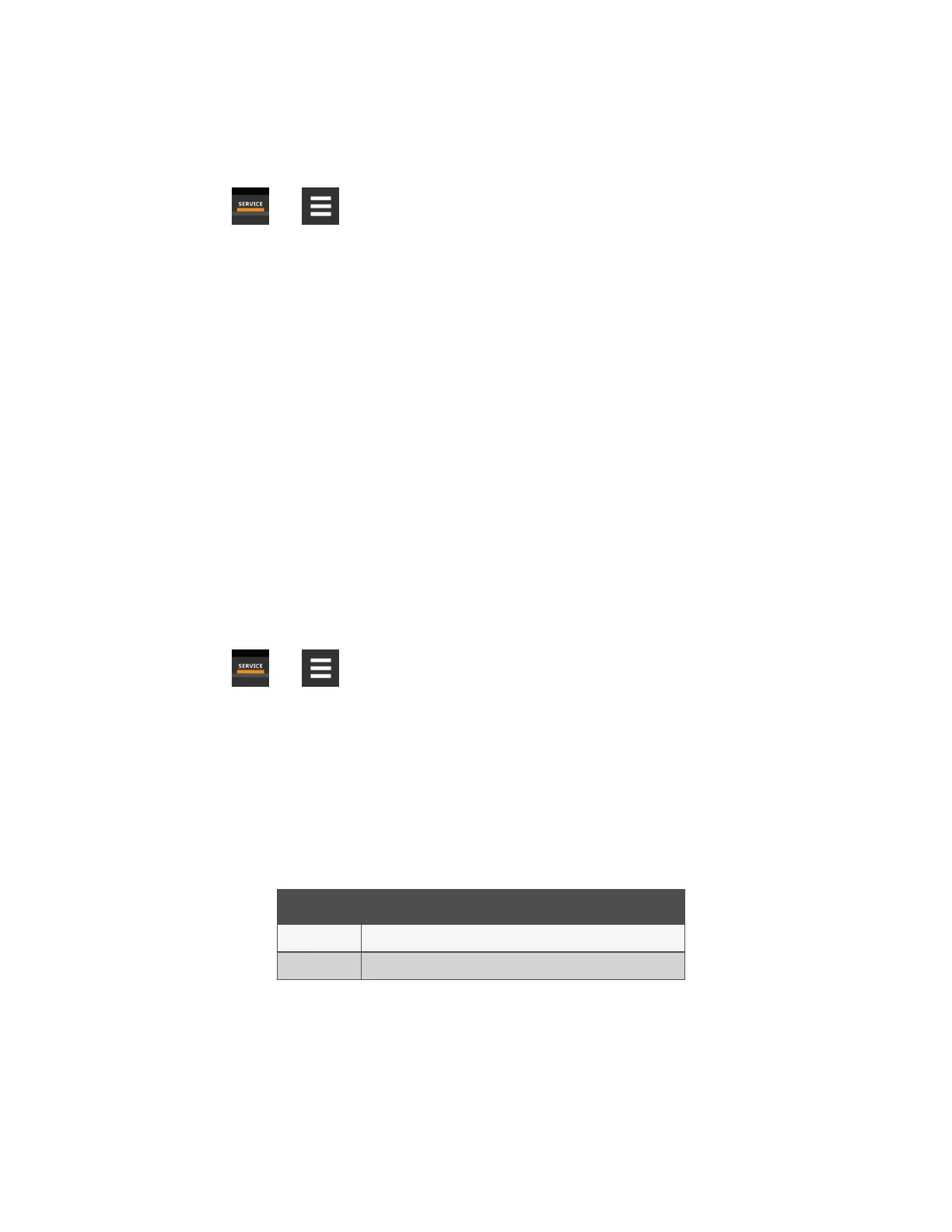7.1.2 Overriding the Fluid Economizer Operation
Overrides the economizer’s settings with those of the cooling unit.
1. Touch , then > Economizer > Override. The OVERRIDE panel opens.
2. Select the override settings and touch Save.
Fluid Economizer Override Options
Enable Fluid Economizer
Enables/disables economizer operation.
Lockout FC at FC Fluid Below
When enabled, prevents frost on free cooling pipes by disabling the free cooling unit when the FC Fluid Temperature
falls below the specified limit. The default setting is 32°F
Stop FC at Setpoint Value
Temperature at which free cooling is locked out.
7.1.3 Setting Up Fluid Economizer Operation
Configures activation points of the economizer. The sensors used to control/activate secondary cooling are room/local air
temperature sensor or return-air sensor and an Aquastat Sensor (AQ) that measures the glycol/chilled water temperature.
1. Touch , then > Economizer > Setup. The SETUP panel opens.
Indicator dots next to the parameters show the status of the property. Table 7.1 below , describes the color dots
that indicate whether or not differential temperature (DT) Between Room and Fluid Value (depending on the
selection for DT Between Room and Fluid Value) is within range for economizer operation. Indicators must be
green to condition the space using the economizer. If an indicator is yellow, the economizer will not condition the
space.
2. Refer to the Fluid Economizer Set Up Options on the facing page , and Temperature Control with a Fluid
Economizer on page112 , to adjust the setpoint options, then touch Save.
Indicator color Definition
Green The air or fluid meets the requirements for use.
Yellow The air or fluid does not meet requirements and is ineligible for use.
Table 7.1 Economizer Property Status Indicators
7 Configuring Economizer Operation
110
Vertiv™ Liebert® iCOM™Installer/User Guide
