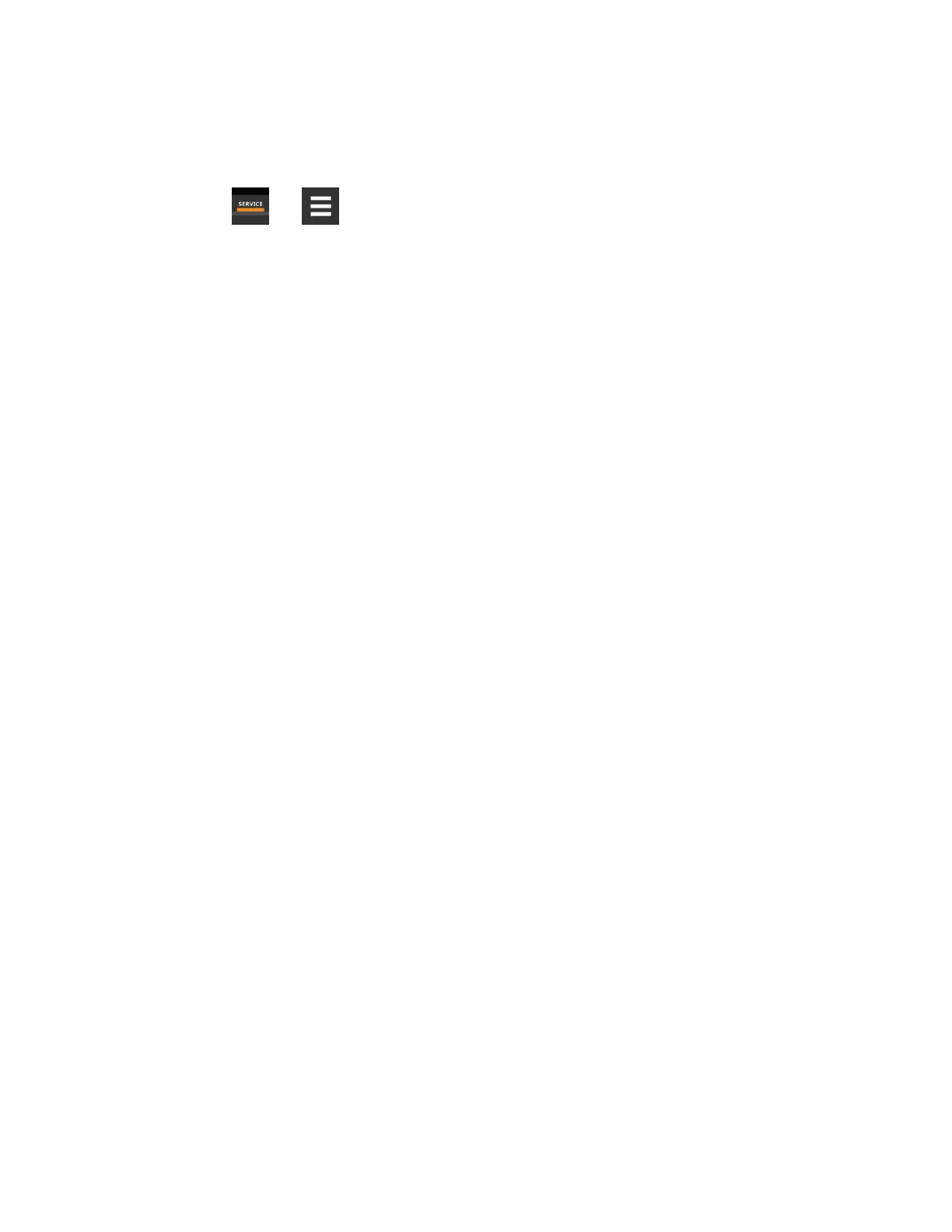7.1.5 Viewing Fluid Economizer Statuses
Display the status of the economizer features installed in the cooling unit.
• Touch , then > Economizer > Status. The STATUS panel opens.
• If the status indicators are not all green, the economizer is not used to condition the unit. To adjust the
settings, see Setting Up Fluid Economizer Operation on page110 .
Fluid Economizer Status Options
FC Capacity
Cooling capacity of the fluid economizer.
Free Cooling Fluid Temperature
Current temperature of the free cooling fluid.
7 Configuring Economizer Operation
115
Vertiv™ Liebert® iCOM™Installer/User Guide
