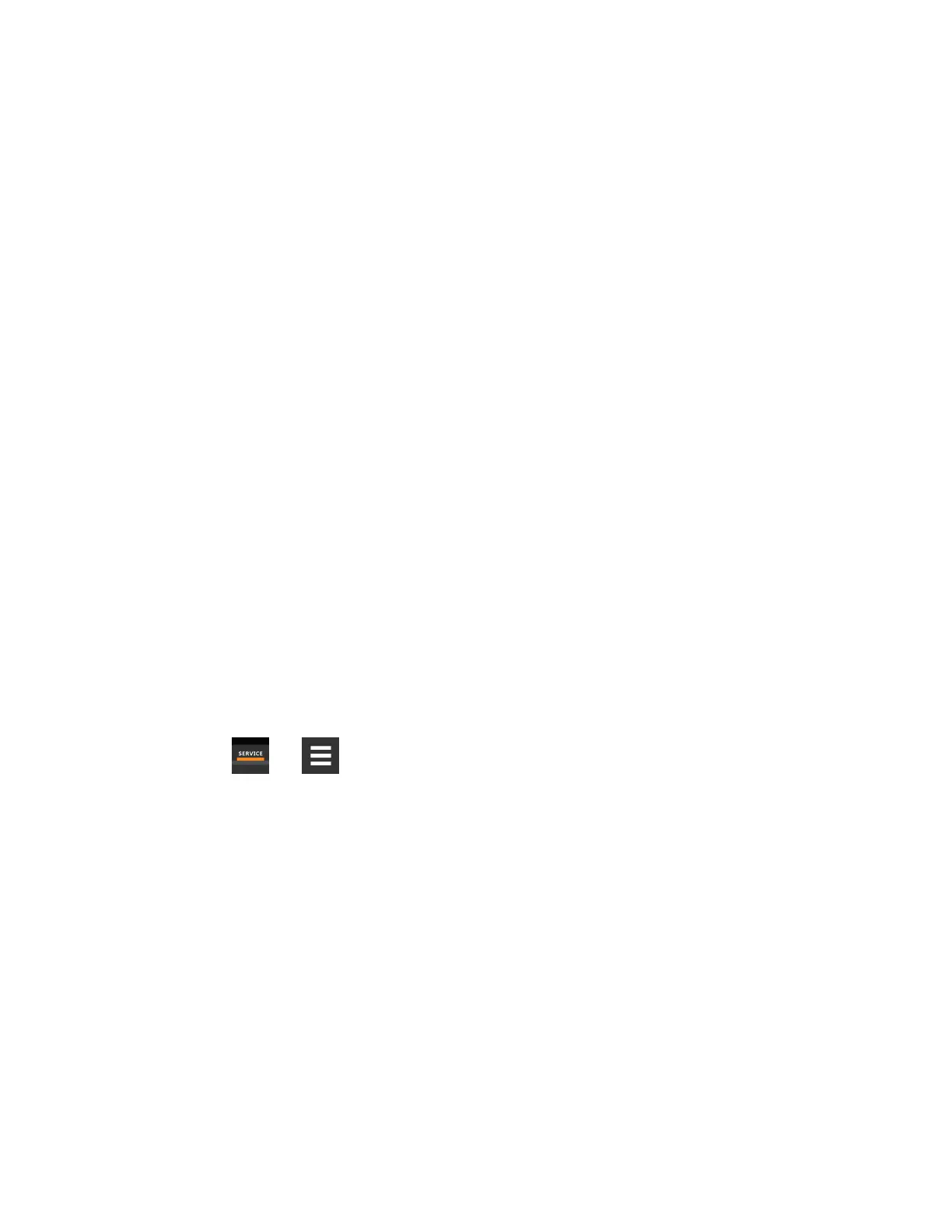Operation at Temp Control Sensor Failure
Selects cooling unit operation in the event that the control temperature sensor fails.
• Shut Down: The unit shuts down on sensor failure.
• Cooling: The unit continues operation based on the select Temp Control Sensor Failure Cooling Mode.
Single Unit Auto Restart
Selects time elapsed (in seconds) before unit restarts when Auto Restart Enable is enabled.
Temp Control Sensor Failure Cooling Mode
Unit operation when Cooling is selected at control temperature sensor failure.
• Hold: Holds the last call for cooling. That is, continue operating at same capacity.
• Full: Activates full cooling, 100% capacity.
Warning Activates Alarm Relay
When enabled, a warning event activates the common alarm relay.
3.3.2 Configuring Quick Start
In the event of a power interruption to the Vertiv™ Liebert® iCOM™ controller, the unit components and controls shut down.
Normally, after power is restored, the Liebert® iCOM™ controller must fully boot, and no cooling or air flow occurs until the
controls have fully booted. Quick Start lets you determine the fan and cooling output that the unit will provide before the
controller fully boots. When configured, the unit can provide airflow and cooling within 10seconds after power is restored to
the controller. Quick Start can be applied to fan, chilled-water, DX, and PRE-pump functions. Quick Start operates only during
Liebert® iCOM™ application boot, then normal controller operation resumes.
To Configure Quick Start
1. Touch , then > Options Setup > Quick Start Settings. The QUICK START SETTINGS panel displays.
2. Refer to Quick Start Options below , and select the configuration options for your system.
NOTE: Depending on the type of thermal management unit, included components, and control settings of your system,
all of the options listed may not be available on your Liebert® iCOM™ display.
Quick Start Options
CW Quick Start
Enables/disables chilled water quick start.
CW Quick Start Delay
Delay before chilled water function activates after power is restored (0to180 seconds).
CW Valve 1 Analog Output
Position percentage open of chilled water valve 1 during quick start operation (0–100%).
3 Service Operation
54
Vertiv™ Liebert® iCOM™Installer/User Guide
