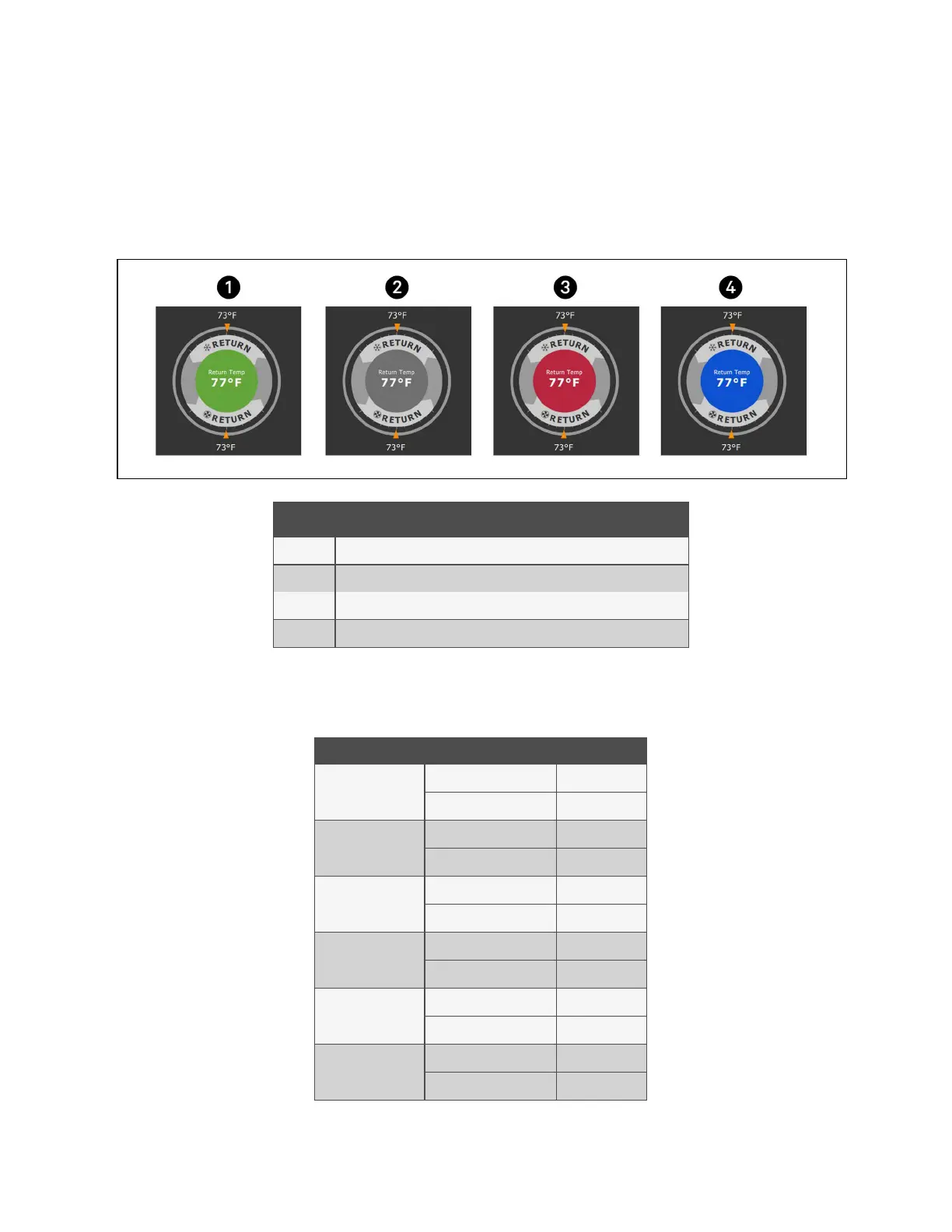1.2.1 Dial Background Color Status Indication
The background color of the dial indicates whether or not the unit is powered on, and it also responds to threshold settings of
the control sensor reading. See Figure 1.3 below . Table 1.3 on the next page describes the background color displayed if
the selected sensor reading has threshold limits set.
Figure 1.3 Dial Background Colors
Item Description
1 Sensor reading is within threshold limits.
2 Unit is powered off.
3 Sensor reading is above threshold limit or the unit is in an alarm condition.
4 Sensor reading is below threshold limit.
Sensor/Value Selected Threshold Limit Background Color
Return Temp
None Blue
High return temperature Red
Return Humidity
Low return humidity Blue
High return humidity Red
Dew Point
Low dew point Blue
High dew point Red
Supply Temp
Low supply temperature Blue
High supply temperature Red
Average Rack Temp
Low remote temperature Blue
High remote temperature Red
Max Rack Temp
Low remote temperature Blue
High remote temperature Red
Table 1.3 Background Color Displayed by Selected
Value and Threshold Limit
1 Getting Started with Vertiv™ Liebert® iCOM™Installer/User Guide
5
Vertiv™ Liebert® iCOM™Installer/User Guide
