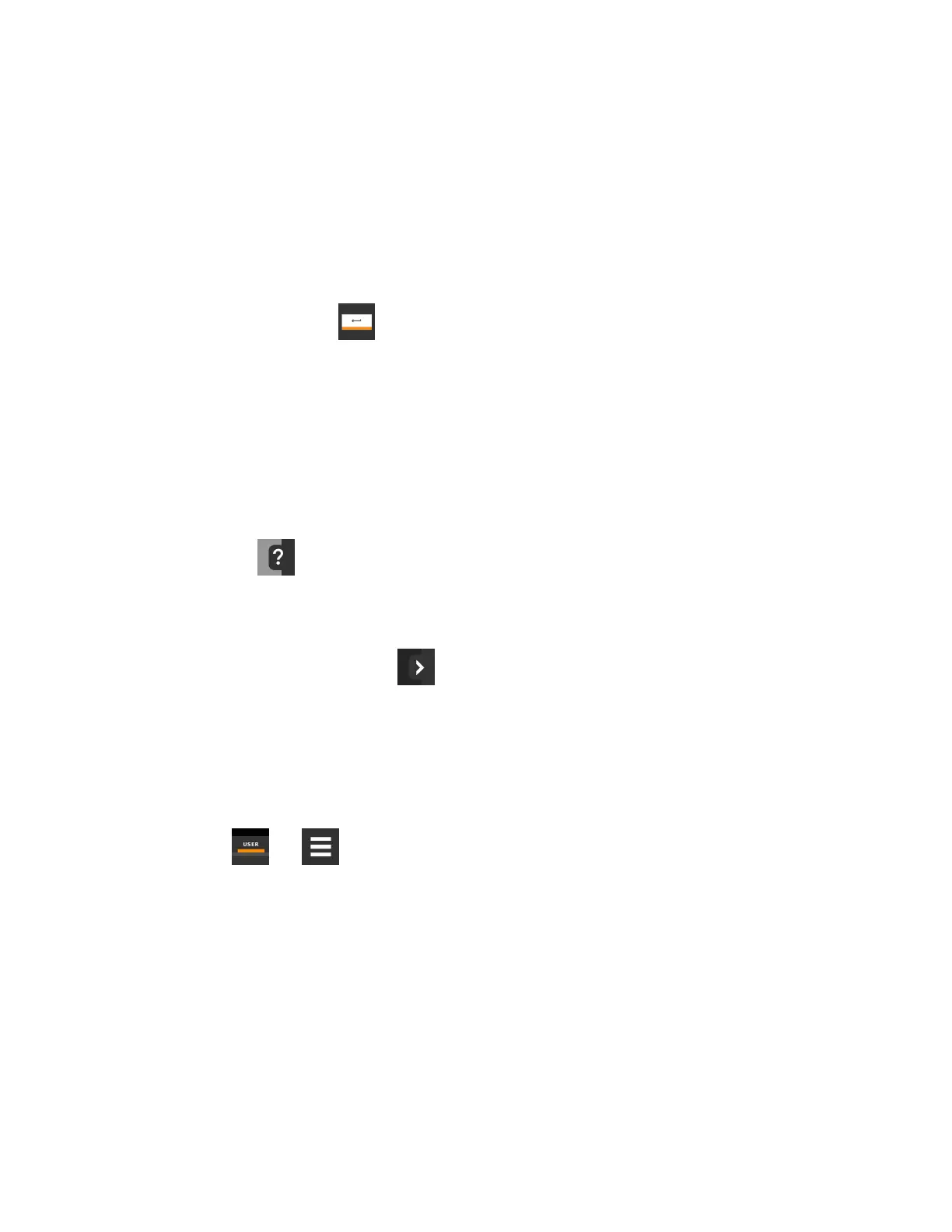1.3.6 Searching
When logged in, you can use the display search to find the location of settings options based on a term, service code, or
parameter. You can also search by the line ID used in the Vertiv™ Liebert® iCOM™ before the touchscreen model. For a listing
of the line IDs, see Setpoints and Alarm Settings by Line ID on page205 .
NOTE: You must be logged in to access the display search. See Powering On the Vertiv™ Liebert® iCOM™ and Logging
In/Unlocking Controls on page6 .
1. In the control header, touch the search field. The keyboard opens.
2. Type the term and touch . A list of locations that contain the searched term opens.
3. To go to a listed location, touch an item, then touch Go. The panel for the selected location opens.
– or –
To view the service codes and parameter entries related to the searched term, touch View Parameter Directory
Entries (the number of related entries is included in the option). The Parameter Directory opens. You may further
refine the search in the directory.
1.4 Using Context Sensitive Help
Touching the Help icon, , on the right-hand side of the display opens the Help drawer with information about the panel
or dialog currently on the display.
You can use search and the topic index to find further information.
To close the Help drawer, touch the close arrow, .
1.5 About Vertiv™ Liebert® iCOM™ Version
The version, build, and other firmware information for the Liebert® iCOM™ display board may be helpful when servicing or
troubleshooting. To locate the firmware version of the Liebert® iCOM™ control board, see Updating Vertiv™ Liebert® iCOM™
Control Board Firmware on page161 .
• Touch , then > About. The ABOUT panel opens.
1 Getting Started with Vertiv™ Liebert® iCOM™Installer/User Guide
9
Vertiv™ Liebert® iCOM™Installer/User Guide
