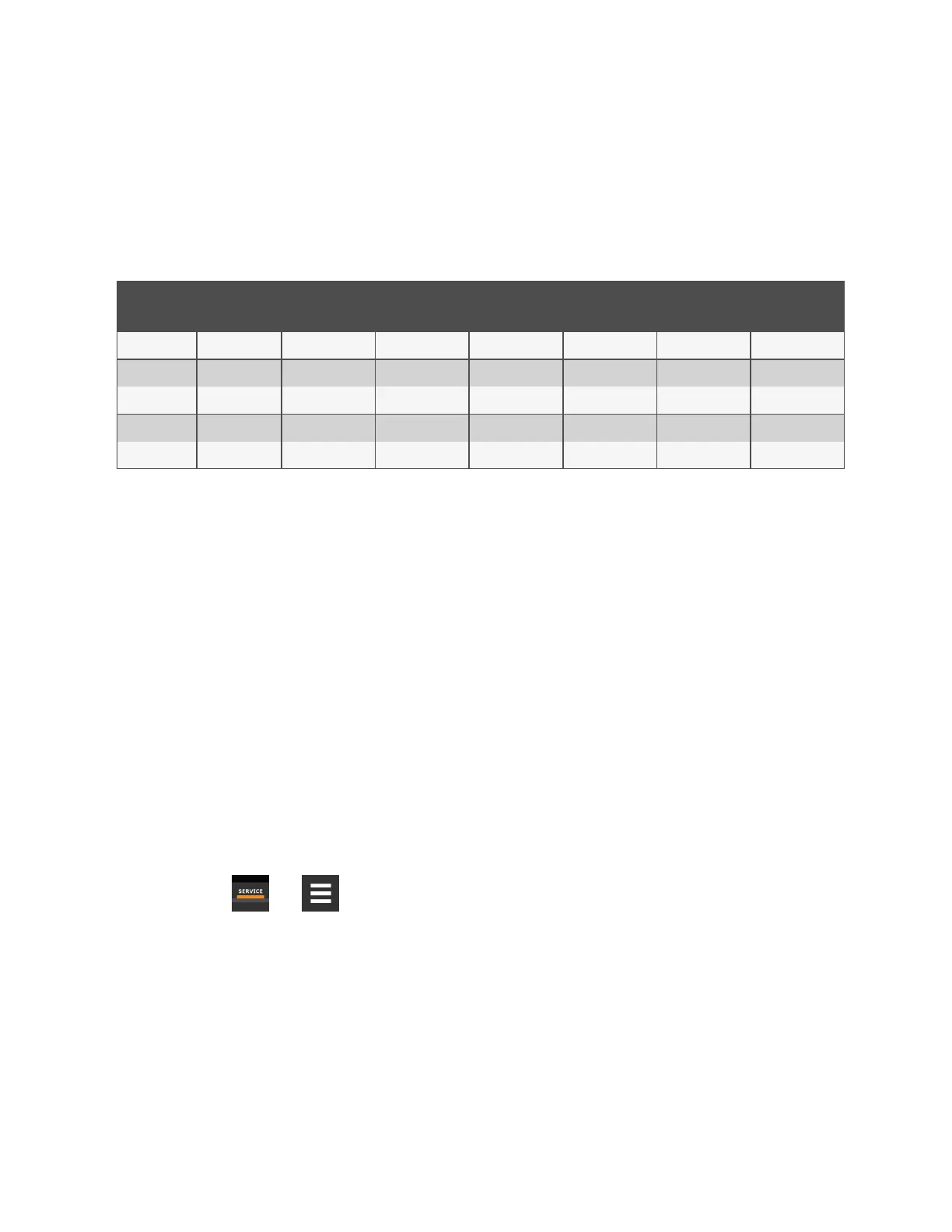The additional Remote 2T sensors must be properly addressed in order to be used in this calculation. The standard
addressing of these sensors differs from that of the (10) additional remote 2T sensors Liebert® iCOM™ also supports. The
end-user shall have the ability to determine which of the connected sensors may be included/excluded in the Supply Sensor
Aggregation calculation via the toggle shown in the image above. End-users will also the capability of calibrating each sensor.
The information below represents the CANbus addressing of the additional remote sensors which shall be used for Supply
Sensor Aggregation calculation:
Sensor CANbus Node
Dip Switch
Position SW1-1
Dip Switch
Position SW1-2
Dip Switch
Position SW1-3
Dip Switch
Position SW1-4
Dip Switch
Position SW1-5
Dip Switch
Position SW1-6
Sensor A 17 ON OFF OFF OFF ON OFF
Sensor B 18 OFF ON OFF OFF ON OFF
Sensor C 19 ON ON OFF OFF ON OFF
Sensor D 30 OFF ON ON ON ON OFF
Sensor E 31 ON ON ON ON ON OFF
Table 3.3 Supply Sensor Aggregation Calculation
NOTE: Sensor A-C may be Remote T/H or Remote 2T sensors. Sensors D and E must be Remote 2T sensors.
NOTE: Sensor A may be used to provide a single Supply Humidity (%) reading by Including when utilizing Supply
Sensor Aggregation. This humidity reading is reference-only and may not be used for control.
3.2 Scheduling Condenser and Cooling Unit Tasks
The Scheduler configures operating conditions and modes for specific intervals. Tasks to schedule include:
• Condenser set back: See Scheduling Condenser Low Noise Operation below .
• Condenser fan reversal: See Scheduling Condenser Fan Reversal on the facing page .
• Unit sleep schedule: Turns off units during times of low demand and controlled only by temperature. Sleep is
interrupted if the return temperature rises above the alarm threshold.
3.2.1 Scheduling Condenser Low Noise Operation
Condenser setback schedules low noise fan operation on units equipped with Vertiv™ Liebert® MC premium efficiency
control. Fans spin more slowly during specified times to reduce noise, and faster when low noise is unnecessary.
NOTE: Low noise operation is overridden to prevent a high pressure condition.
1. Touch , then > Scheduler > Condenser Setback Schedule. The TASK PROPERTIES panel opens.
2. Adjust the schedule settings, and touch Save. The schedule is set up.
• Touch Cancel to discard the changes.
3 Service Operation
50
Vertiv™ Liebert® iCOM™Installer/User Guide
