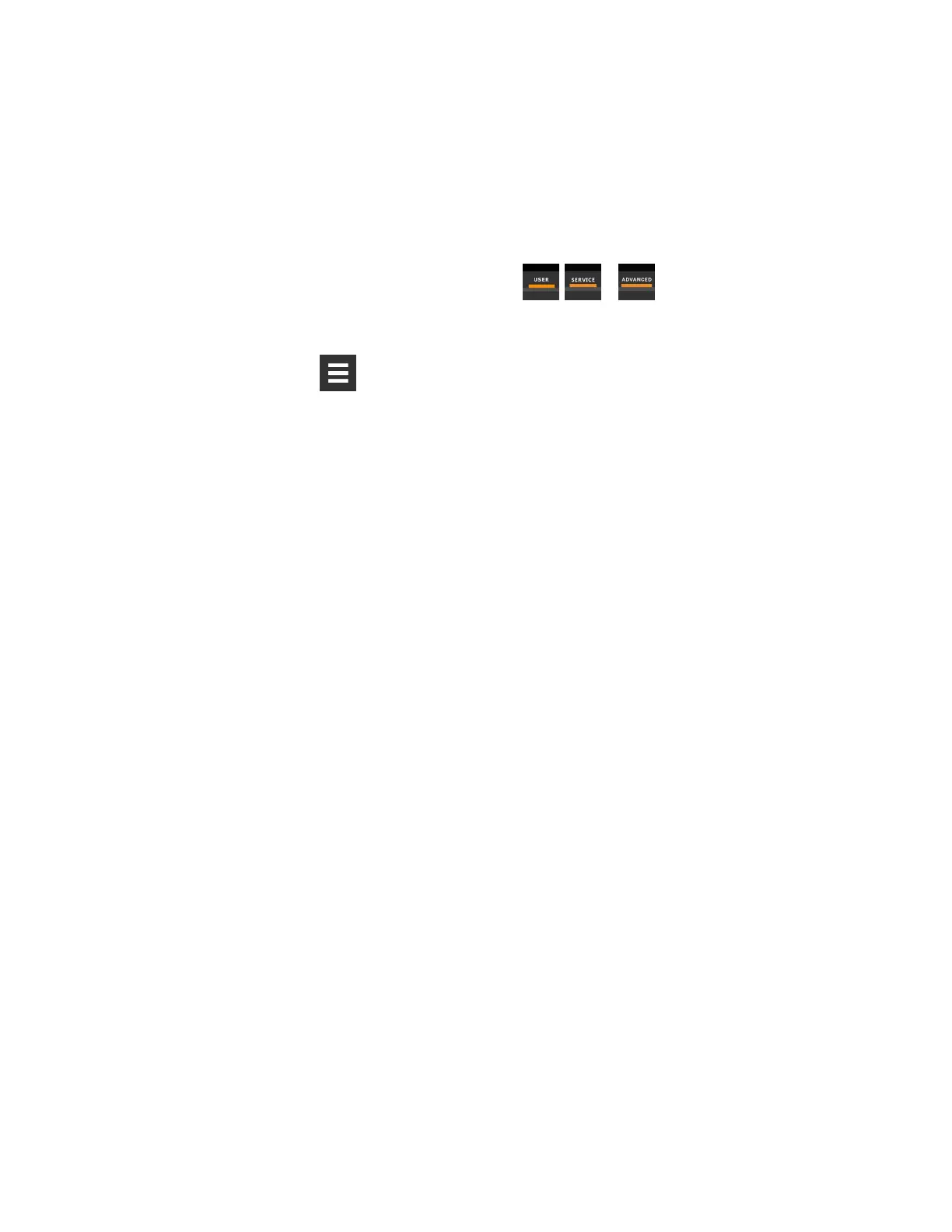1.6 Accessing the User, Service, and Advanced Menus
Vertiv™ Liebert® iCOM™ operating functions that monitor and control a cooling unit are accessed via the User and Service
menus.
NOTE: You must be logged in to access the menu options. See Powering On the Vertiv™ Liebert® iCOM™ and Logging
In/Unlocking Controls on page6 .
1. To access a menu, touch the icon for the menu you want, , or , in the control header, see
Control Header on page6 . The orange bar appears below the menu name when selected indicating that this is
the menu content that will be displayed.
2. Touch the menu icon, . The menu opens.
1.7 User Menu
The user menu lets you view system and unit statuses and edit some setpoints.
User Menu Options
Setpoints
Opens the SETPOINTS panel. See Viewing and Editing Setpoints for the Cooling Unit on page15 .
Active Alarms
Opens the ALARMS panel. See Viewing Unit Alarms on page17 .
Event Log
Opens the EVENT LOG panel. See Viewing the Event Log on page20 .
Sensor Data
Opens the SENSOR DATA panel. See Viewing Sensor Data on page20 .
Display Options
Opens the Display Options menu:
• Customize Layout: See Customizing Main Display Views on page176 .
• Custom Labels: See Customizing Parameter and Field Labels on page178 .
• Date & Time: See Setting the Date and Time on page8 .
Total Run Hours
Opens the RUN HOURS panel. See Managing Run Hours for a Component on page20 .
1 Getting Started with Vertiv™ Liebert® iCOM™Installer/User Guide
10
Vertiv™ Liebert® iCOM™Installer/User Guide
