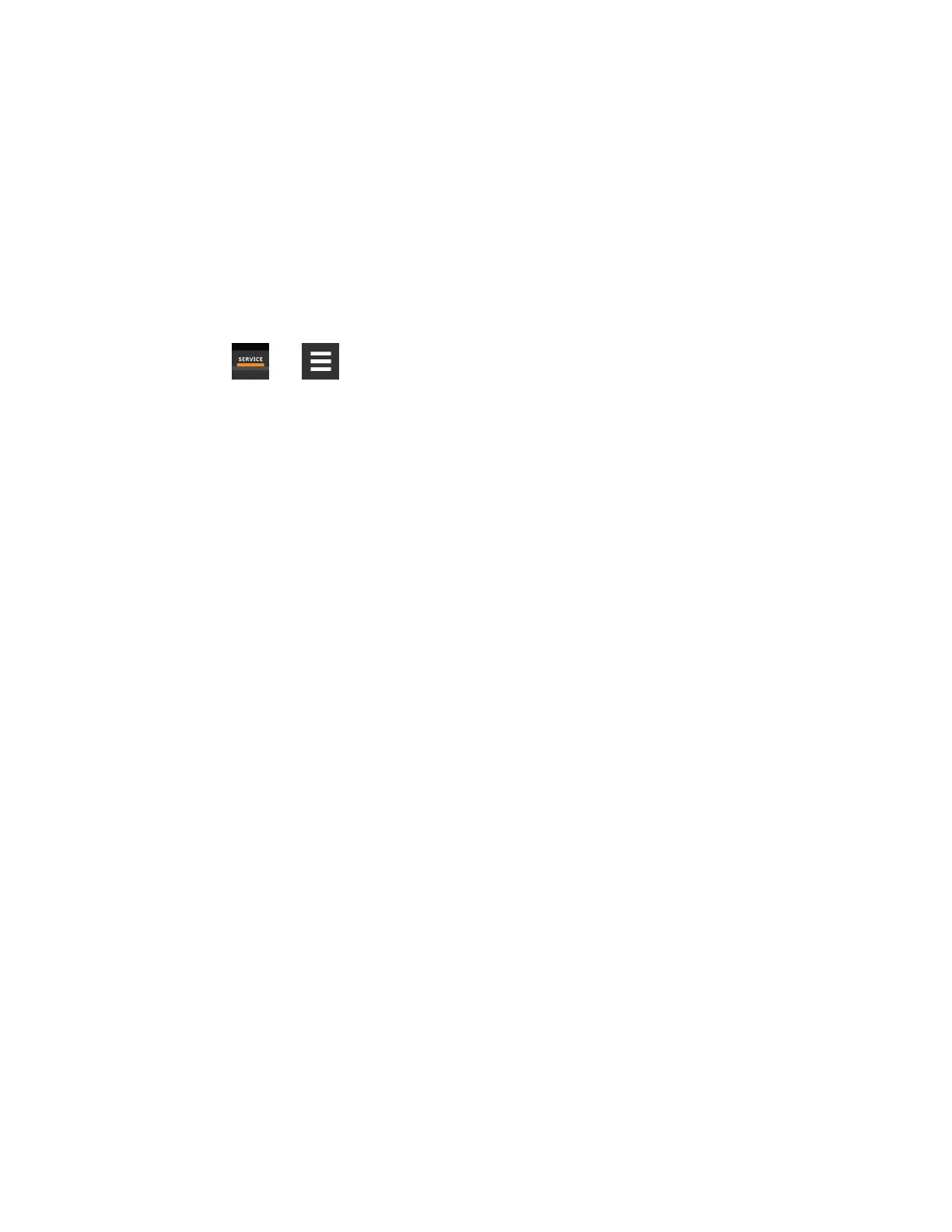3.1.7 Configuring High/Low Limit Setpoints
Setting dehumidification low limits avoids over cooling a room during dehumidification. When a low limit is reached, the
cooling source used for dehumidification is disabled. Dehumidification resumes when air temperature rises above the low limit
reset value.
NOTE: Dehumidification lock out can occur with improper low limit settings. To avoid lockout, increase heat load for
efficient operation, decrease low limit settings slightly, and where applicable, decrease the reheat proportional band
to allow reheat sooner.
To Set High and Low Limits
1. Touch , then > Setpoints > High/Low Limit Control. The HIGH/LOW LIMIT CONTROL secondary
panel opens.
2. Adjust the setpoint options, then touch Save. The setpoint is updated.
• Touch Cancel to discard the changes.
NOTE: Depending on the type of thermal management unit, included components, and control settings of your system,
all of the options listed may not be available on your Vertiv™ Liebert® iCOM™ display.
High/Low Limit Control Options
Dehum Low Limit X
Temperature at which dehumidification is interrupted, where X is limit 1 or 2.
Dehumidification Low Limit Sensor
Selects the sensor that is used for the low limit determination.
Dehumidification Low Limit Setpoint
Temperature below which dehumidification is disabled.
High Return Limit
Enables/disables use of additional fan speed based on return air temperature.
Return Limit P-band
Calculates fan speed based on proportional deviation from the return air temperature.
Supply Limit Enabled
Enables/disables use of additional fan speed based on supply air temperature.
Supply Temp Limit Setpoint
Supply air temperature at which use of additional fan speed is enabled.
3 Service Operation
39
Vertiv™ Liebert® iCOM™Installer/User Guide
