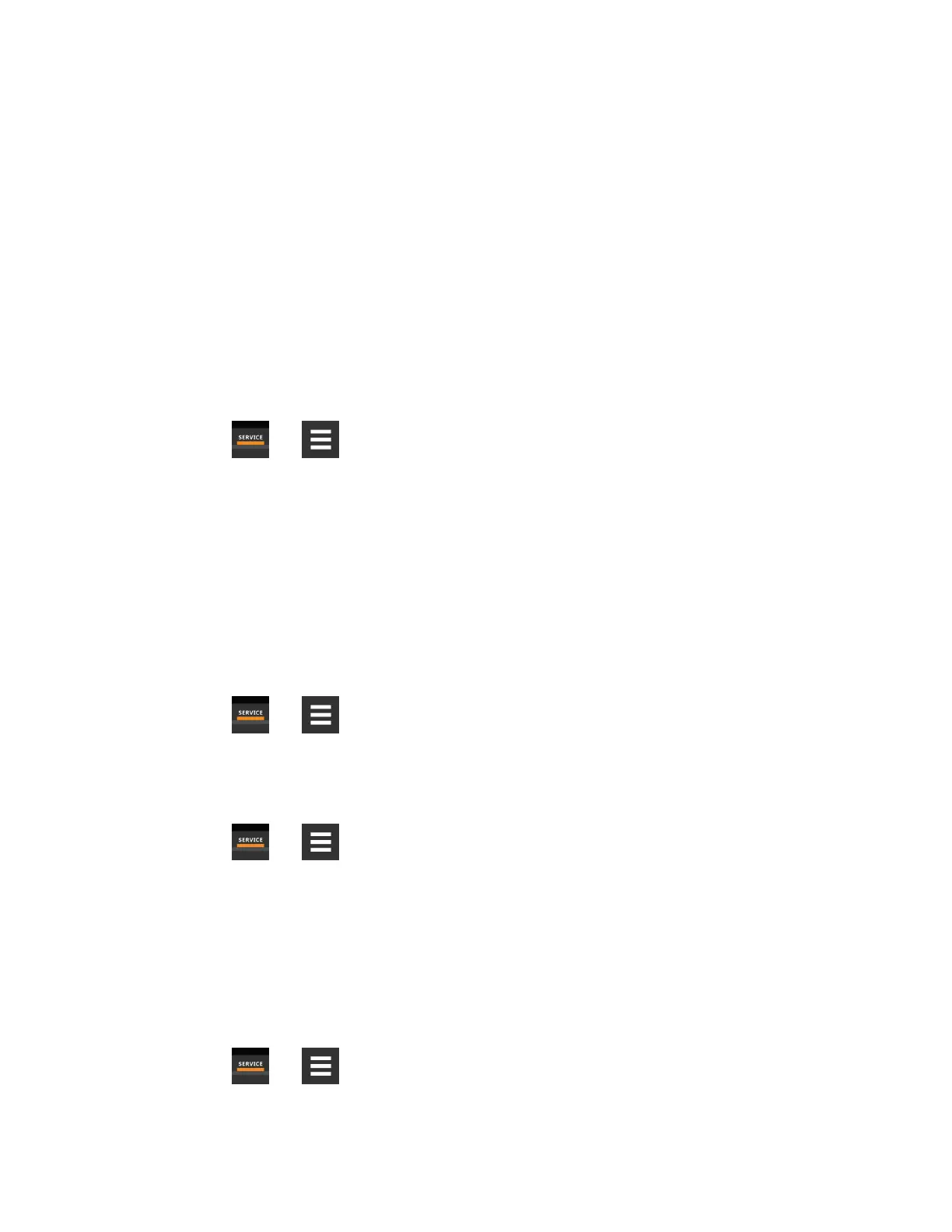8.2.2 Embedded Unity User and Password
Changes to the Unity configuration are authenticated with a user/password that is stored in Vertiv™ Liebert® iCOM™. The
stored user name and password must match that of a user account in embedded Unity, see Local Users Configuration on
page126 , for a description of the Unity accounts.
You will be prompted to create a new administrator login in the initial setup.
NOTE: CWE-521, Password Complexity requires the following:
Minimum of 8 to a maximum of 30 case-sensitive, printable characters (excluding: \’<>~?#, double quote and space).
Also must contain a combination of upper and lower case, digit and special characters. The password cannot contain
the username.
If you are not using the default combination in Unity, then you must update Liebert® iCOM™ with the matching username and
password.
1. Touch , then > BMS & Teamwork > IS-Unity
Settings.
2. Adjust the Username and Password, and touch Save.
8.2.3 Unity Restart and Restore Defaults
Some types of configuration changes require a restart of the embedded Unity software to take effect. Using the Restart
IS-Unity option, does not affect the Vertiv™ Liebert® iCOM™ controller.
You also have the option of restoring the configuration to factory defaults if communication problems occur and cannot be
remedied with troubleshooting
To Restart Embedded Unity
1. Touch , then > BMS & Teamwork > IS-Unity
Settings.
2. Touch Restart IS-Unity, then Save.
To Reset the Configuration to Factory Defaults
1. Touch , then > BMS & Teamwork > IS-Unity
Settings.
2. Touch Default IS-Unity Setup, then Save.
8.2.4 System Configuration
System displays general information about the monitored and managed device. You can select the temperature units
displayed, which is Celsius by default.
To Update the System Settings
1. Touch , then > BMS & Teamwork > IS-Unity
Setup > Configuration > System.
2. Adjust the information, and touch Save. The settings are configured.
8 External Monitoring andBuilding ManagementSystems
124
Vertiv™ Liebert® iCOM™Installer/User Guide
